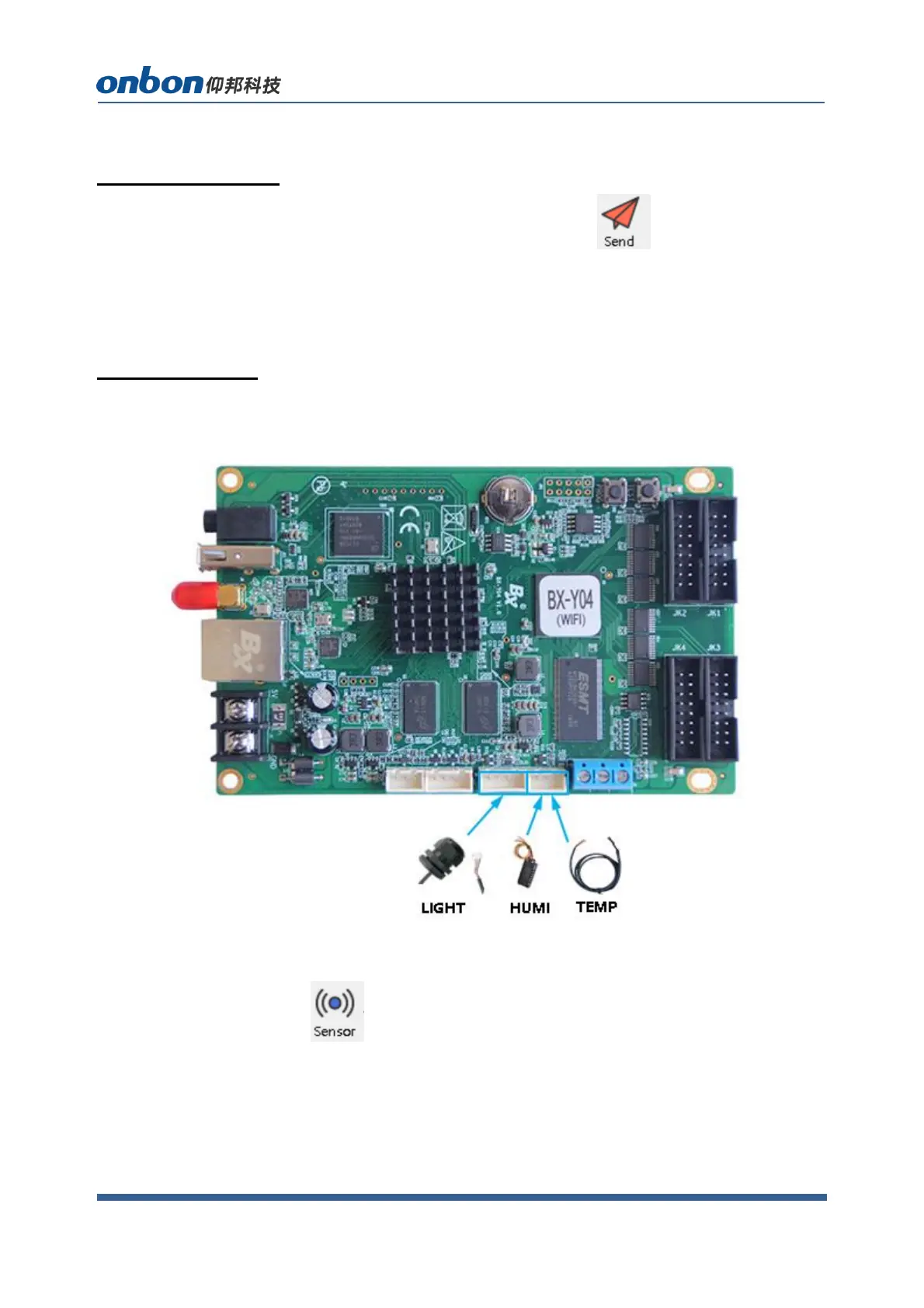www.onbonbx.com 第43 页
Display program
If you want to display the present program file, please click , preview window and
screen will display the same program at the same time. If need to display different program file,
click “open” button, open program file and display.
Sensor Display
Y04 controller connection
Picture54
After connection, click button, add sensor area.
1. Temperature display
Choose sensor type, sensor interface, unit, precision, correction, need custom text or not,
font, font number, bold, italic, underline, threshold and normal color.