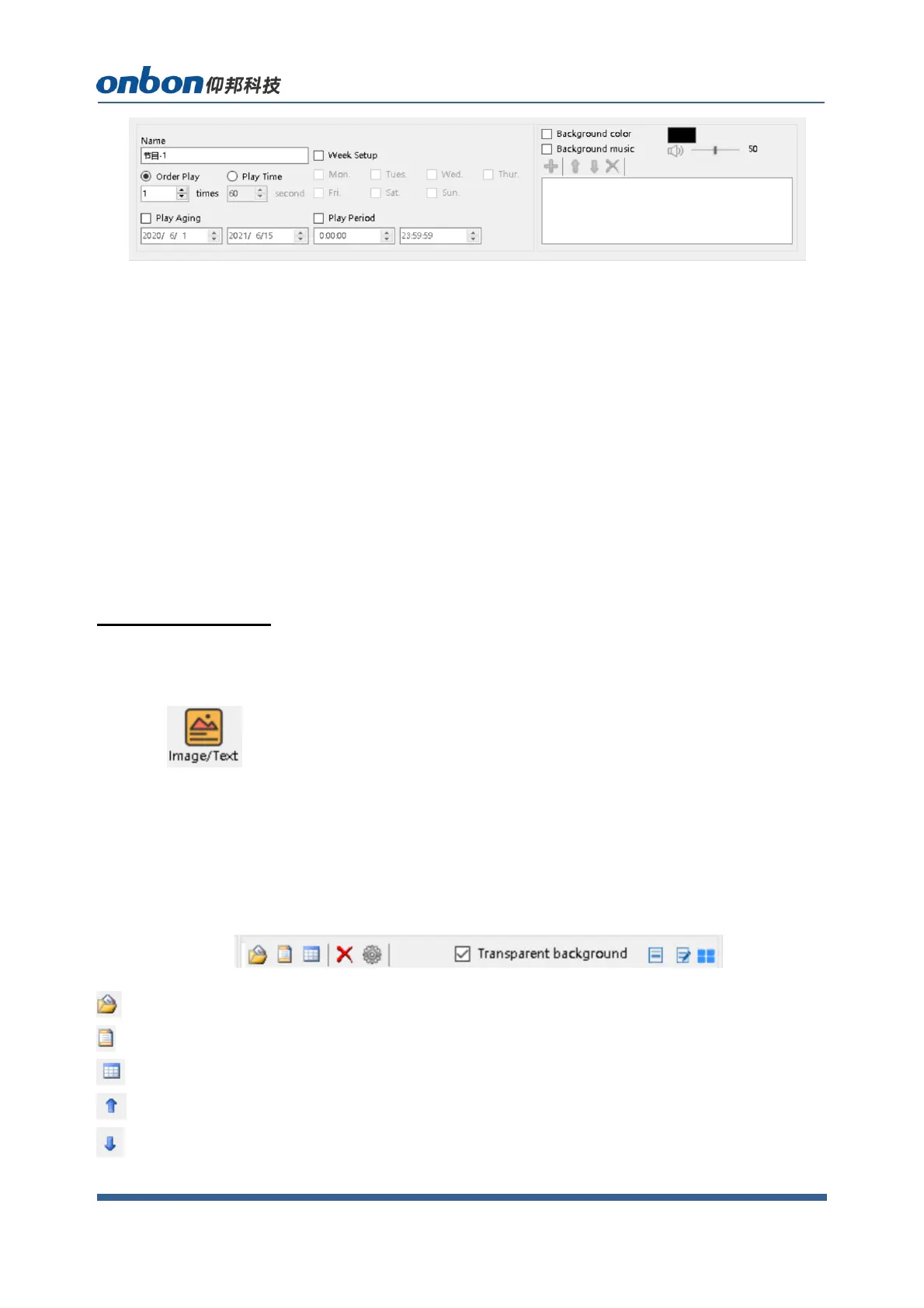www.onbonbx.com 第41 页
Picture 51
⚫ Program name: Edit the name of this program.
⚫ Order play: after display all the contents in this program, will switch to another program.
⚫ Play time: This program is displayed in this given time, will switch to another program.
⚫ Play Aging: set year, month, day of start and end, program will be displayed at this period.
⚫ Play period: set playing period for this program.
⚫ Week setup: program can be displayed at this given week.
⚫ Background color: set background color for program.
⚫ Background music: add more MP3 format music as background music, volume is from
0~100.
Add Image/text
1. Add Image/text
Click , , add image/text area. Or “add image/text area” in “edit”. Add the files
you want to dipslay, as below picture, and it will display in preview area at the same time, and
users can re-add and modify program according to LED screen status.
Users can move file position by mouse or by setting coordinate. One program supports
many image/text areas, also you can set the size and position of image/text area.
Picture52
:Click here as to add picture or text file.
:Click here as to add text.
:Click here as to add form.
:Click here as to move up.
:Click here as to move down.