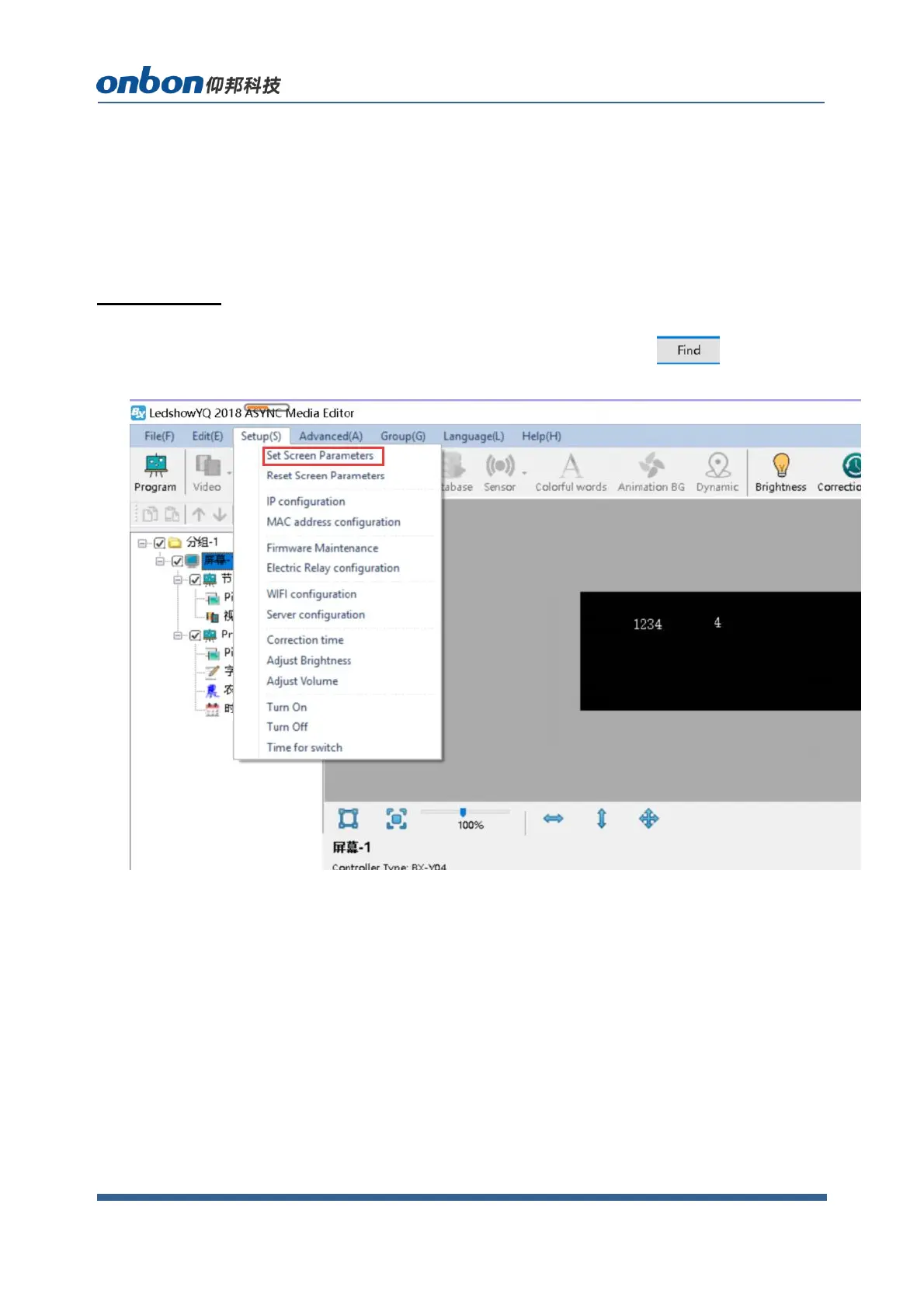www.onbonbx.com 第7 页
Using Steps
This user manual is just for fast understanding, if you want to know more functions, please
check our User Manual for LedshowYQ 2018.
Add Screen
1. Open “LedshowYQ 2018”, click “setup”, select “set screen parameters”, as below.
Input password “168”, enter into “set screen parameters”, click , enter into
“add screen”, as below.
Picture 1