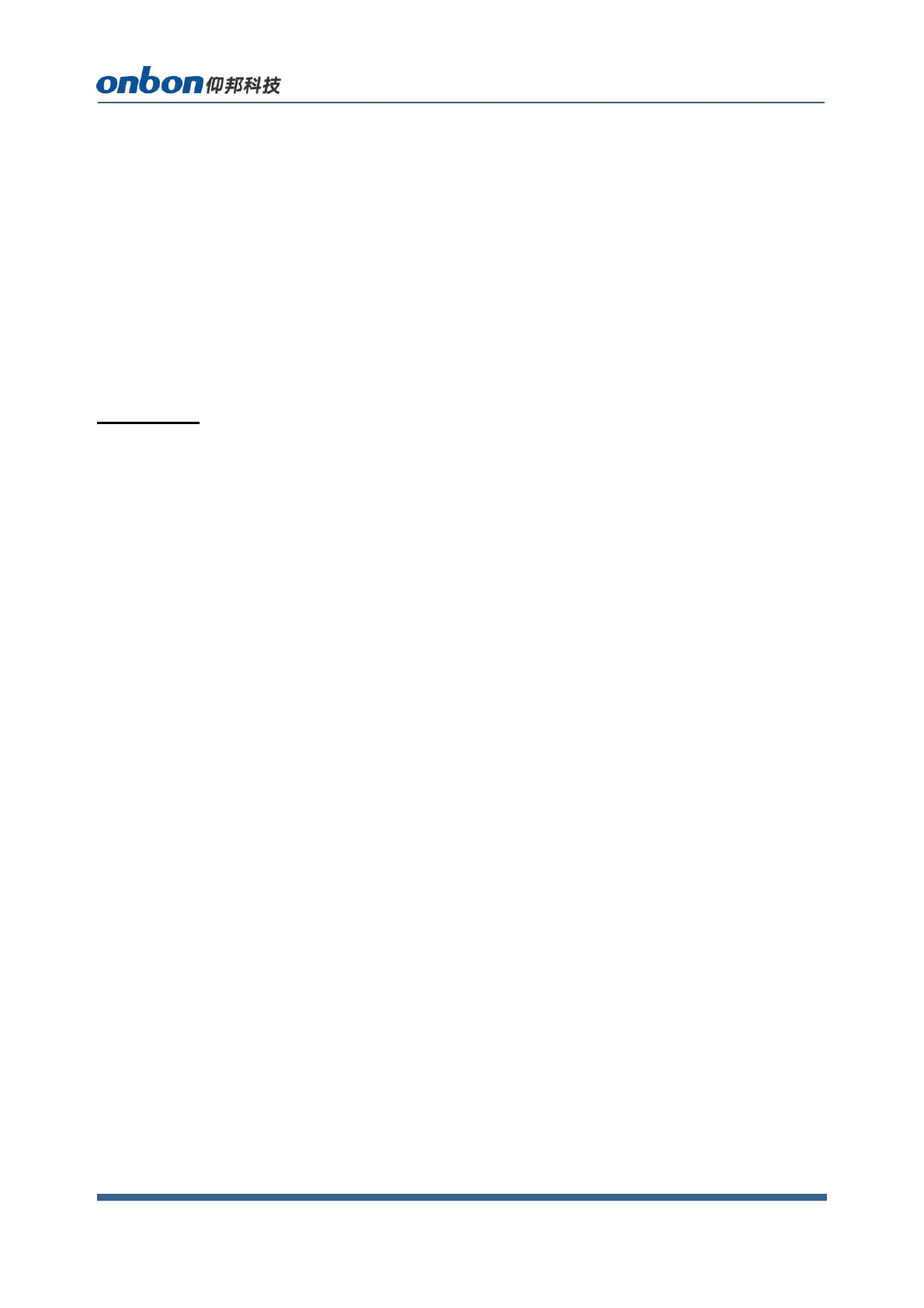www.onbonbx.com 第4 页
Brief Introduction
Thanks for ordering LED control card. The design of the control card is according to the
international and industrial standard, but if the operations are incorrect, it will probably
bring you personal injury and financial harm. As to avoid these and win more from your
equipment, please obey the specifications of this file.
Overview
BX-Y04, on-board four hub75 ports, one card for one screen, it’s used on all kinds of
small size full color screen and cluster controlling; Support LAN (100M Ethernet port), USB or
WIFI communication modes; Support 3D picture and text displaying stunt; Support displaying
by U disk directly or uploading to controller; Support group controlling, or programs group
sending; Support updating online.
BX-Y04, on-board brightness sensor, temperature sensor, temp-humid sensor ports.
Support IR controller, users can select playing program, adjust brightness, volume, test screen
and so on; Support Mobile APP, very convenient for users to release and manage programs;
Support many areas, including graphic&text, subtitle, video, lunar, clock, timing, temperature,
humidity, announcement, weather broadcasting; Support database area, can be used on
high-speed train, hospital, bank which need announce and update data in real time.