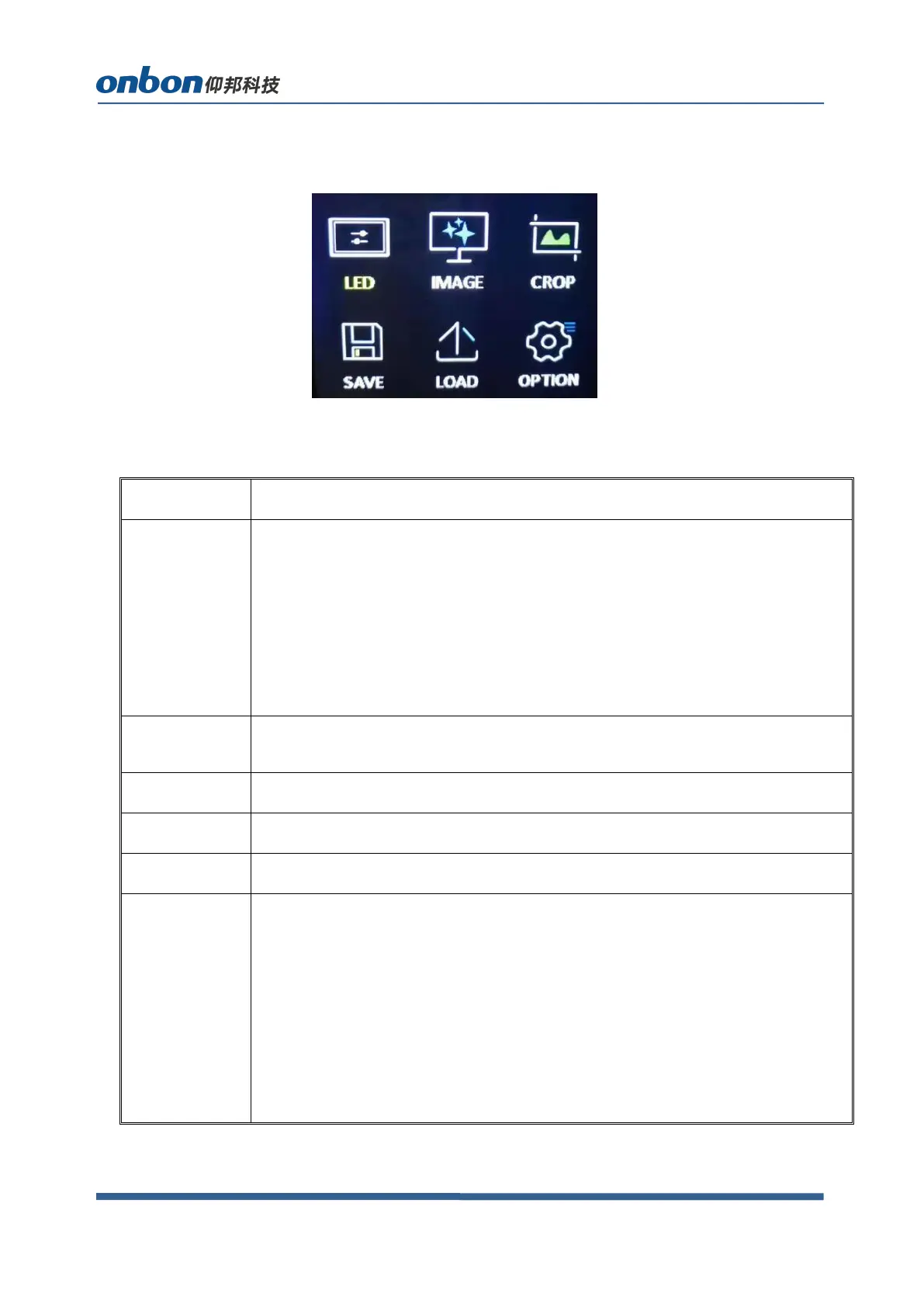www.onbonbx.com Page 11
it will show:
Main menu and branch menu:
The second and third menu
Size of LED screen (total width and total height)
LAN port output setting (LAN port LED1-LED8): horizontal width, vertical
height, horizontal start, vertical start.
Adjust display window(horizontal width, vertical height, horizontal start,
vertical start)
Note:for value of LED1-LED8, system will count automatically, or set
manually.
Brightness,contrast,saturation,sharpness,color temperature and dynamic
contrast.
Switch, crop width, crop height, crop horizontal start, crop vertical start
Input EDID (horizontal width,vertical width,refresh rate)
Input hot spare (close, backup for input source)
VGA setting (adjust automatically,horizontal start,vertical start)
Planned tax(tax 1, tax 2...)
Other setting(switch stunt, voice setting)
Testing photo(close, photo 1 to photo 8)
Button lock(open, close)
Factory reset(ADC calibration,languages,factory reset,firmware version)
LED Setting
