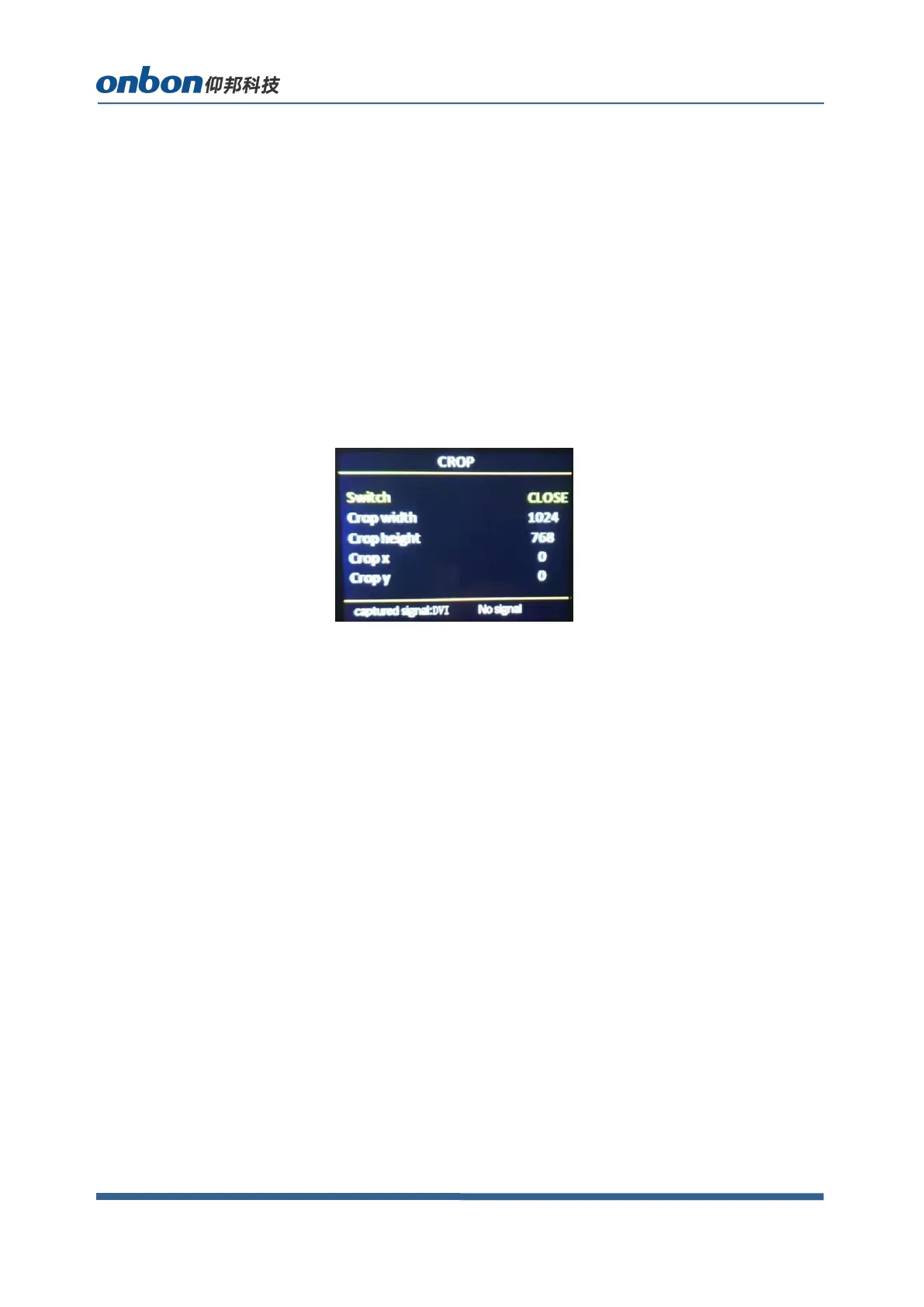www.onbonbx.com Page 14
Color temperature: “warm”, “natural”, “cold”, “custom”.
Customized color temperature:
adjusting range in RED 0-100
adjusting range in BLUE 0-100
adjusting range in GREEN 0-100
Note:You can also adjust brightness by “BRIGHT”button on board.
CROP
Click【OK】as to enter into main menu--”CROP”, as below:
Open or close CROP function, default is close.
Minimum is 128, maximum is “width of input signal”.
Minimum is 128, maximum is “height of input signal”.
Minimum is 0, maximum is “width of input signal”- “height of input signal”.
Minimum is 0, maximum is “height of input signal”- “width of input signal”.
Note:
(1)Crop is for input source, so crop width and height cannot bigger than the resolution of
present cropped signal source.
(2)Users can select different input source by input source button on board.
OPTION
Click【OK】as to enter into main menu--”OPTION”, as below:
