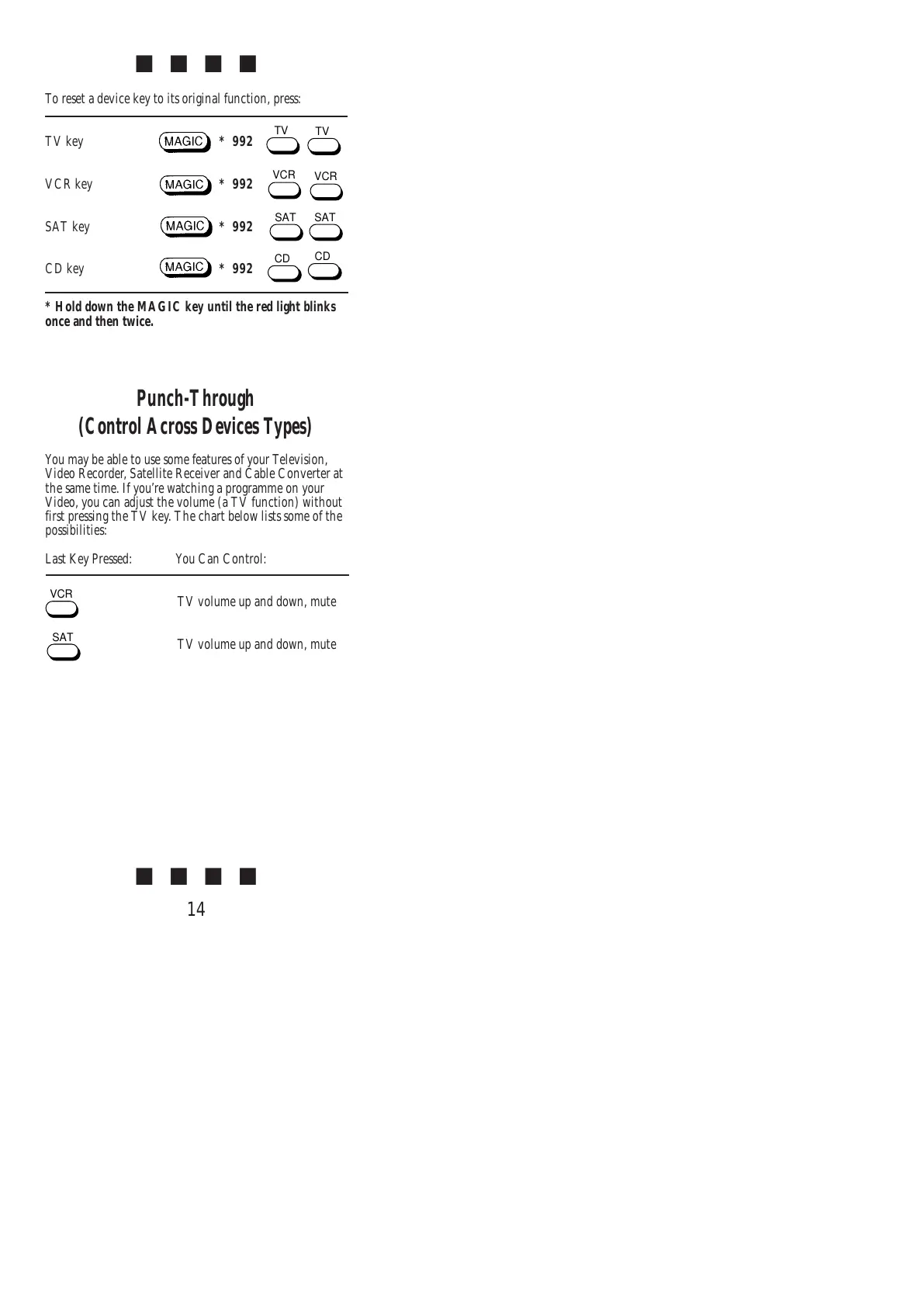To reset a device key to its original function, press:
TV key
* 992
VCR key * 992
SAT key * 992
CD key * 992
* Hold down the MAGIC key until the red light blinks
once and then twice.
Punch-Through
(Control Across Devices Types)
You may be able to use some features of your Television,
Video Recorder, Satellite Receiver and Cable Converter at
the same time. If you’re watching a programme on your
Video, you can adjust the volume (a TV function) without
first pressing the TV key. The chart below lists some of the
possibilities:
Last Key Pressed: You Can Control:
TV volume up and down, mute
TV volume up and down, mute
■ ■ ■ ■
■ ■ ■ ■
14