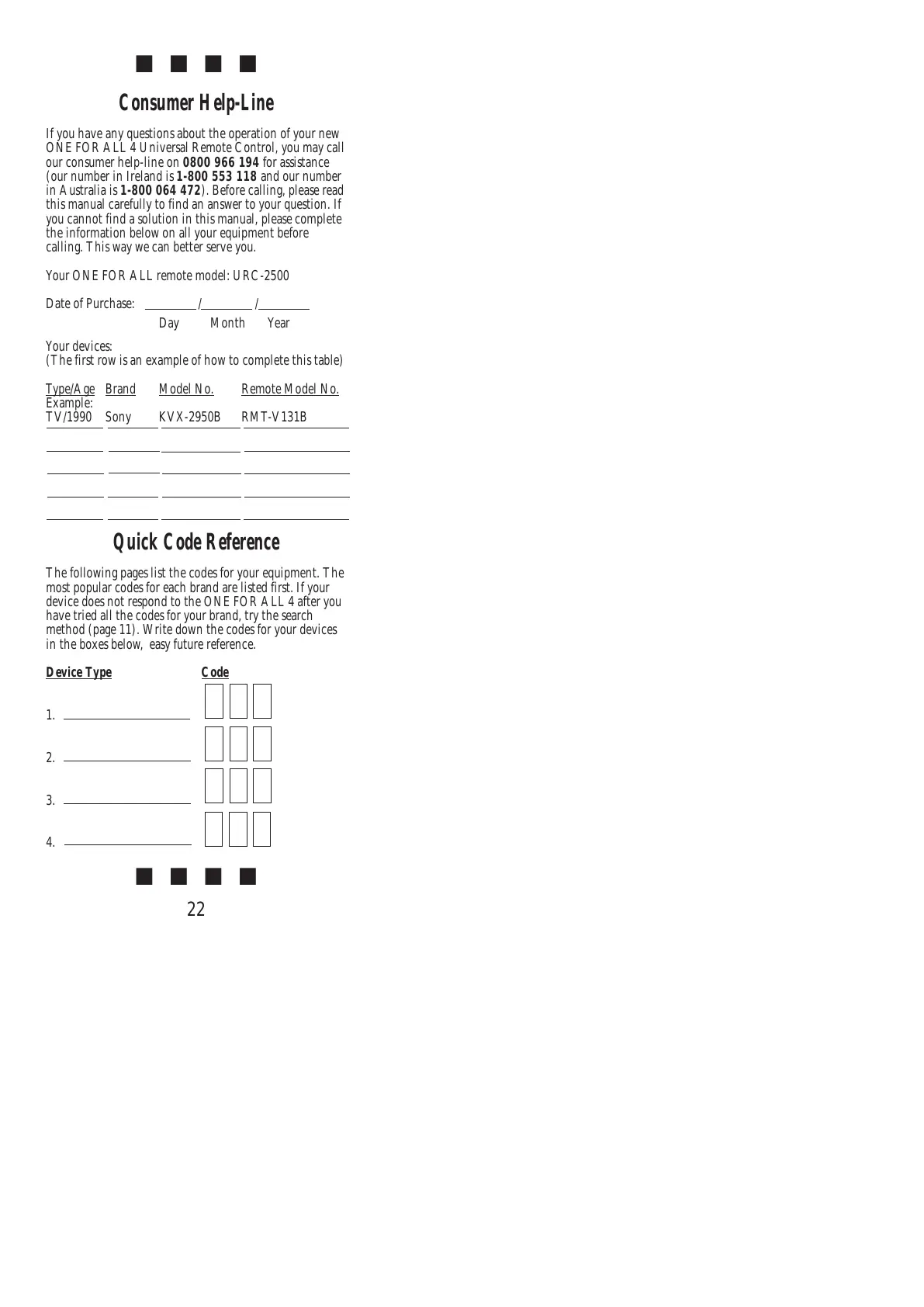Consumer Help-Line
If you have any questions about the operation of your new
ONE FOR ALL 4 Universal Remote Control, you may call
our consumer help-line on
0800 966 194 for assistance
(our number in Ireland is
1-800 553 118 and our number
in Australia is
1-800 064 472). Before calling, please read
this manual carefully to find an answer to your question. If
you cannot find a solution in this manual, please complete
the information below on all your equipment before
calling. This way we can better serve you.
Your ONE FOR ALL remote model: URC-2500
Date of Purchase: / /
Day Month Year
Your devices:
(The first row is an example of how to complete this table)
T
ype/Age Brand Model No. Remote Model No.
Example:
TV/1990 Sony KVX-2950B RMT-V131B
Quick Code Reference
The following pages list the codes for your equipment. The
most popular codes for each brand are listed first. If your
device does not respond to the ONE FOR ALL 4 after you
have tried all the codes for your brand, try the search
method (page 11). Write down the codes for your devices
in the boxes below, easy future reference.
Device Type Code
1.
2.
3.
4.
■ ■ ■ ■
■ ■ ■ ■
22