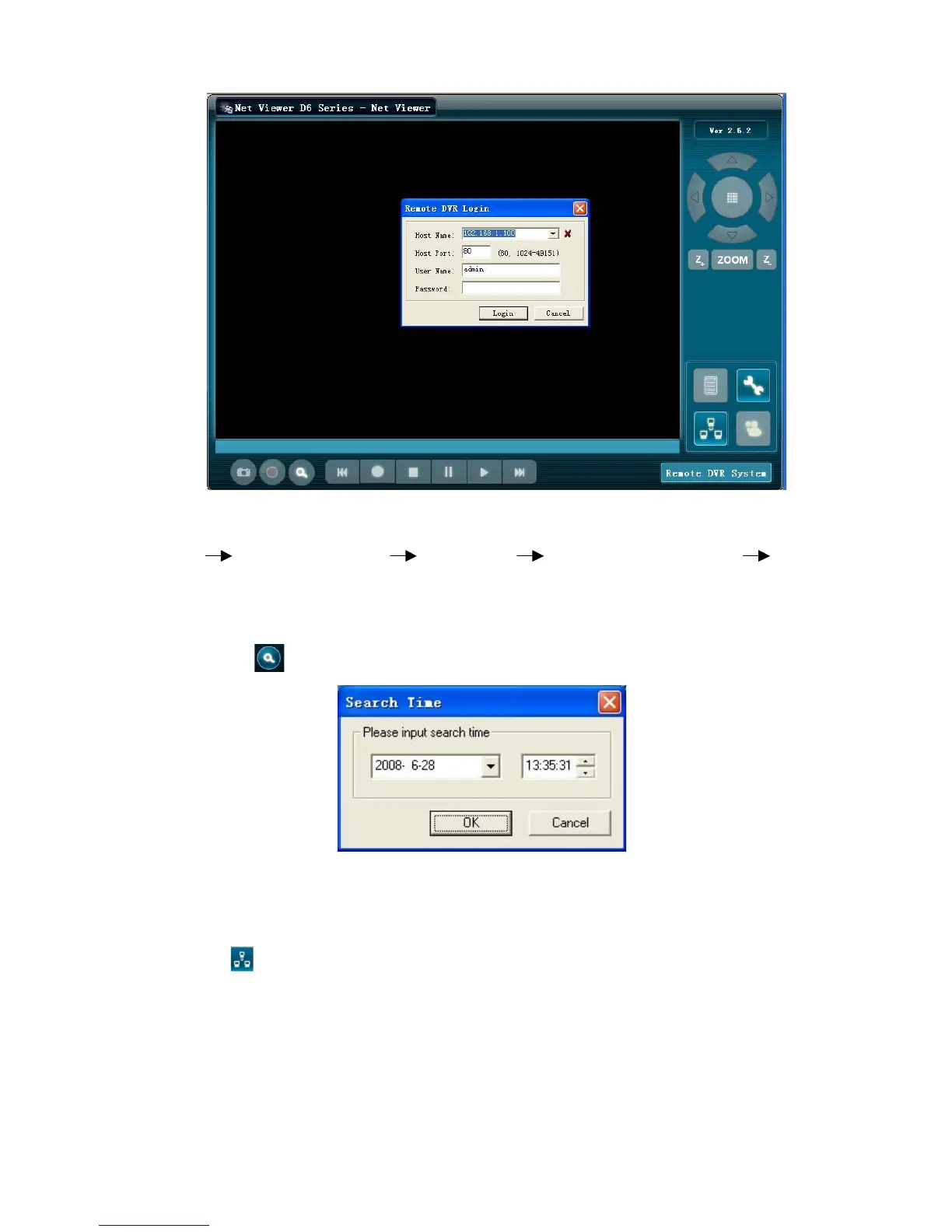User Manual
23
Note: If visiting your DVR at first time, please allow to install IE software package.( All the
selection relative to the package installation should be set to “on” after entering the below steps:
Tools” “Internet Option” “Security” “User- defined Level” “Security
Setting”).
Enter IP address, Port number, user name and password of remote DVR to login in.
Press the “ ” button, and system will pop up the below dialog box:
Enter specified time to search record file which you want, and Press “OK” button to play the
record.
Note:The function will be available only when you visit international explorer
Press the “ ” button to connect or disconnect remote DVR.