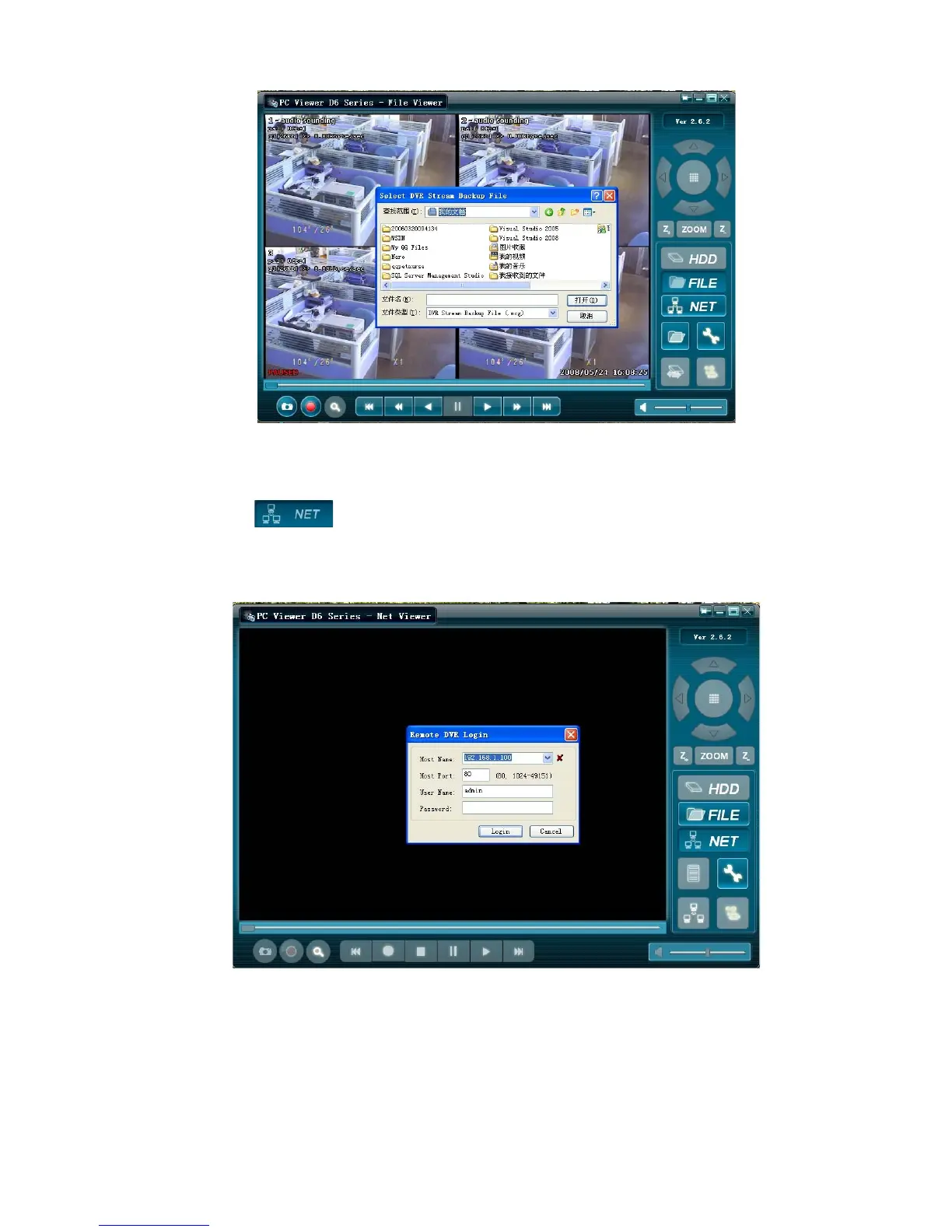User Manual
22
8.3.3 NET Play Mode
This mode allows you to remote control your DVR via internet or Intranet.
Press the “ ” button to pop up a login window.
Fill in Host name, Host Port, User Name and Password of the DVR that you want remotely
access and then click Login to enter the main page.
8.4 IE Remote control DVR
Enter IP address and domain name of remote DVR via Internet. (If port number is not 80,
Please add the port No. before the IP address or domain name. the system will pop up the main
page shown as below):