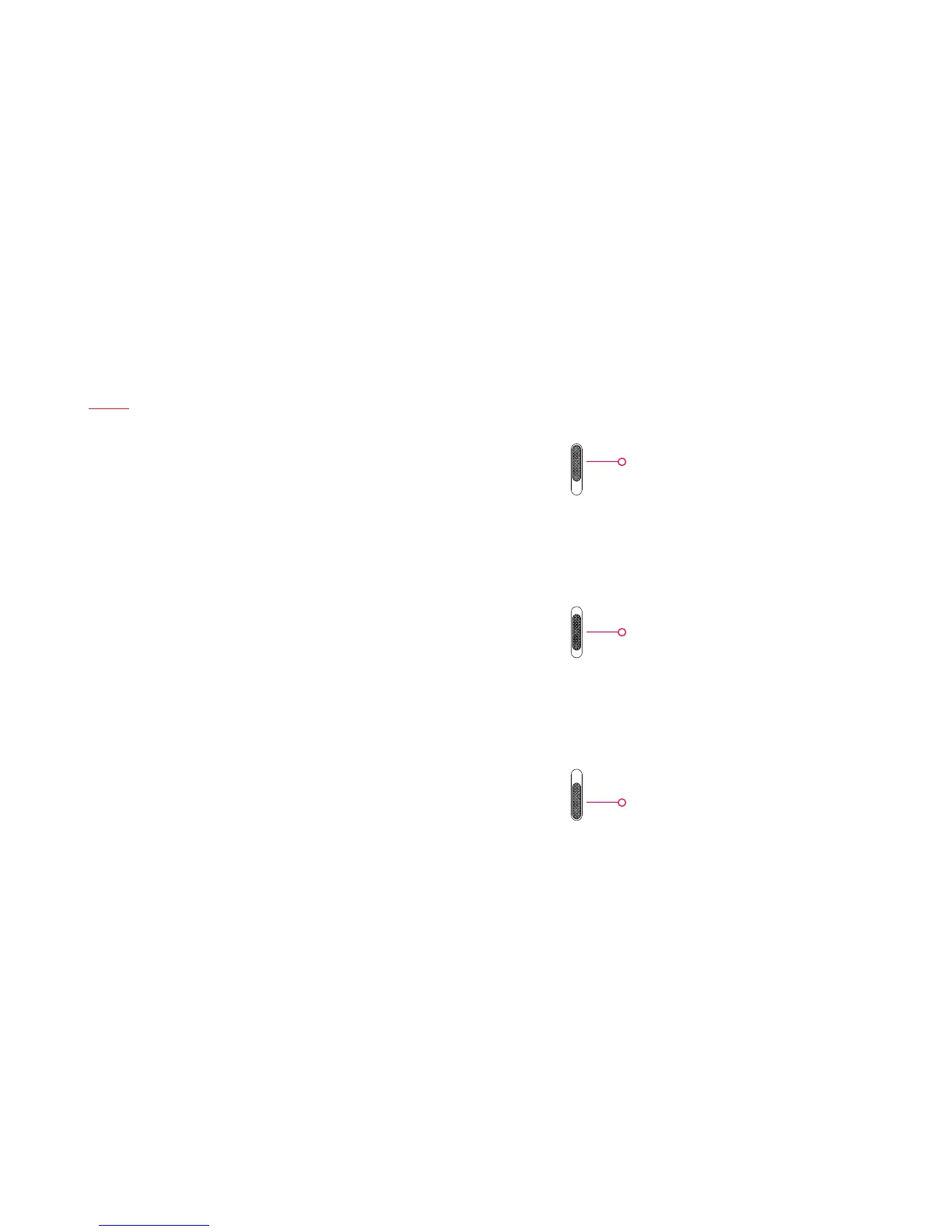10 | What’s in the Box Device OxygenOS Safety Information
Alert Slider
The Alert Slider, which is located on the upper edge of your phone,
has been overhauled to give you complete control over your
notications.
Effortlessly toggle between 3 notication proles: Silent, Vibrate
and Ring. You don’t even have to take your OnePlus 6 out of your
pocket.
To adjust the Alert Slider, visit “Alert Slider” in the Settings menu.
Silent
Vibration
Ring
Calls and notications will be silenced
with no vibration, except for alarms
Calls and notications will be silenced,
except for alarms
Allow sound and vibration