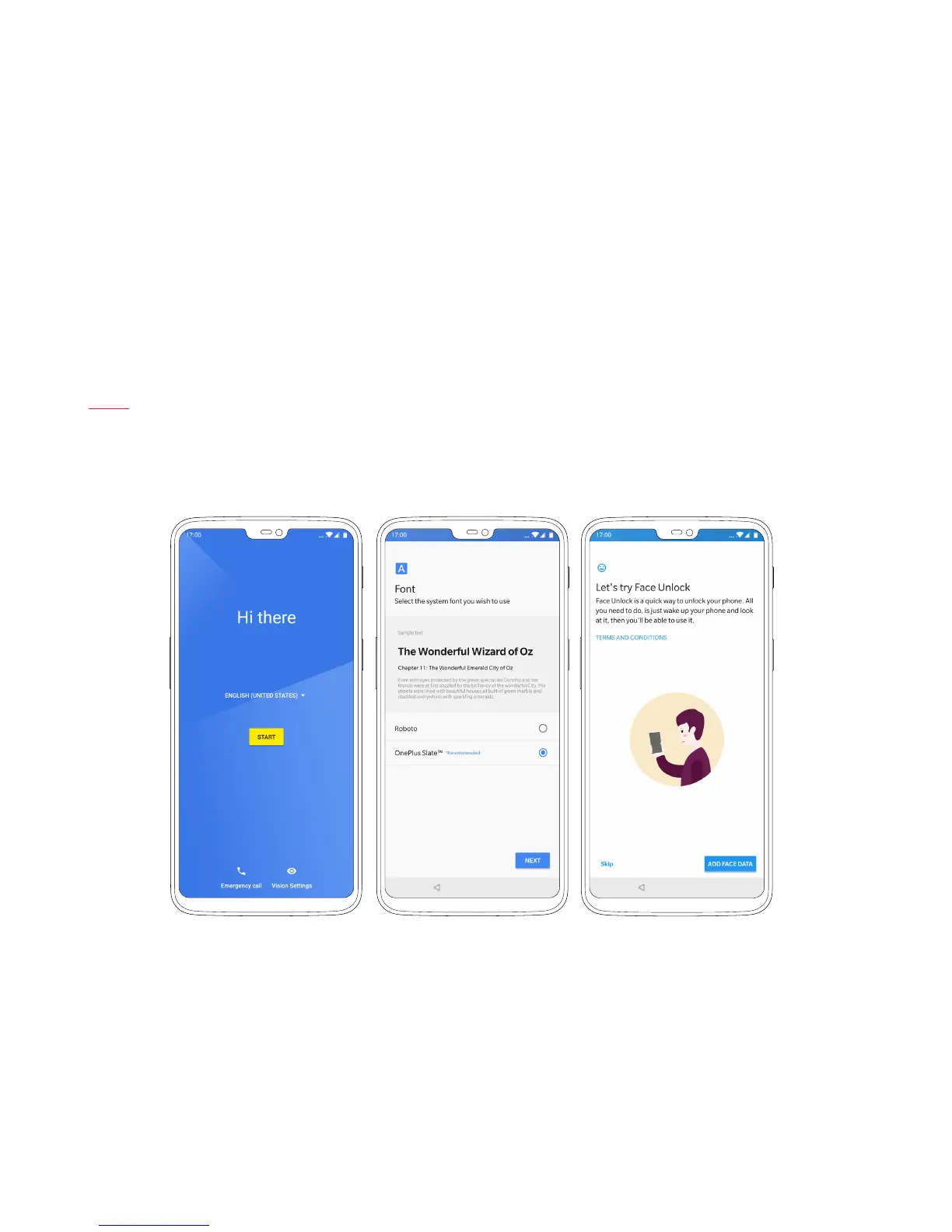7 | What’s in the Box Device OxygenOS Safety Information
Setup
Upon booting up, proceed through the Google Wizard to setup your Google account, vsync, setup... The OnePlus Setup Wizard gives
you the opportunity to personalize your OnePlus 6, allowing you to craft a smartphone experience that works just the way you want it
to. You can customize the software buttons, gestures and other features as you see t. If you ever want to change things up, you can
adjust all of these settings after setup in the settings menu.