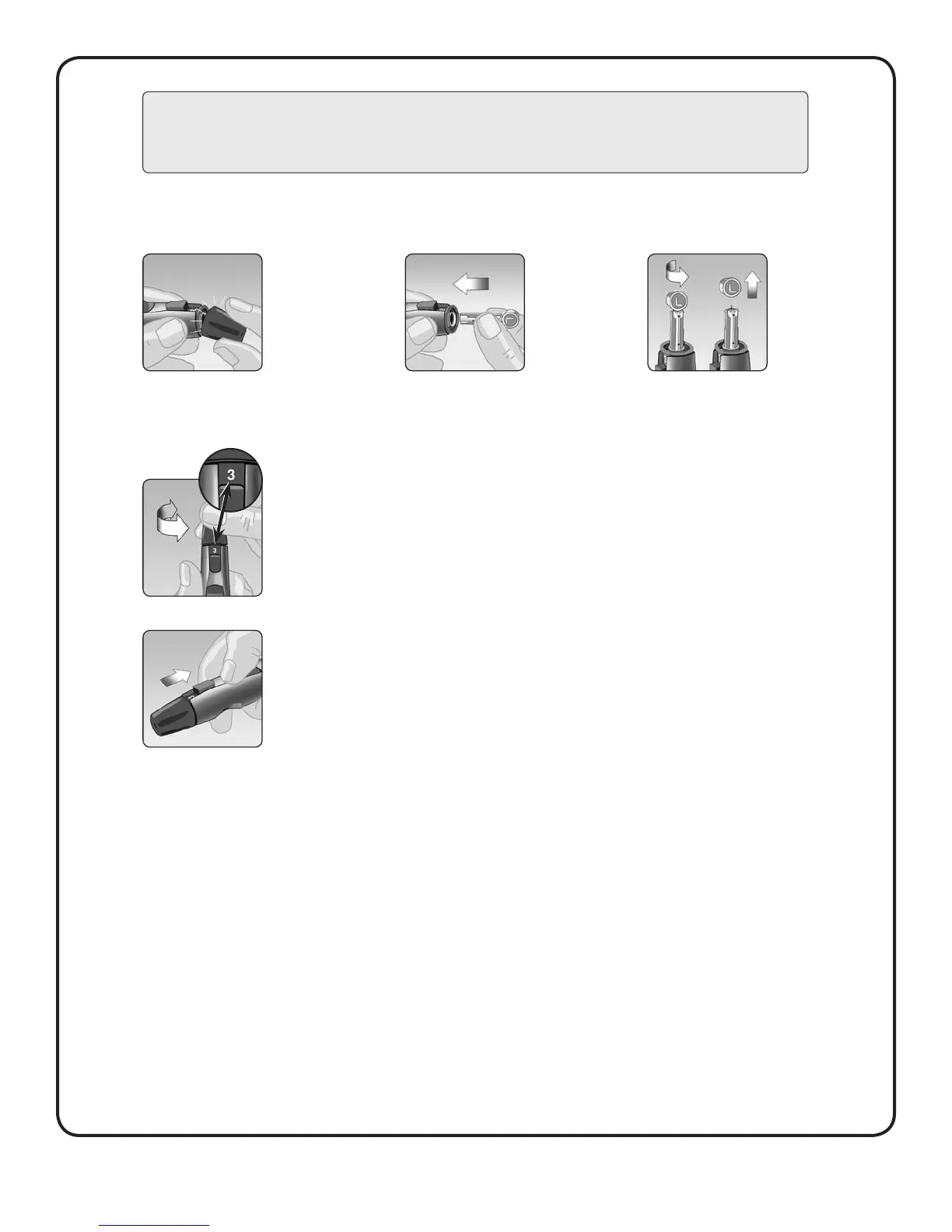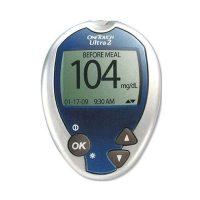9
TESTING YOUR BLOOD GLUCOSE
Getting a blood sample from the ngertip
Before testing, wash your hands thoroughly with warm, soapy water. Rinse and dry.
Snap o the lancing
device cap
Insert a sterile lancet
Firmly push the lancet into the
holder.
Twist o the protective
cover and save it for later use
Replace the lancing device cap.
Adjust the depth setting
Twist the lancing device cap until the desired setting appears. Smaller numbers are for shallower punctures,
which may be less painful.
NOTE: A shallower puncture may be less painful. Try a shallower setting rst and increase the depth until you
nd the one deep enough to get a sucient blood drop for testing.
CAUTION: To reduce the chance of infection:
• Never share a lancet or a lancing device with anyone.
• Always use a new, sterile lancet each time you test – lancets are for single use only.
• Always keep your meter and lancing device clean (see Caring for your system in Section 7).
Cock the lancing device
Slide the cocking control back until it clicks.
If it does not click, that’s okay. It may have been cocked when you inserted the lancet.
