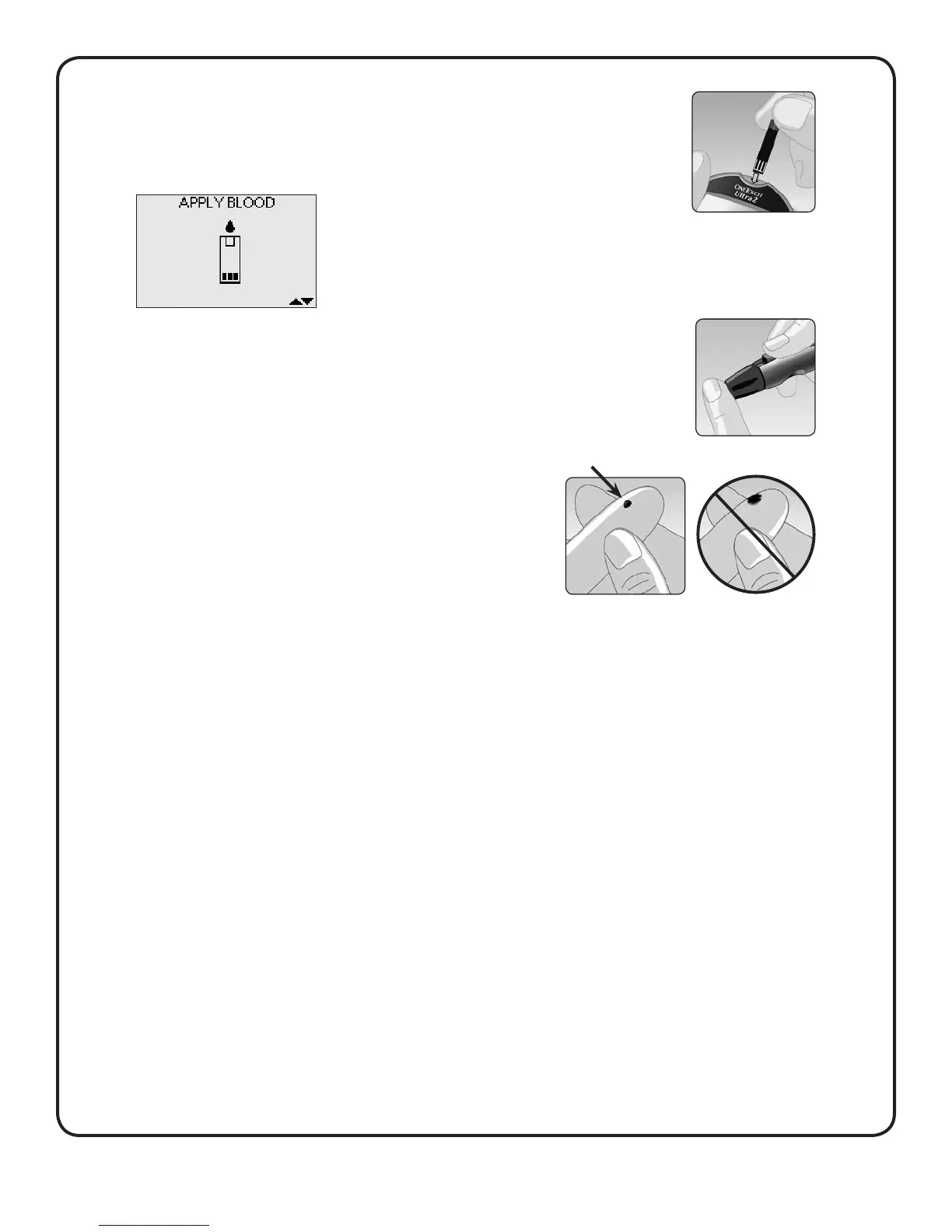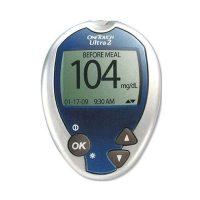10
TESTING YOUR BLOOD GLUCOSE
Insert a test strip to turn the meter on
Insert a test strip into the test strip port as shown, with the three contact bars facing you.
If the code on the meter does not match the code on the test strip vial, see Coding your meter in Section 2.
When the APPLY BLOOD screen appears on the display, you can apply your blood sample.
Lance your finger
Hold the lancing device firmly against the side of your finger. Press the release button.
8
Get a round drop of blood
Gently squeeze your nger until you get a round drop of blood. If the blood smears or
runs, Do Not use that sample. Wipe the area and gently squeeze another drop of blood
or puncture a new site.
Approximate size
