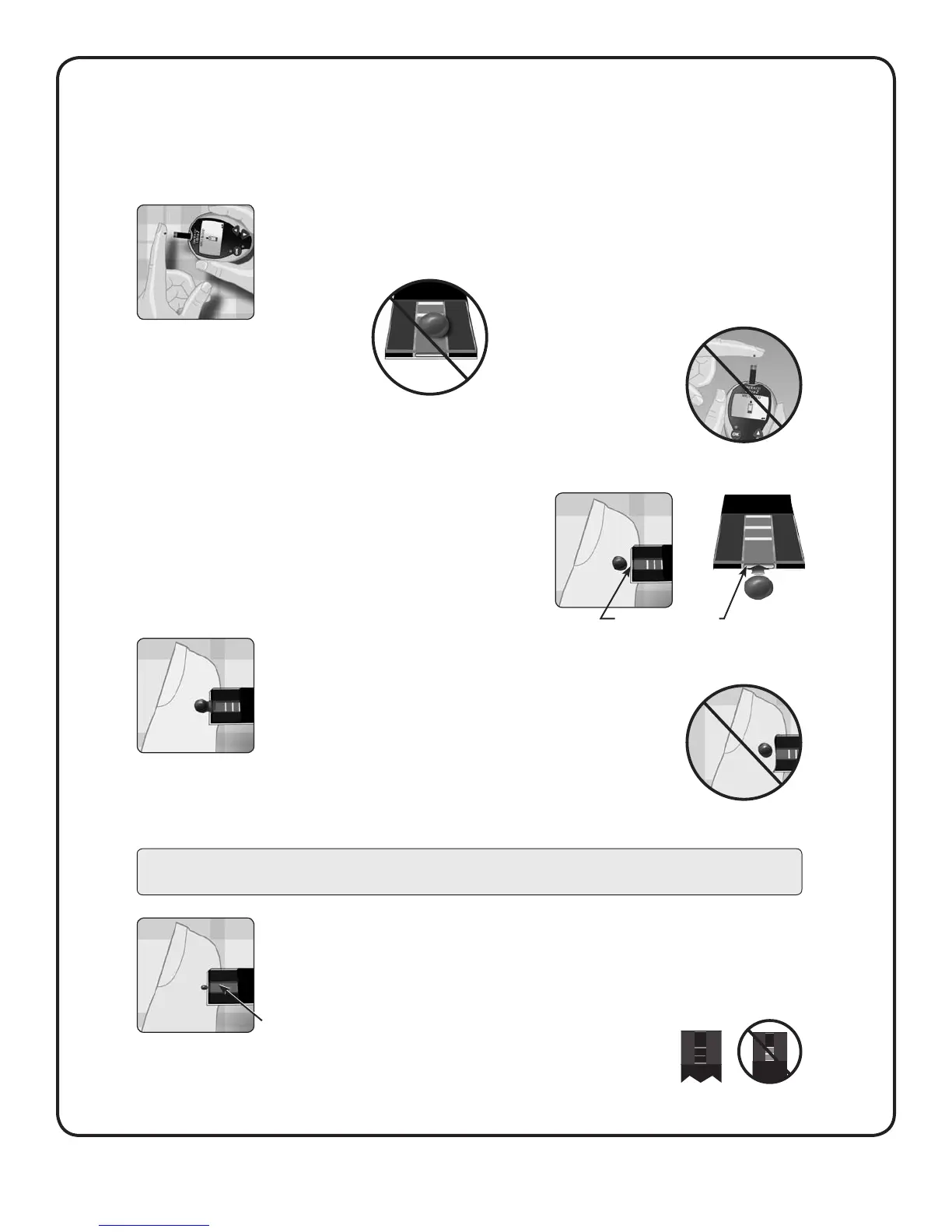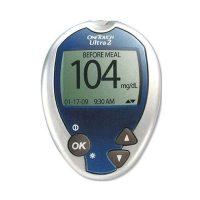11
TESTING YOUR BLOOD GLUCOSE
Applying blood and reading results
Once you have a blood sample and your meter shows the APPLY BLOOD screen, you are ready to obtain a blood glucose result. If your meter
does not show the APPLY BLOOD screen, remove the unused test strip and re-start the test process. See Getting a blood sample from the ngertip
in Section 3.
Prepare to apply the sample
Keeping your nger extended and steady, move the meter and test strip toward the blood drop.
Do Not apply blood on the top of the test strip.
Do Not hold the meter and test strip underneath the blood drop. This may cause blood to run into the test port and
damage the meter.
Apply the sample
Line up the test strip with the blood drop so that the narrow channel on the edge of the
test strip is almost touching the edge of the blood drop.
Gently touch the channel to the edge of the blood drop.
Be careful not to push the test strip against your ngertip or the test strip may not ll
completely.
• Do Not smear or scrape the drop of blood with the test strip.
• Do Not apply more blood to the test strip after you have moved the drop of blood away.
• Do Not move the test strip in the meter during a test.
Wait for the confirmation window to fill completely
The blood drop will be drawn into the narrow channel and the conrmation window should ll completely.
When the conrmation window is full, this means you have applied enough blood. Now you can move the test strip
away from the blood drop and wait for the meter to count down from 5 to 1.
CAUTION: You may get an ERROR 5 message or an inaccurate result if the blood sample does not ll the conrmation window completely.
See Troubleshooting in Section 8. Discard the test strip and re-start the test process.
Fingertip
Narrow channel
Full Not full
Conrmation
window full
