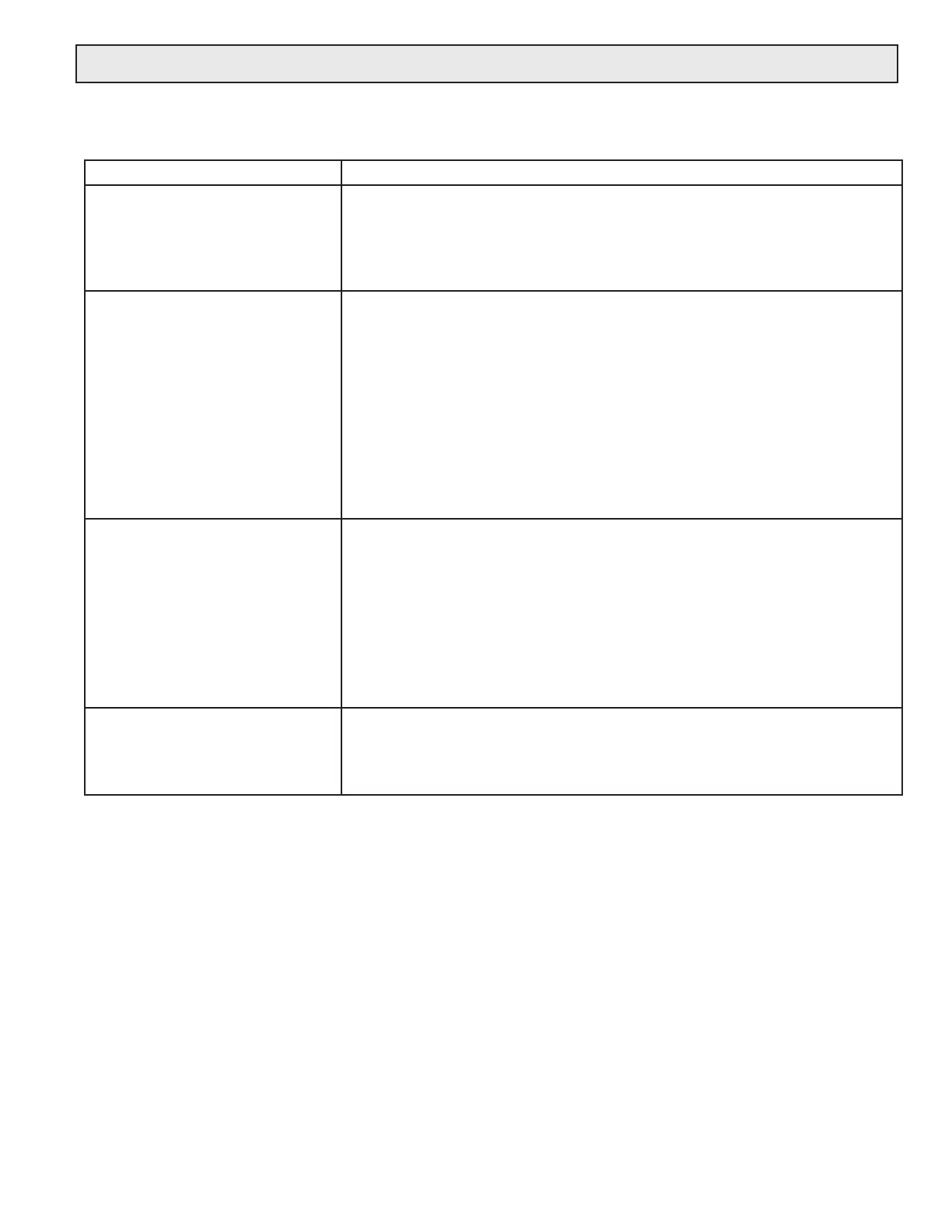1500 North Belcher Road, Clearwater, FL 33765 • Tel (727) 447-6140 • Fax (727) 442-5699 • sales@onicon.com
Turbine Flow Meter Manual 05/13 - 0721-1 / 13518 Page 26
4.6 TROUBLESHOOTING GUIDE
NOTE: Also refer to the START-UP and COMMISSIONING GUIDE located on the preceding
pages.
REPORTED PROBLEM POSSIBLE SOLUTIONS
No signal
Verify that meter is inserted correctly into the pipe.
• Verify that the electronics enclosure is parallel with the pipe.
• Verify 24 V supply voltage.
• Verify correct wiring to control system (see wiring diagram).
• Check turbine(s) for debris.
Reading is too high or too low
• Conrm that there is adequate straight pipe run upstream of the
meter. Verify pipe size. Contact factory if pipe size is different
from calibration tag.
• Verify that meter is inserted correctly into the pipe.
• Verify that the electronics enclosure is parallel with the pipe.
• Verify correct wiring to control system (see wiring diagram).
• Conrm that output signals agree with each other (frequency vs.
analog, etc.)
• Conrm that control system is programmed for correct ow range
or scale factor.
• Check turbine(s) for debris.
Analog signal seems high or
low and does not correspond
to frequency output
Check for ground loop or offset voltage:
• Disconnect analog signal input to control system and measure
analog outputs directly from the ow meter.
• Re-connect signal input to control system and measure the analog
signals again.
• Any difference between these readings indicates a potential
ground loop or offset voltage.
• Please contact ONICON for further assistance.
Control system displays ow
rate, but no ow rate
indication on local display
module or BTU Meter
• Verify that all wires from ow meter were connected to the
display module or BTU meter.
• The frequency output wire (green) must be connected for any
ONICON display or BTU meter.
For technical assistance, contact ONICON at (727) 447-6140.