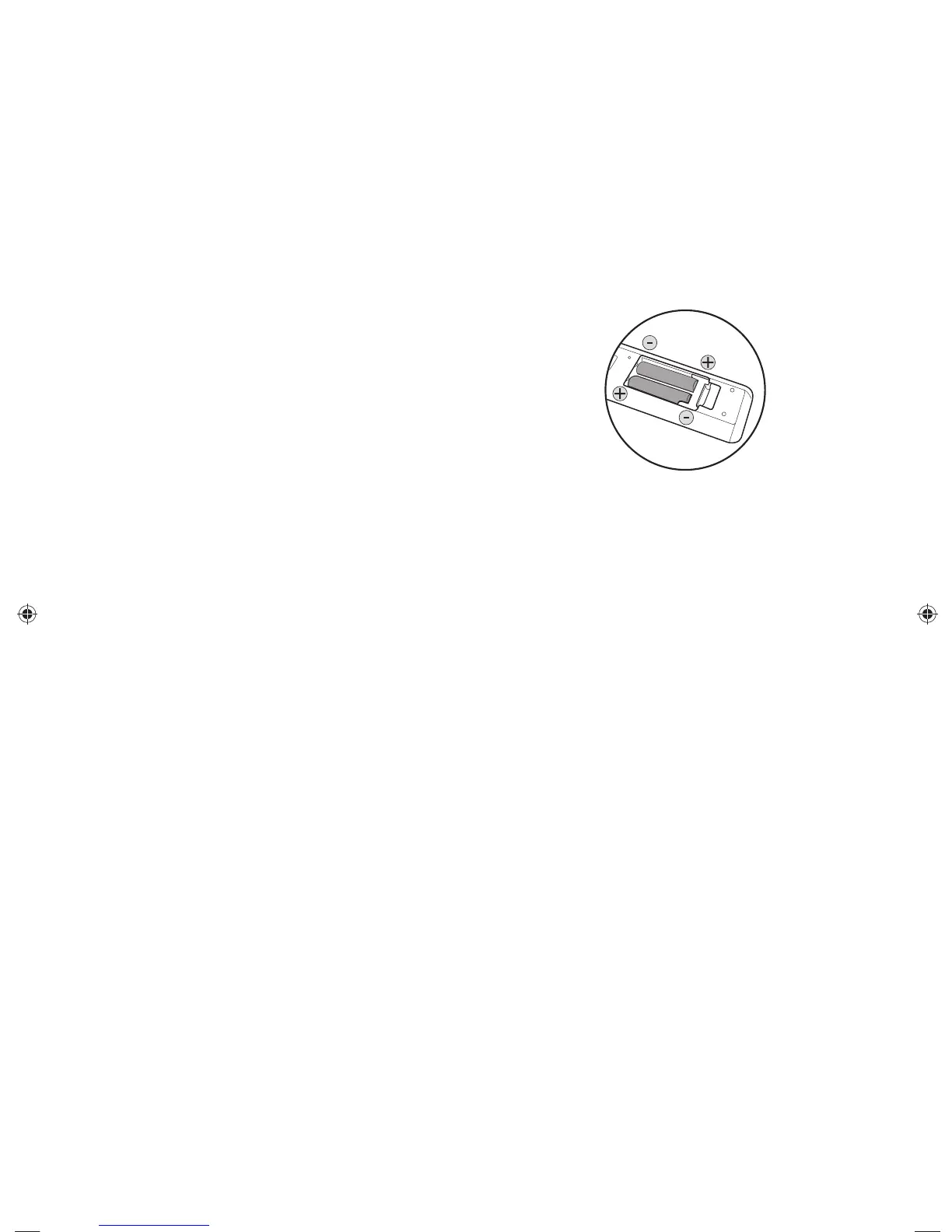EN
12
10. ¢ (reverse) button
• During playback, press to fast reverse the playback.
11. ÆB (play) button*
• Press to start playback or resume playback.
12. H (skip) button
• During playback, press once to return to the
beginning of the current title, chapter, track or file.
• During playback, press twice to return to the
previous title, chapter, track or file.
• During the JPEG playback, press to return to the
previous file.
13. Δ (pause) button
• Press to pause playback.
14. RESOLUTION button
• Press to set the HDMI output mode.
15. OPEN / CLOSE fl button*
• Press to open or close the disc tray.
16. PIP button
• Press to switch picture in picture feature on/off
(only applicable to BD-video which supports the PiP
(BONUSVIEW™) function).
17. ANGLE button
• Press to access various camera angles on the disc.
18. REPEAT button
• Press to select repeat modes.
19. CLEAR button
• Press to clear the information once entered.
• Press to cancel the A point which was set in A-B
repeat mode.
20. A-B button
• Press to play back a defined section between point
A and B repeatedly.
21. TOP MENU button
Blu-ray Disc™:
• Press to display the top menu.
DVD:
• Press to display the title menu.
22. ENTER button
• Press to confirm or select menu items.
23. RETURN button
• Press to return to the previously displayed menu or
screen function.
24. AUDIO button
• Press to select the audio channel (such as audio
languages) on a disc.
25. ∫ (forward) button
• During playback, press to fast forward the playback.
• In pause mode, press to slow forward the playback.
26. Ê (stop) button
• Press to stop playback.
27. G (skip) button
• During playback, press to skip to the next chapter,
track or file.
• When playback is in pause mode, press to forward
the playback picture by picture.
28. MODE button
• During playback, press to display the play menu.
ɶ Installing the Batteries in the Remote Control
Install 2 AA (1.5V) batteries matching the polarity
indicated inside battery compartment of the remote
control.
C Caution
Incorrect use of batteries can result in hazards such as
leakage and bursting. Please observe the following:
• Do not mix alkaline, standard (carbon-zinc), or
rechargeable (ni-cad, ni-mh, etc) batteries.
• Do not mix new and old batteries together.
• Do not use different kinds of batteries together.
Although they may look similar, different batteries may
have different voltages.
• Make sure that the + and - ends of each battery match
the indications in the battery compartment.
• Remove batteries from battery compartment, when
the remote is not going to be used for a month or
more.
• When disposing of used batteries, please comply with
governmental regulations or environmental public
rules that apply in your country or area.
• Do not recharge, short-circuit, heat, burn or
disassemble batteries.
E5WB0UDENBook.indb12E5WB0UDENBook.indb12 2011/06/0211:48:162011/06/0211:48:16
