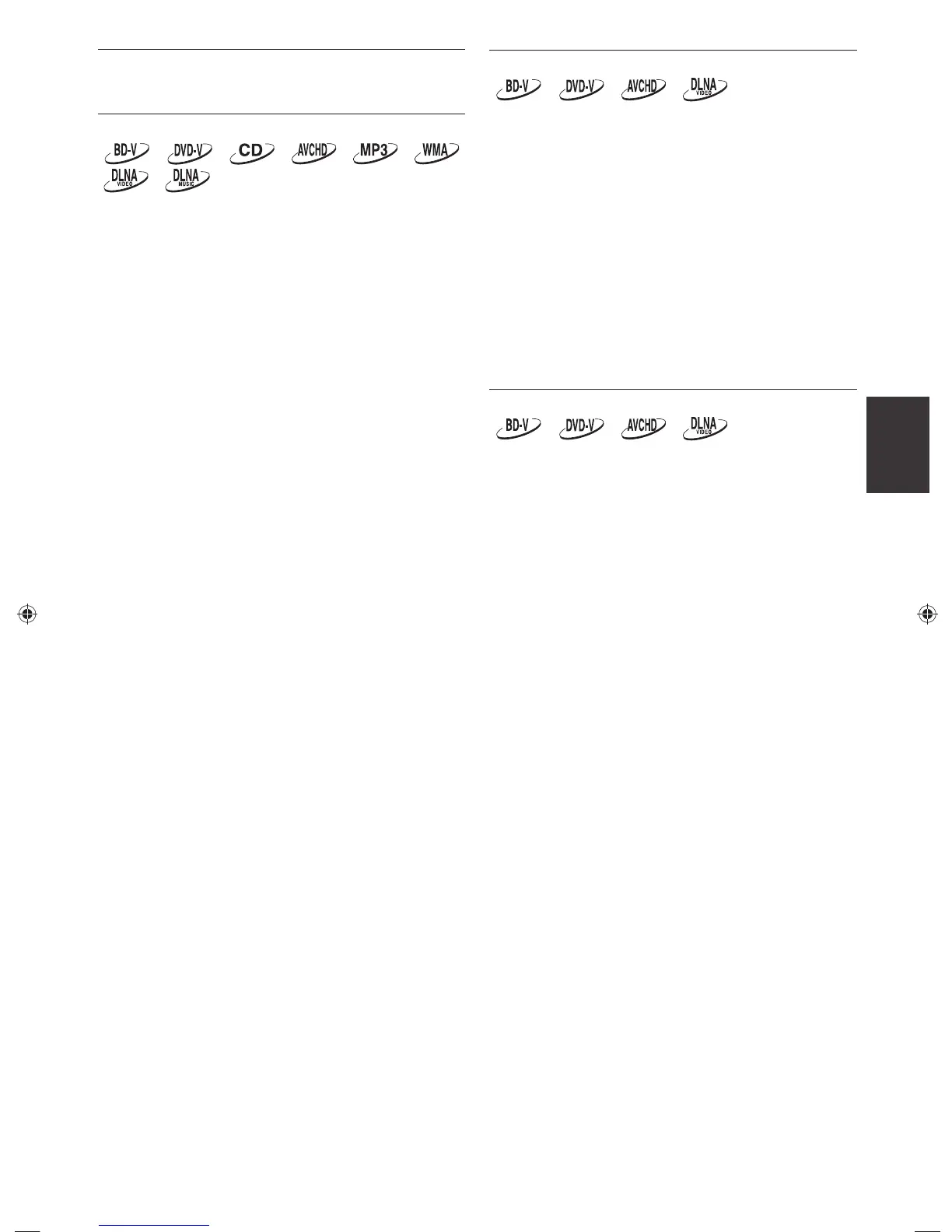EN
31
9. SPECIAL PLAYBACK
9.1 Fast Forward / Fast Reverse
1. During playback, press [∫ (forward)] repeatedly for
fast forward.
During playback, press [¢ (reverse)] repeatedly for
fast reverse.
Every time you press [∫ (forward)] or
[¢ (reverse)], the playback speed will change.
2. Press [B (play)] to return to normal playback.
D Note
• For Blu-ray Disc™, DVD and AVCHD, speed changes
in 5 different levels.
• For audio CD, MP3, WMA, and movie / audio files
on DLNA home server, speed changes in 3 different
levels.
• For some movie / music files on a DLNA home server,
fast forward / fast reverse may not function.
• For audio CD, MP3 and WMA, fast forward / fast
reverse search between different files or tracks are
not available.
9.2 Slow Forward Playback
1. During playback, press [Δ (pause)]. Then press
[∫ (forward)].
Every time you press [∫ (forward)], the playback
speed changes in 3 different levels.
2. Press [B (play)] to return to normal playback.
D Note
• Only slow forward is available.
• For some movie files on a DLNA home server, slow
forward may not function.
• Set “Still Mode” setting to “Field” in “Video Out”
menu if pictures in the slow forward playback mode
are blurred.
9.3 Step by Step Playback
1. In pause mode, press [G (skip)] repeatedly.
Every time you press [G (skip)], playback will
advance one step at a time.
2. Press [B (play)] or [Δ (pause)] to return to
normal playback.
D Note
• Only step by step forward is available.
• Set “Still Mode” setting to “Field” in “Video Out”
menu if pictures during step by step playback mode is
blurred.
E5WB0UDENBook.indb31E5WB0UDENBook.indb31 2011/06/0211:48:192011/06/0211:48:19
