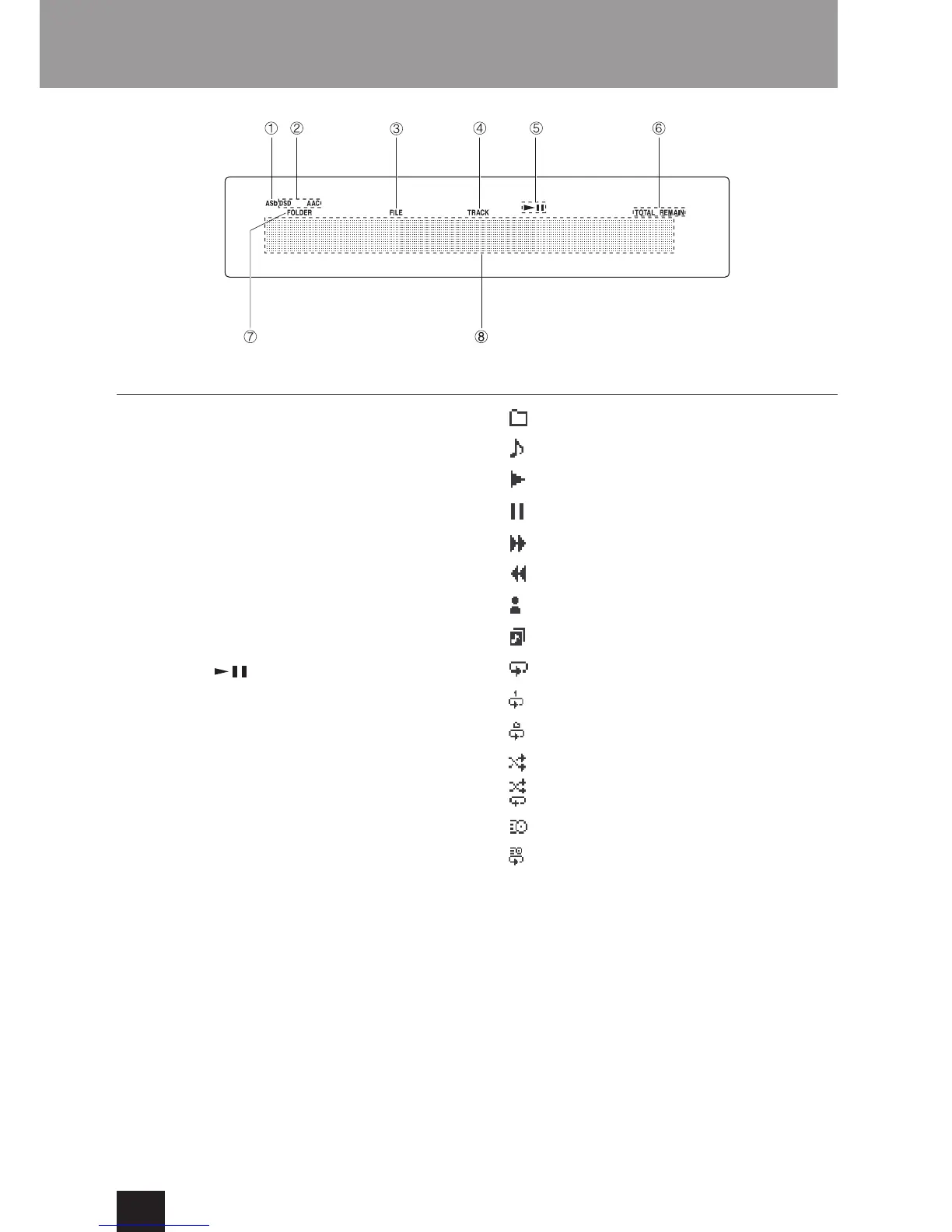Display
1
Auto Standby (ASb) indicator
This indicator appears when the Auto Standby
function is on.
2
Format indicators
When the source is set to USB or NET and a DSD or
AAC audio file is playing, the DSD or AAC indicator
appears according to the file format.
3
FILE indicator
When the source is set to CD and a disc containing
audio files is loaded, this indicator appears. The file
number is shown beneath the indicator.
4
TRACK indicator
When the source is set to CD and an audio CD is
loaded, this indicator appears. The track number is
shown beneath the indicator.
5
Play/pause ( / ) indicator
6
TOTAL REMAIN indicator
When the source is set to CD, this indicator shows
what information about the disc is being displayed.
TOTAL: Total disc playback time
REMAIN: Remaining playback time of track being
played
TOTAL REMAIN: Remaining playback time of disc
being played
7
FOLDER indicator
When the source is set to CD and a disc containing
audio files is loaded, this indicator appears. The
number of folders is shown beneath the indicator.
8
Message display area
Track information and menus appear here.
The following icons appear in the message display
area.
: Folder*
: Track/Broadcast station name
: Playing back*
: Paused*
: Searching forward*
: Searching backward*
: Artist name
: Album name
: Repeat mode
: Repeat one track
: Folder repea*
: Random
: Random repeat**
: Memory**
: Memory repeat**
*Does not appear when the source is CD.
**This only appears when the source is CD.
