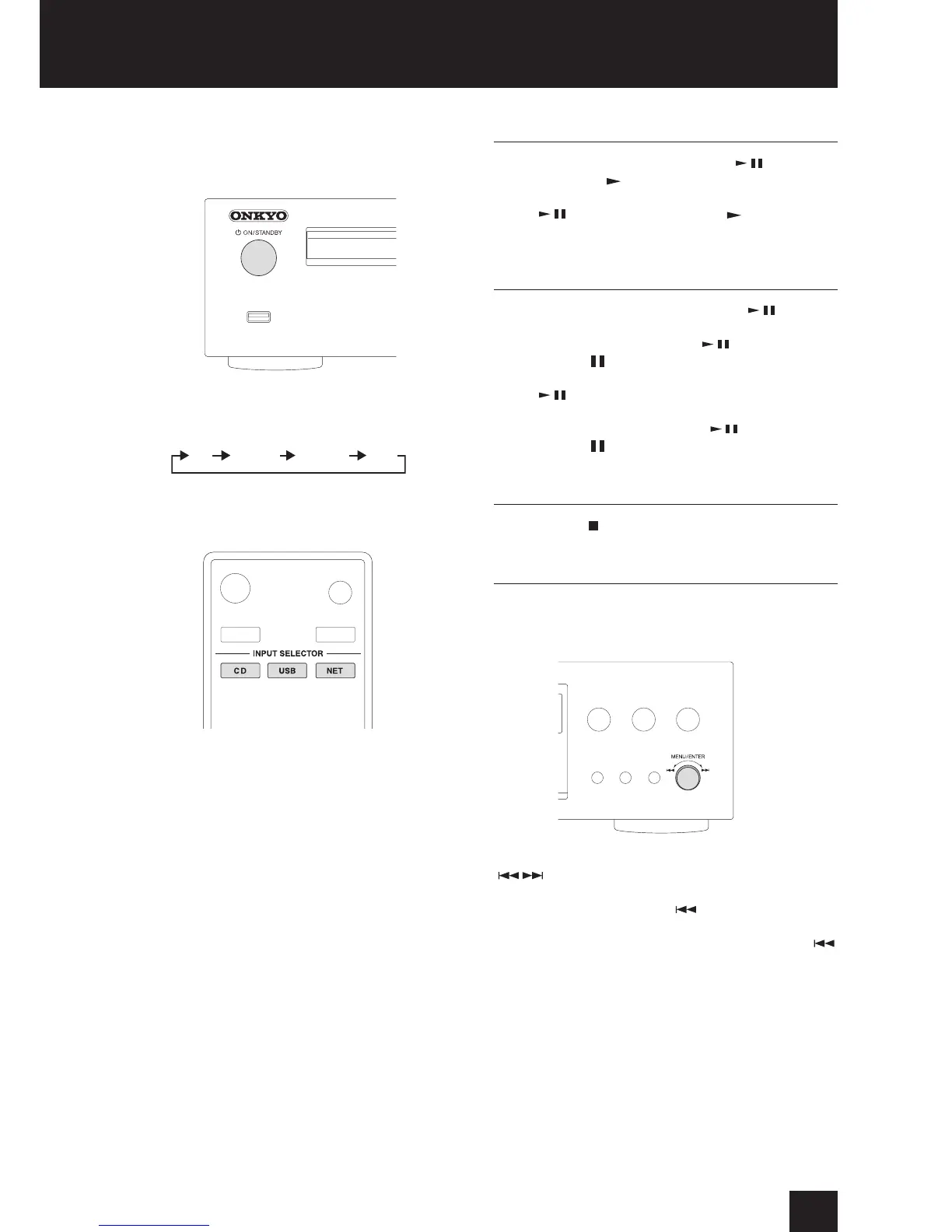In this section, we explain operations that are the same
in every mode.
1. Press the ON/STANDBY button to turn the unit on.
2. Press the INPUT button to change the source.
Each time you press the INPUT button, the source
changes as shown below.
CD USB(F) USB(R) NET
When using the remote control to change the source,
press the button for the source that you want to use
(CD, NET or USB).
3. Start source playback.
Starting playback
To play a CD: Press the CD play/pause (
) button.
During playback, " " appears on the display.
To play an USB connected device: Press the USB play/
pause (
) button. During playback, " " appears on
the display.
Pausing playback
To pause a CD: Press the CD play/pause (
) button.
To resume playback from the position where it was
paused, press the CD play/pause (
) button again.
During pause, "
" appears on the display.
To pause an USB connected device: Press the USB play/
pause (
) button.
To resume playback from the position where it was
paused, press the USB play/pause (
) button again.
During pause, " " appears on the display.
Stopping playback
Press the stop ( )button to stop playback.
Skipping to search for a track
Turn the main unit MENU/ENTER dial to skip to tracks
before or after the current track. Keep turning until the
desired track is selected.
When using the remote control, use the skip
( / ) buttons. Use to skip to the previous or next
track. Keep pressing until the desired track is selected.
During playback, press the button once to return
to the beginning of the current track. To return to the
beginning of the previous track, keep pressing the
button.
During memory playback, tracks from earlier or later
in the program will be played back.
