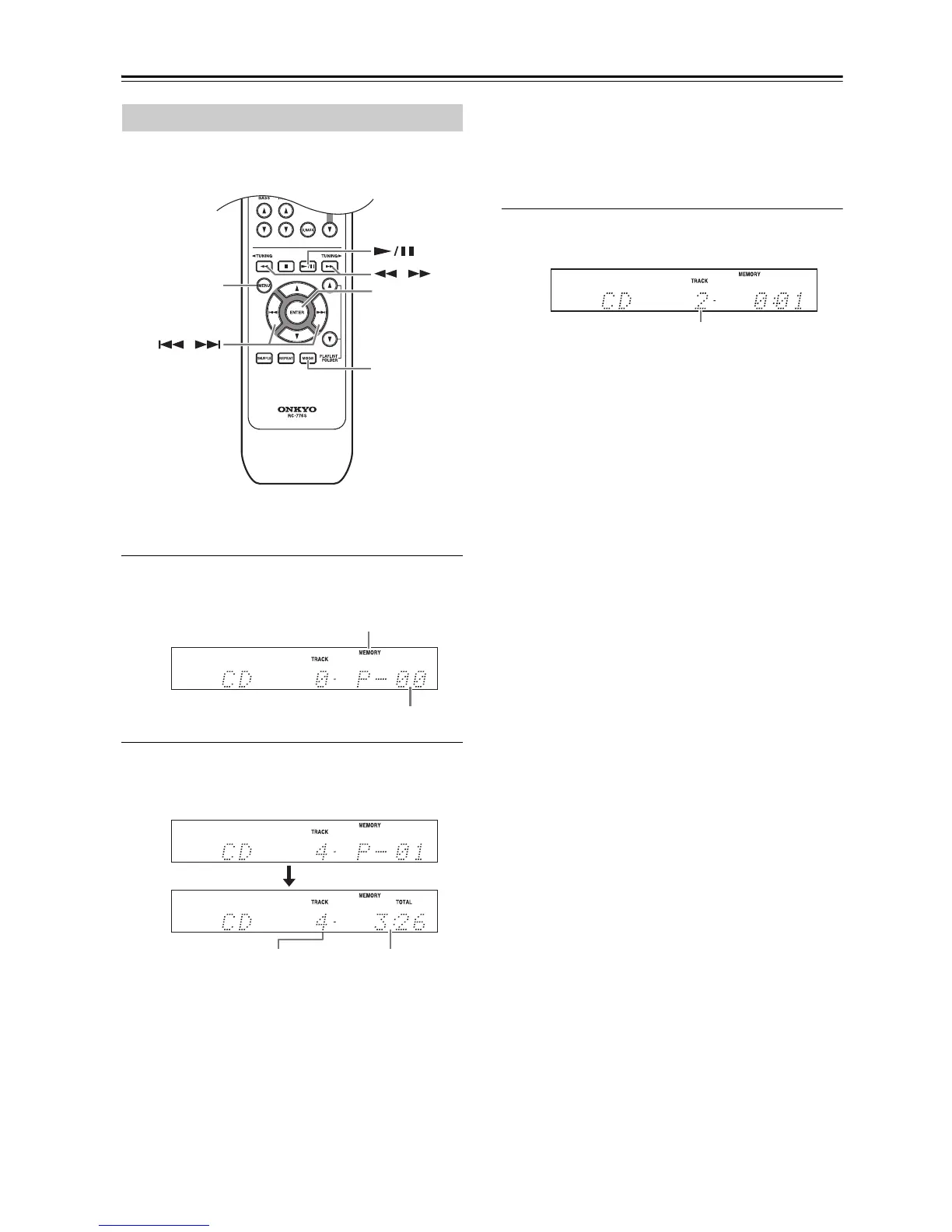En-26
Playing CDs and USB Flash Drives*—Continued
With memory playback, you can create a playlist of up
to 25 tracks.
Memory playback can be set only when the input source
is set to CD or USB and playback is stopped.
1
Press the [MODE] button repeatedly until
the MEMORY indicator appears.
2
Use the Previous and Next []/[] but-
tons to select the first track you want to add
to the playlist, and then press [ENTER].
Repeat this step to add additional tracks to the
playlist.
To select MP3/WMA files for memory playback:
See steps 1 and 2 on page 24 for how to select
MP3/WMA files.
To remove tracks from the playlist:
Press the [MENU] button. Each press removes the
last track from the playlist.
Notes:
• If the total playing time is more than 99 minutes and
59 seconds, “– –:– –” is displayed.
• You can add up to 25 tracks to the playlist. If you try
to add more, the message “Memory Full” appears.
3
To start memory playback, press the Play/
Pause [/] button.
On the CBX-500/CBX-600UKD, press the Play/
Pause [/] button to start memory playback.
■ Selecting Other Tracks During Memory
Playback
To select other playlist tracks during memory playback,
use the Previous and Next []/[] buttons.
■ Checking What’s on the Playlist
To check what tracks are on the playlist, with playback
stopped, use the Fast Reverse and Fast Forward []/
[] buttons to scroll through the playlist.
■ Removing Tracks from the Playlist
While memory playback is stopped, press the [MENU]
button. Each press removes the last track from the play-
list.
The playlist will be deleted when you cancel memory
playback, remove the CD or USB flash drive.
Memory Playback
