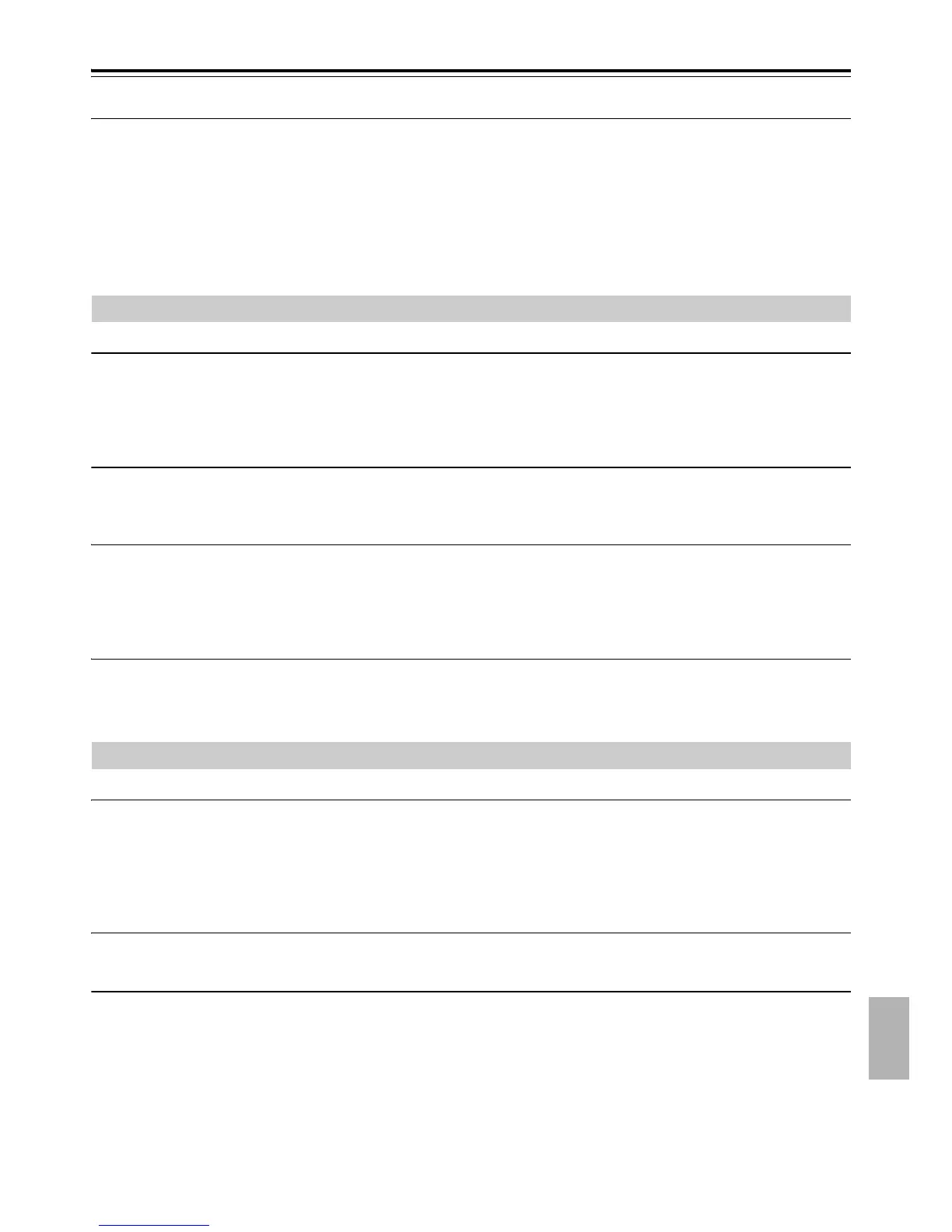En-33
Troubleshooting—Continued
Can’t recharge the iPod/iPhone/iPad.
• Check if “iPod”, “iPhone” or “iPad” appears on the display of the CD receiver. If “No USB” appears, disconnect
and then connect your iPod/iPhone/iPad.
• Use the USB cable included in your iPod/iPhone/iPad package to connect your device. Make sure that the cable
is not damaged.
• If your iPod/iPhone/iPad does not turn on due to a completely-exhausted battery, the "Charging" message will not
appear when you connect the device to a CD receiver that is in standby mode.
However, the iPod/iPhone/iPad battery will still be charged. Wait a while. Once the battery is sufficiently charged
for power-on, the "Charging" message will appear.
Bluetooth pairing fails.
• If there are any other Bluetooth-enabled devices near the unit, turn off the power to those devices and then perform
the pairing process again.
• Delete the registration information for the Onkyo CR-265 on the Bluetooth-enabled device, then perform the
pairing process again.
Bluetooth pairing/connection fails when you touch the NFC mark.
• Make sure that the NFC function on your smartphone or tablet is enabled.
• Make sure that you are touching the appropriate area on the NFC detection area.
Sound via Bluetooth connection is interrupted.
• There may be a wireless LAN device or microwave oven nearby. If so, locate the CD receiver away from those
devices.
• The Bluetooth-enabled device may be too far from the CD receiver, or there may be a wall between the devices.
If so, use your Bluetooth-enabled device closer to the CD receiver.
Sound via Bluetooth connection is delayed and does not sync to the video.
• Due to Bluetooth transfer characteristics, there may be a certain amount of signal latency. For this reason, you
might notice a slight delay in audio output from the CD receiver, in relation to the playback of video on your
Bluetooth- enabled device.
Can’t access the music files on a USB flash drive.
• The CD receiver supports USB flash drives only. However, this does not necessarily guarantee the performance
of all USB flash drives.
• Make sure that the USB flash drive has been formatted as FAT16 or FAT32.
• USB hubs are not supported. Be sure to connect a USB flash drive directly to the CD receiver.
• This CD receiver cannot play files other than MP3 files.
The message “No USB” is displayed.
• Try reconnecting your USB flash drive.
Can’t play MP3 files.
• MP3 files without a .MP3 or .mp3 file extension are not recognized.
• Check whether the MP3 format is supported (see page 12).
• The MP3 file’s copyright option is on. Don’t use the copyright option.
Bluetooth
USB Flash Drive Playback
