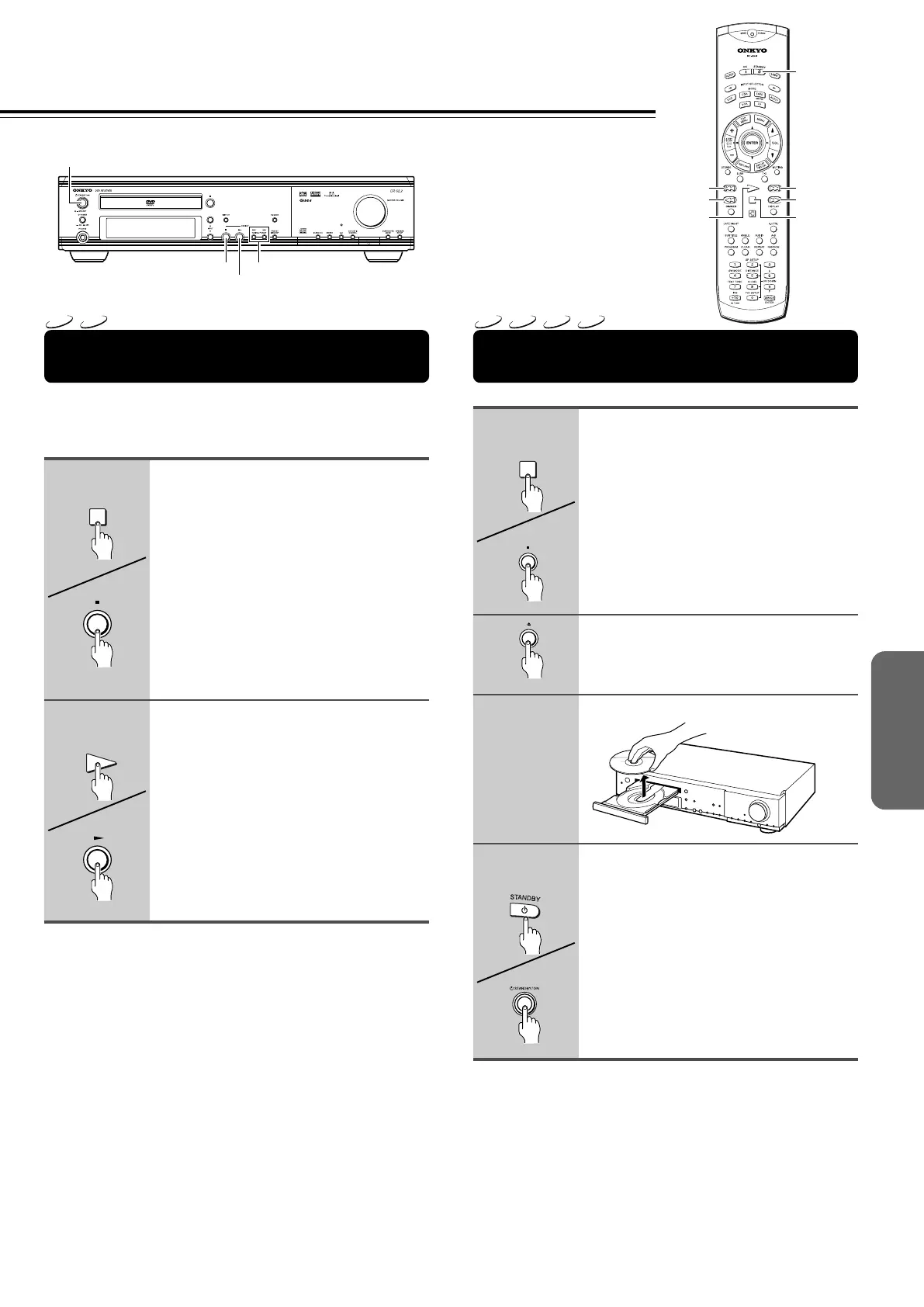37
Resuming playback from where you
stopped
Use the resume feature to restart playback from the point that
the disc was stopped last time.
This features cannot be used with MP3s and CDs.
Press 7 once.
The display shows “STOP” then
“RESUME”, and the stop position is
memorized.
• The resume position remains
memorized as long as the disc is in the
DVD Receiver — even if you switch the
power off.
• Pressing 7 twice causes the disc to
return to the beginning when £ is
pressed again. The display shows the
disc type (DVDs or Video CDs).
Press £.
Playback starts from the resume position.
Notes
• The actual restart position may be slightly before or after the
resume position.
• The memorized resume position is erased when you open the
disc tray, or change the Parental Lock Level setting (page 75) or
On-screen Display (OSD) setting (page 70).
Stopping Playback and Switching
Power Off
Press 7.
Playback stops.
Press 0.
The disc tray comes out.
Remove the disc.
Press STANDBY/ON (STANDBY on
the remote controller).
The disc tray goes back in.
1
2
3
4
1
2
DVD
VCD
DVD
VCD
CD
MP3
¢4
1
£
¡
7
STANDBY
TUNING/PRESET 4/¢
STANDBY/ON
7
£
Remote controller
Unit
Remote controller
Unit
Remote controller
Unit
Remote controller
Unit
