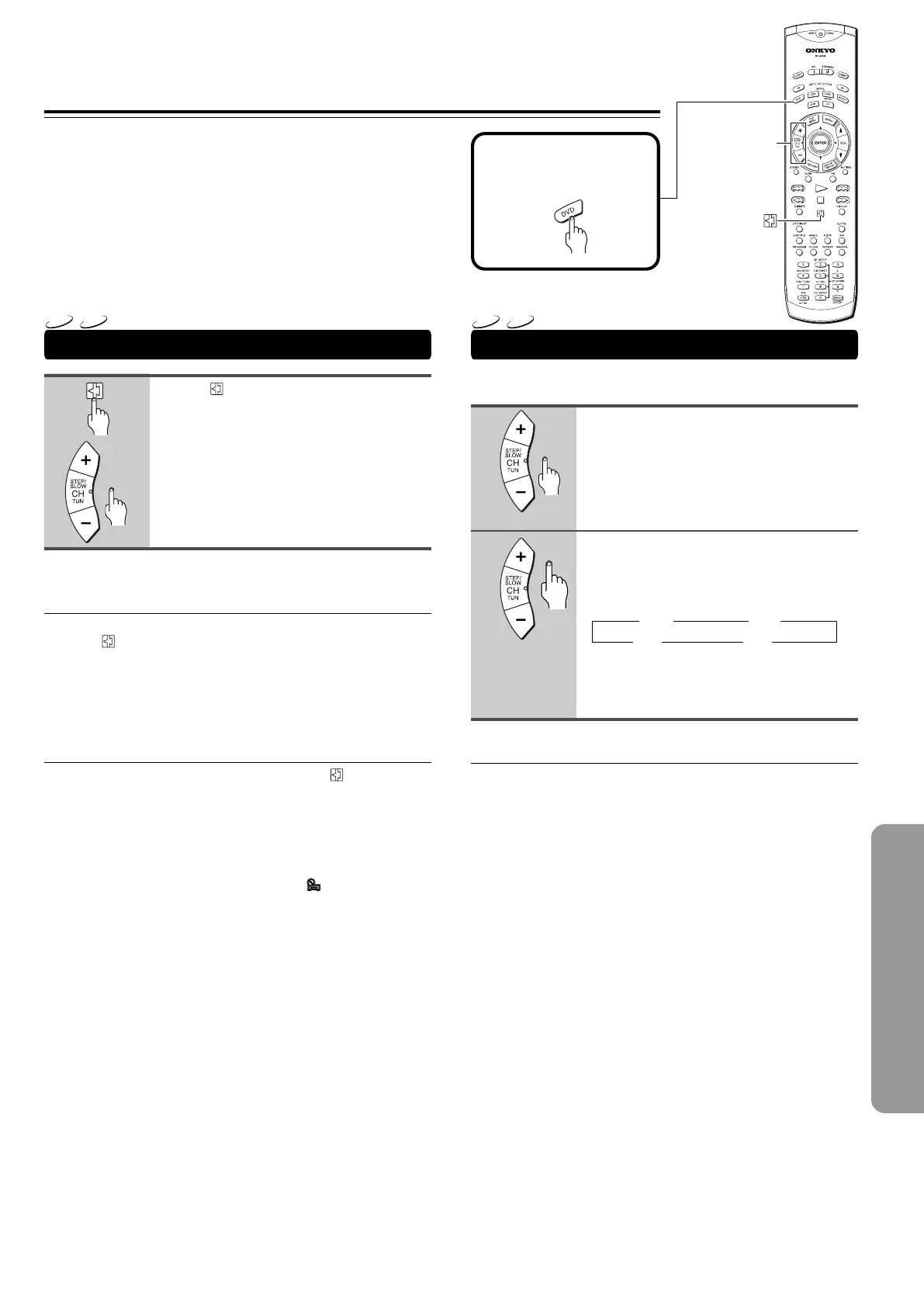51
Viewing slow playback
3 1/16 3 1/8
1/2 2 1/4 2
Still Frame/Slow Play
The video images on DVD and Video CD can be viewed
as a still frame, played back at slow speeds and even
advanced frame by frame.
Viewing a still frame
Press , STEP/SLOW +/–.
When viewing a DVD, if the paused picture
shakes, select the [Field] setting in the
Setup screen Video 2 menu [Still Picture]
setting as described in the section on page
70.
■ Frame by frame advance playback: Viewing
one frame at a time
You can’t use frame review with Video CDs.
1 Press , STEP/SLOW +/–.
2 Press STEP/SLOW +/–.
STEP/SLOW +: The picture advances one frame each
time the button is pressed.
STEP/SLOW –: The picture backs up a DVD a few frames each
time the button is pressed.
■ To return to normal playback
When viewing a still frame playback, pressing or £
restores normal playback operation.
Notes
• There is no sound when viewing still frames or slow playback, or
when advancing one frame at a time.
• Still frame, slow play, or frame advance playback may not be
possible with certain titles. In this case, the
mark is displayed.
You can’t use slow reverse play with Video CDs.
During still frame playback, press
and hold STEP/SLOW +/– during
playback.
Press STEP/SLOW +/– repeatedly to
change the slow-motion speed.
There are four forward slow-motion play
speeds (STEP/SLOW +):
There are two reverse slow-motion play
speeds (STEP/SLOW –):
Slow 1 ↔ Slow 2
■ To return to normal playback
When viewing a slow playback, pressing £ restores normal
playback operation.
1
2
DVD
VCD
DVD
VCD
STEP/SLOW +/–
Before operating the
remote controller
Press MODE DVD.
