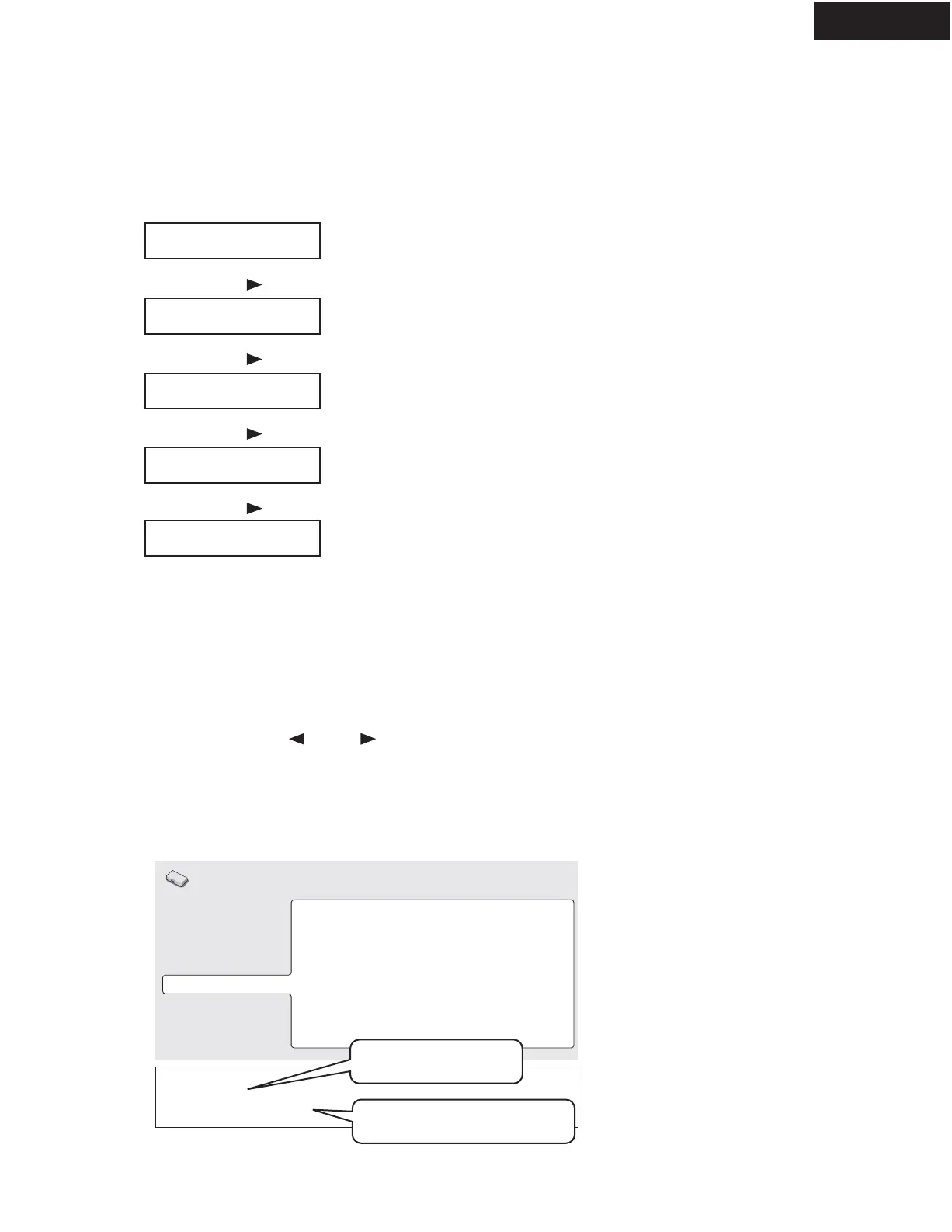DR-UN7
SERVICE PROCEDURE-3
SYS : 0.52 DR
Main : 05819a
Sub : 05510a
DSP : 05708A
XM : 05807A
REGION : 1
ROM VERSION : 1.50
Video Output
Language
Display
Options
Initial Setting
Parental Lock
DVD Playback Mode
SACD Playback Mode
Region cord
Version of firmware
3. Check the version of microprocessor.
(1) Connect the AC power cord to a wall outlet.
(2) Press the STANDBY/ON button.
(3) Press and the hold down the DISPLAY button, then press the STANDBY/ON button.
(4) Press the INPUT button.
(5) Press the INPUT button.
(6) Press the INPUT button.
(7) Press the INPUT button.
(8) Press the STANDBY/ON button.
(9) Disconnect the AC power cord from a wall outlet.
4. Check the version of DVD firmware.
(1) Connect video cable to MONITOR OUT and TV.
(2) Connect the AC power cord to a wall outlet.
(3) Press the STANDBY/ON button.
(4) Set to DVD position by INPUT button.
(5) Press and the DVD SETUP button (remote controller).
(6) Select the “ Initial Setting ” by cursor button, and press the ENTER button (remote controller).
(7) Select the “ Options ” by cursor button (remote controller),
(8) Press the DISPLAY button (remote controller).
Main microprocessor version
Sub microprocessor version
DSP ROM version
XM microprocessor version
