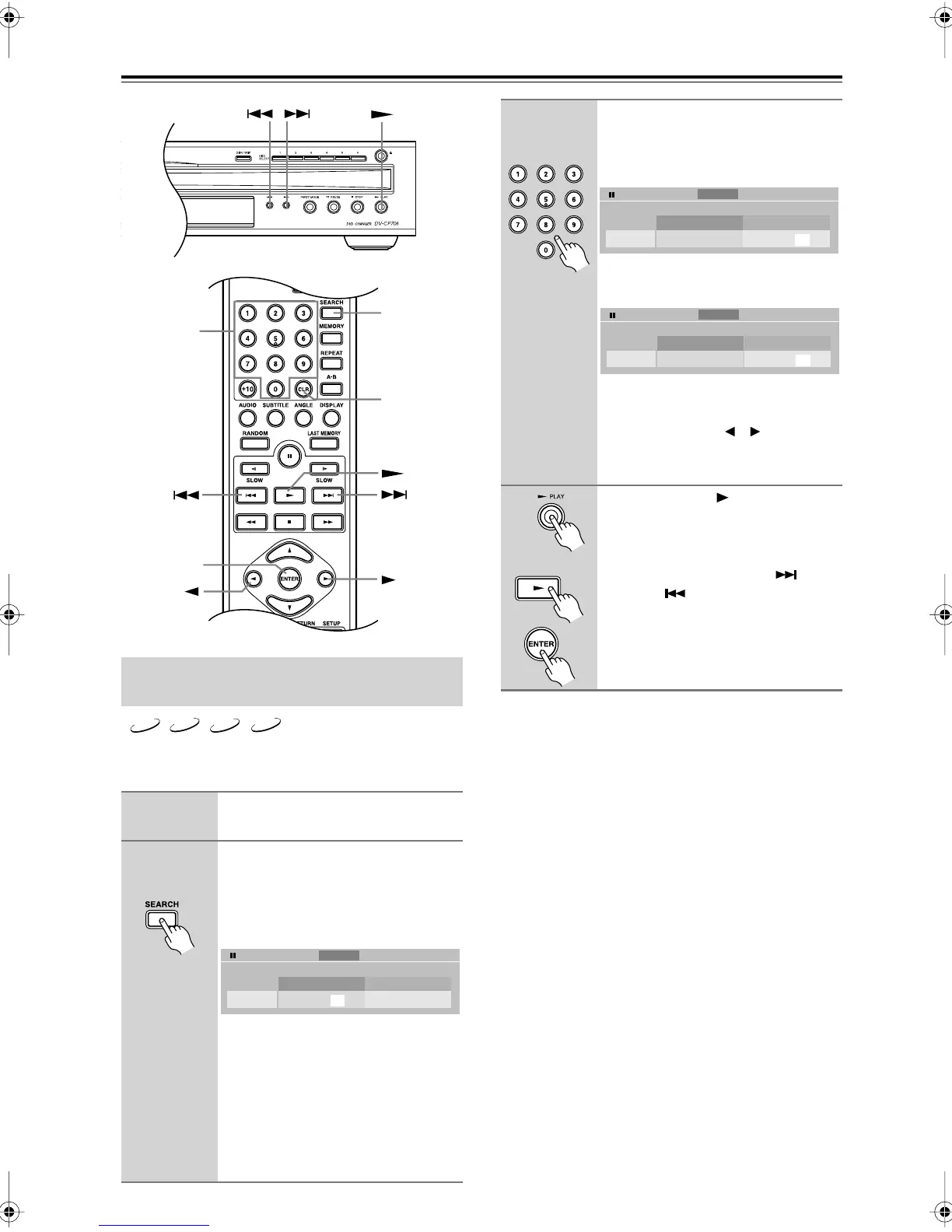30
Basic Playback
—Continued
This section explains how to select titles, chapters, and
tracks by number.
Notes:
•You can also select chapters by using the number but-
tons, without opening the Search window.
• If the current DVD-Video disc contains only one title,
you won’t be able to select other titles. Similarly, if it
contains no chapters, you won’t be able to select chap-
ters.
•DVD-Video discs usually have on-screen menus for
selecting titles and chapters (see page 28).
•With some discs you may not be able to select titles
and chapters as described here.
Selecting Titles, Chapters & Tracks by
Number
1
Load and select a disc.
See page 25 and page 26.
2
Press the [SEARCH] button.
The Search window appears on-screen,
as shown.
This is the display for a DVD-Video
disc.
With some DVD-Video discs, you can
select only titles, and the Chapter Cur-
rent/Total information is not displayed.
Some discs won’t allow you to select
titles.
For audio CDs, you can select tracks.
For MP3 and WMA discs, you can
select tracks and folders.
CLR
Number
buttons
SEARCH
ENTER
PLAY
DVD
CD
MP3 WMA
Remote controller
Search
Step
Disc
2/
Disc
1: DVD
1:DVD-VIDEO
Current/Total 3
Title Chapter
4/
Current/Total 22
3
Use the number buttons to spec-
ify a chapter or title.
To enter, for example, “2,” press the [2]
button.
To enter, for example, “12,” press the
[1] button, followed by the [2] button.
To clear the number, press the [CLR]
button.
Use the Left/Right [ ]/[ ] buttons to
toggle between Title and Chapter or
Folder and Track.
4
Press the Play [ ] or [ENTER]
button to start playback of the
specified chapter or title.
During playback, you can select other
chapters by using the Next [ ] and
Previous [ ] buttons.
Remote controller
Search
Step
Disc
2/
Disc
1: DVD
1:DVD-VIDEO
Current/Total
3
Title Chapter
Current/Total 22
2/
Search
Step
Disc
2/
Disc
1: DVD
1:DVD-VIDEO
Current/Total
3
Title Chapter
Current/Total 2212
/
Remote controller
DV-CP706En.book Page 30 Wednesday, July 2, 2008 10:25 AM
