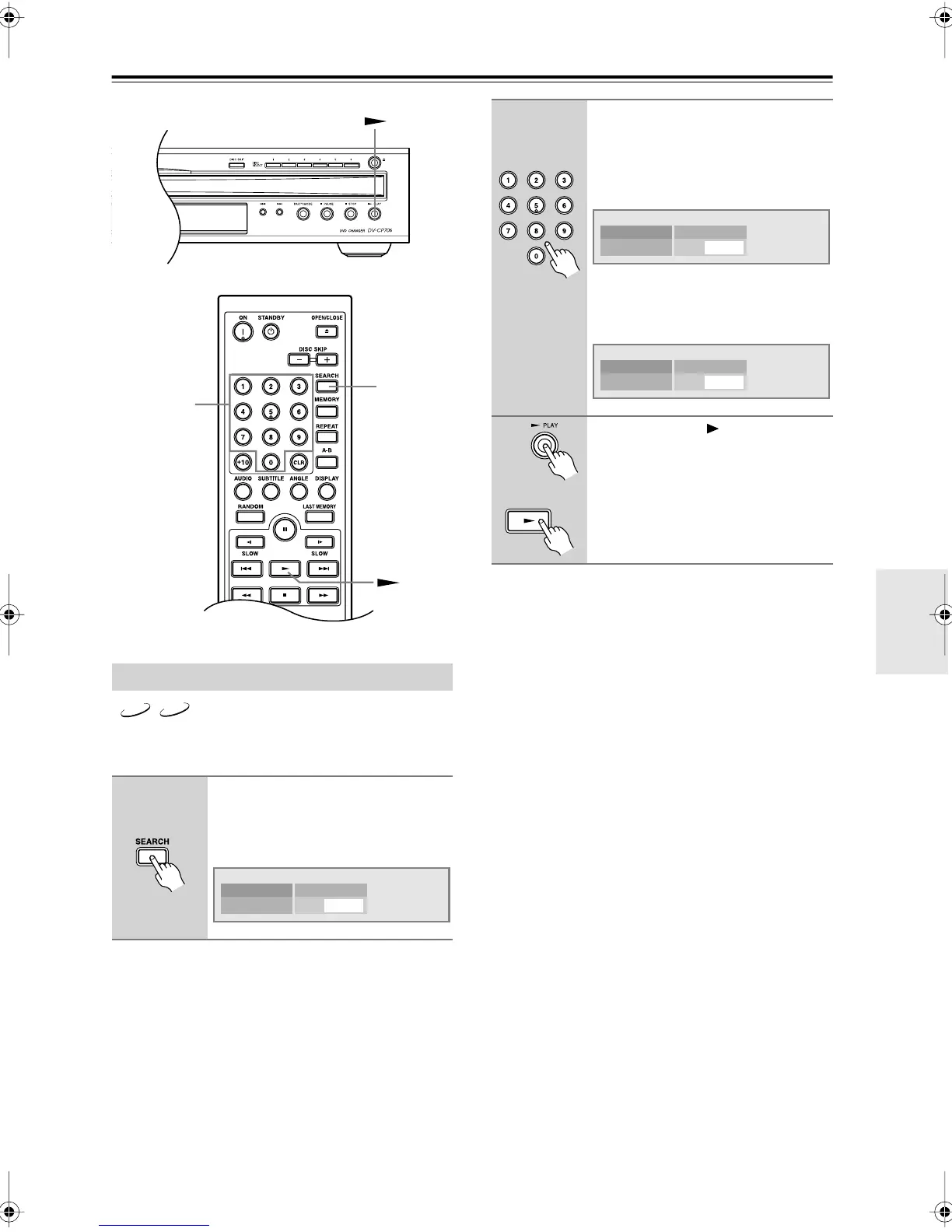31
Basic Playback
—Continued
With the Time Search function you can locate specific
points in time.
Notes:
• The Time Search function works only within the cur-
rently playing title (DVD-Video) or track (audio CD).
For example, if the current title is one hour long and
you enter the time 1 hour, 30 minutes, nothing will
happen.
• In some cases, playback may start from a slightly dif-
ferent point to the one you specified.
•Time Search may not work with some discs.
•You can’t use the [SEARCH] button during random
playback, memory playback, or party mode playback.
Locating Specific Points in Time
1
Press the [SEARCH] button
twice.
The Search window appears on-screen,
as shown.
PLAY
Number
buttons
SEARCH
DVD
CD
Remote controller
Search
Disc
1: DVD-VIDEO -- : -- : --
Title
2
Use the number buttons to enter
a time.
To enter, for example, 1 hour, 25 min-
utes, 30 seconds, press the [1], [2], [5],
[3], and [0] buttons.
To enter, for example, 2 minutes, 15
seconds, press the [2], [1], and [5] but-
tons.
3
Press the Play [ ] button to
locate the specified point.
Playback starts from the specified
point.
Remote controller
Search
Disc
1: DVD-VIDEO 1 : 25 : 30
Title
Search
Disc
1: DVD-VIDEO 0 : 02 : 15
Title
Remote controller
DV-CP706En.book Page 31 Wednesday, July 2, 2008 10:25 AM
