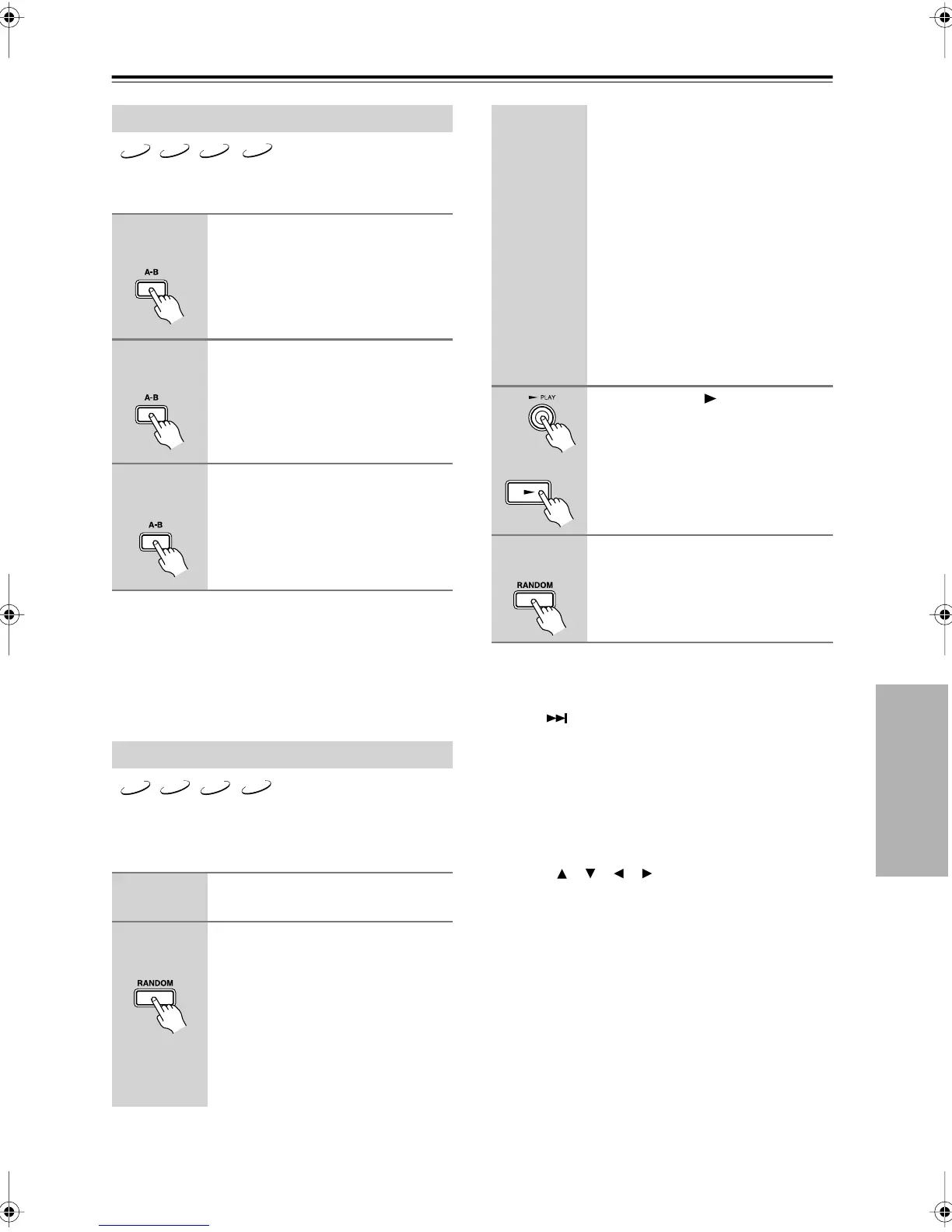37
Advanced Playback
—Continued
With the A–B Repeat Playback function you can play a
specified section over-and-over again.
Notes:
• A–B Repeat Playback may not work with some
DVD-Video discs.
• In some cases, the A and B points may be at slightly
different points to the ones you specified.
With the Random Playback function you can enjoy a
random selection of discs, titles, chapters, tracks, or
MP3/WMA folders.
Notes:
•To select the next random disc, title, chapter, track, or
MP3/WMA folder during random playback, press the
Next [ ] button.
• Random playback may not work with some
DVD-Video discs.
• Random playback cannot be used with the Memory
Playback function.
•You can’t use the [SEARCH] button during random
playback.
• During random playback, the remote controller’s nav-
igation [ ], [ ], [ ], [ ] buttons and number buttons
cannot be used with the disc navigation window.
• If you select another disc, random playback is can-
celled, except when the random option is set to “All
Disc,” in which case playback continues.
• The Random Playback function can be combined with
the Repeat Playback function.
A–B Repeat Playback
1
During playback, press the [A–B]
button to set the A point (i.e., the
start of the section you want to
repeat).
“Repeat A–” appears on-screen.
2
Press the [A–B] button again to
set the B point (i.e., the end of the
section you want to repeat).
Playback repeats between the A and B
points, and “Repeat A–B” appears on-
screen.
3
To cancel A–B Repeat Playback,
press the [A–B] button to select
Off.
Random Playback
1
Select a disc.
See page 26.
2
Press the [RANDOM] button
repeatedly to select a random
option.
The currently selected random option
appears on-screen.
The available options depend on the
current disc type, as follows:
DVD-Video:
Title, 1 Disc, All Discs.
DVD
CD
MP3 WMA
Remote controller
Remote controller
Remote controller
DVD
CD
MP3 WMA
Remote controller
Audio CD:
1 Disc, All Discs.
MP3/WMA:
Folder (files in subfolders are not
played), 1 Disc, All Discs.
With the “Title” option, chapters within
the current title are played at random.
With the “1 Disc” option, all titles,
chapters, tracks, and folders on the cur-
rent disc are played at random.
If you press the [RANDOM] button
during playback, random playback
begins after the current chapter, or track
has finished.
3
Press the Play [ ] button to start
random playback.
Random playback starts.
4
To cancel random playback, use
the [RANDOM] button to select
Off.
Remote controller
Remote controller
DV-CP706En.book Page 37 Wednesday, July 2, 2008 10:25 AM
