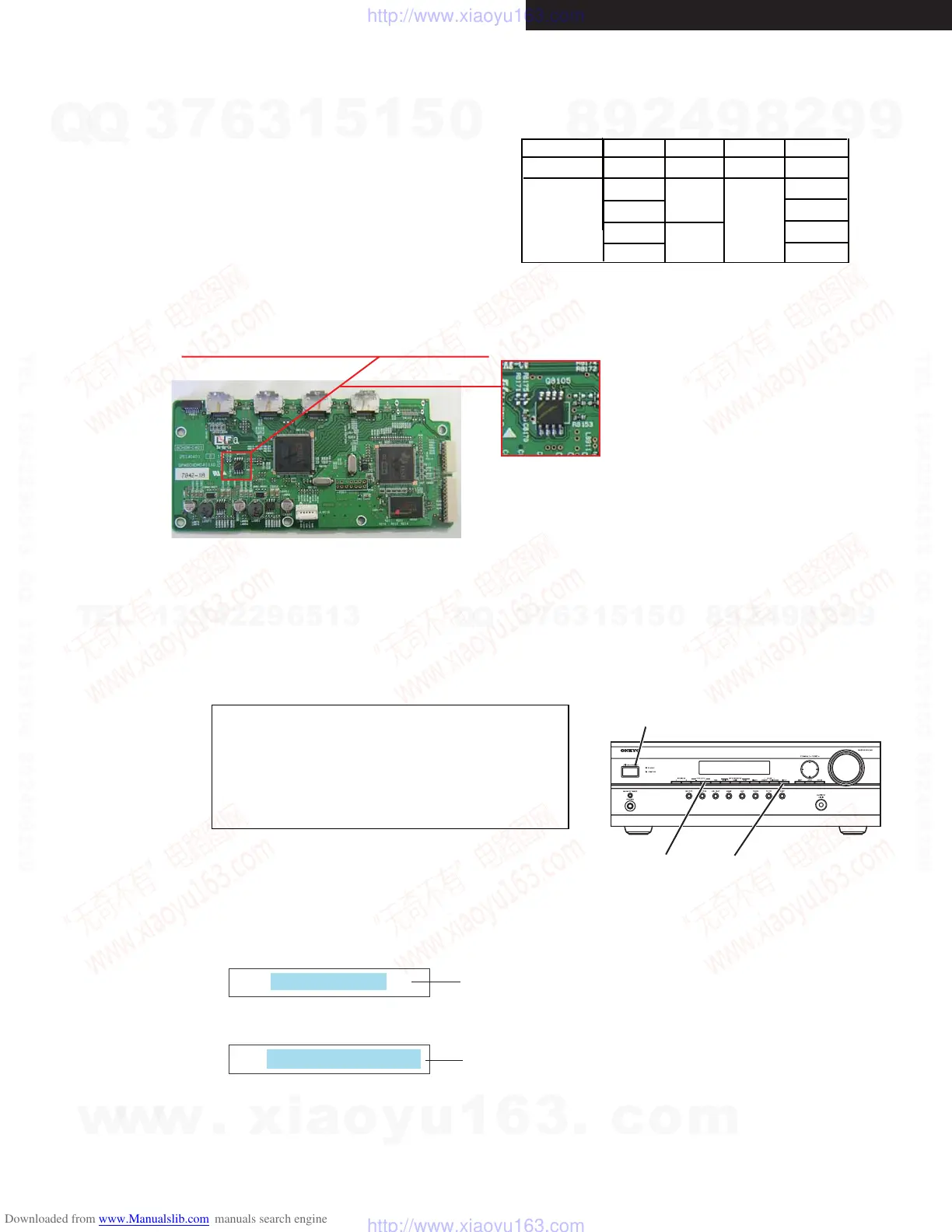TX-SR308/ 508 HT-R280/ 380/ 538/ 580/ HT-RC230
MAIN/DSP Update Procedure-1 (How to check FW Version)
To check FW versions on Front Display,
D:1.02/10416a38
M:1.07/10413AL
1.
While the unit is on, hold down [DISPLAY] and the press [ON/STANDBY].
Main FW Version will be shown on Front Display.
2.
While Main FW Version is shown, press [+(TONE)].
DSP FW Version will be shown on Front Display.
* It depends on the version.
* It depends on the version.
DISPLAY
+(TONE)
ON/STANDBY
Version Information
Main: 1.07/10413AL
DSP: 1.02/10419a38
OSD: 1.01/10204A0
CHECKSUM: 27D3879D
OSD FW Version will not be shown on Front Display.
To check FW Versions on the monitor,
While the unit is on, hold down [DISPLAY] and the press [ON/STANDBY].
FW Versions of Main/DSP/OSD will be shown on the monitor like below.
[NOTE] FW version combination
* OSD FW cannot be updated.
*Combination of "OSD_FW and Main_FW" has limitation .
*Do not use combination except the list.
OSD menu will not appear. Before FW UPdate. check the versions of FWs.
* To upgrade OSD FW version,
Replace Q8105 SPI_MEMORY "EN25Q32A-100HIP" or HDMI Board.
Main DSP OSD
1.04
1.00
1.00
1.05
1.06
1.07
1.08
1.01
1.01
FW Version Combination ”As of August, 2010”
1st Lot
Later Lots
e.g.
e.g.
1.02
marking
NO
A
B
C
D
marking is the S/N end
w
w
w
.
x
i
a
o
y
u
1
6
3
.
c
o
m
Q
Q
3
7
6
3
1
5
1
5
0
9
9
2
8
9
4
2
9
8
T
E
L
1
3
9
4
2
2
9
6
5
1
3
9
9
2
8
9
4
2
9
8
0
5
1
5
1
3
6
7
3
Q
Q
TEL 13942296513 QQ 376315150 892498299
TEL 13942296513 QQ 376315150 892498299
http://www.xiaoyu163.com
http://www.xiaoyu163.com
