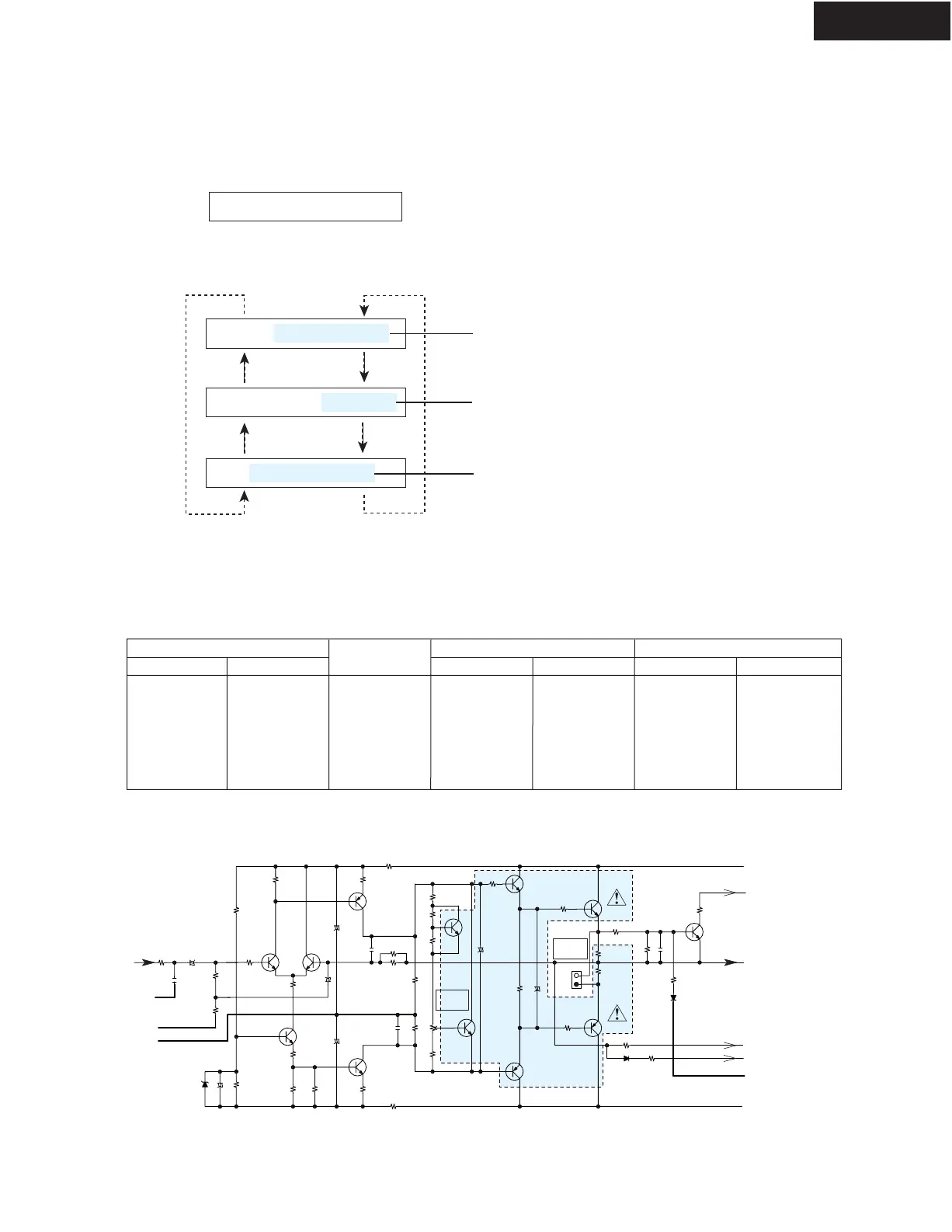HT-R960
SERVICE PROCEDURE-2
Main1.00/08701A
Ex.
Main1.00/08701A
DSPSR606:08611A
<Ex.> Front Lch
Refer to “SCHEMATIC DIAGRAMS-2 (POWER AMPLIFIER SECTION)”
VD 1.20/08606A
IPRO
SPL
VPRO
VOLH
ID-
ID+
-0.6V
+0.6V
+1.0V
-0.3V
-0.4V
0V
+1.1V
-1.1V
-0.65V
R6151
D6001
Q6031
R5051
R5111
R5021
R5071
R5101
R5061
R5081
R5231
C5081
C5091
R5181
R5191
R6081
R6091
D6011
R5091
C6041
+
C6051
R6191
R6031
R5031
R6001R6011
R6051
R6171
R6181
R6161
R6141
Q6001
R6041
C5051
+
Q6041
R6021
C5101
+
C5111
+
R6071
R5131
R5201
C5041
+
Q5001
Q5011
Q6071
Q6011
Q5051
R5171
R5161
Q5031
Q5041
R6101
Q6051
Q6061
P6081
IDLING
ADJ.
IDLING
CHECK
C5001
C5011
+
R5011
R5041
D5001
C5021
+
R5001
5. To check version of Main microprocessor, DSP and Video FW
1. Press and hold down DISPLAY button, then press ON/STANDBY button when the unit is power on.
The main microprocessor version will be displayed on Front Display for about 3 seconds.
2. Press + (TONE) button while the version is displayed. Then, " DSPSR606:08611A " will be displayed.
In this way, as + (TONE) button is pressed while a version is displayed, the next information will be displayed.
If - (TONE) button is pressed, the order will be reversed.
3. Press ON/STANDBY button to power off.
+ (TONE)
- (TONE)
Version of Main microprocessor FW (Q701)
Version of DSP FW (Q282)
6. Replacing Power Amplifier Parts
When a power amplifier of certain channel is broken and goes into Protect mode, the following parts in the channel
must be replaced at the sametime, because these parts get damage in most cases.
Version of VIDEO FW (Q8085)
Q6001, 6011
Q6031, 6041
Q6051, 6061
C5051, 6041
R6021, 6071
R6081, 6091
R6101
Q6004, 6014
Q6034, 6044
Q6054, 6064
C5054, 6044
R6024, 6074
R6084, 6094
R6104
Q6003, 6013
Q6033, 6043
Q6053, 6063
C5053, 6043
R6023, 6073
R6083, 6093
R6103
Q6002, 6012
Q6032, 6042
Q6052, 6062
C5052, 6042
R6022, 6072
R6082, 6092
R6102
Q6006, 6016
Q6036, 6046
Q6056, 6066
C5056, 6046
R6026, 6076
R6086, 6096
R6106
Q6005, 6015
Q6035, 6045
Q6055, 6065
C5055, 6045
R6025, 6075
R6085, 6095
R6105
Q6000, 6010
Q6030, 6040
Q6050, 6060
C5050, 6040
R6020, 6070
R6080, 6090
R6100
L ch
R ch
Center
Surround Surrond BackFront
L ch
R ch
L ch
R ch