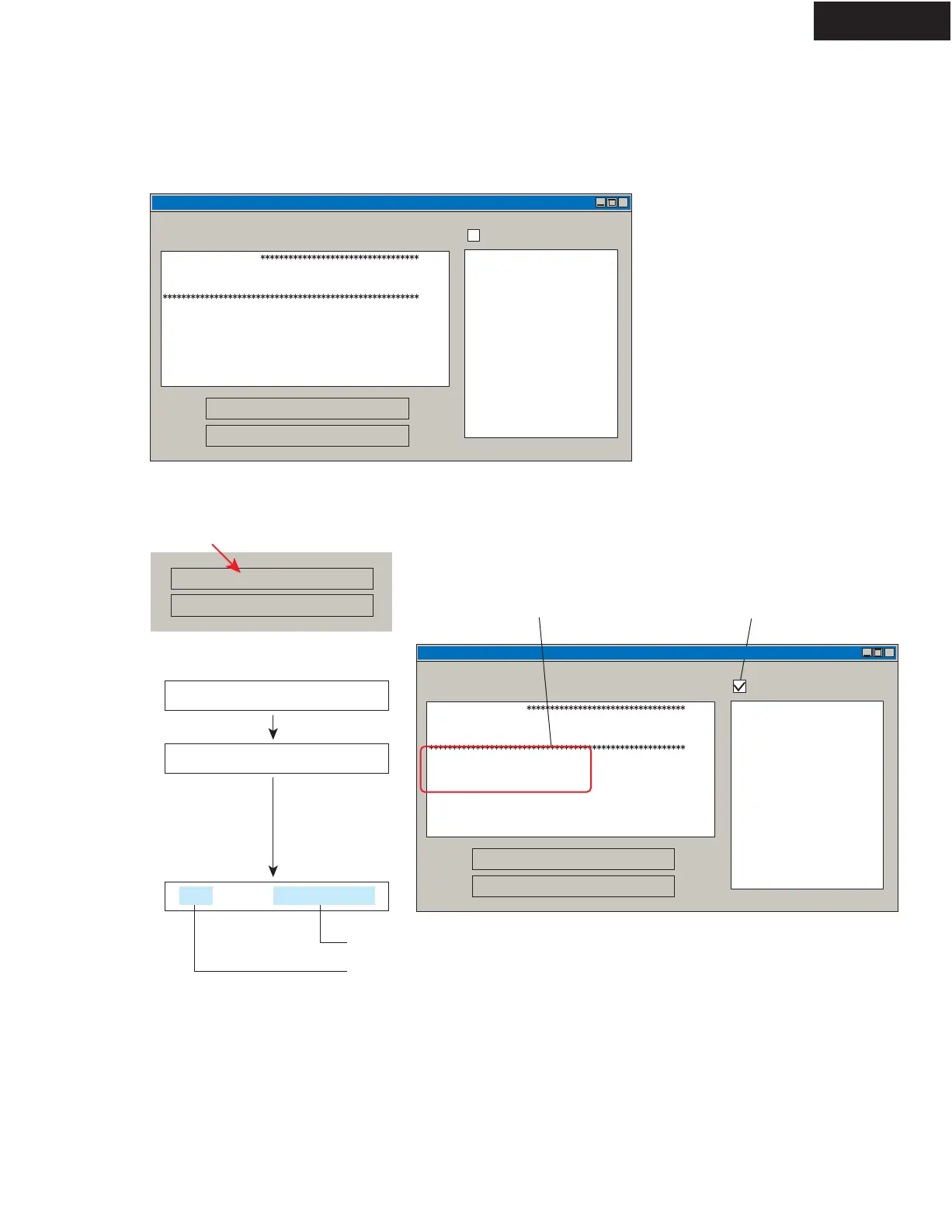TX-SR606
FIRMWARE UPDATE-2
UPDATE OF MAIN MICROPROCESSOR-2/2
Search F/W...
FW Update 01000
OK: Sum=F14B3F1E
Front Display
Log Visible
COM Port(C)
Firmware Read Result
001. F0000007 / FF000000
002. F0000007 / 01000000
003. F0000007 / 02000000
Updata Request Receive (F0000007)
Firmware List Send
Firmware List Send
Firmware List Send (01000000)
Main Update
DSP Update
Log Visible
COM Port(C)
Firmware Read Result
001. F0000007 / FF000000
002. F0000007 / 01000000
003. F0000007 / 02000000
Main Update
DSP Update
Updater
X
Main Update
DSP Update
Updater
X
Update complete
Check sum (Number depends on the version)
Update Procedure
1. Double click "Update.exe
" in the unzipped folder "Update_SR606Main1.2.zip” (Folder name depends on the version).
The following window will appear.
2. Click "Main Update
" button. The update takes about 15 minutes.
The message on Front Display will change as follows
3. After the update ends, unplug the power code, remove the jig from the unit, and plug it again.
4. Turn on the unit and initialize it by holding down VCR/DVR
and the pressing ON/STANDBY
.
Confirm the new version number. Refer to "FIRMWARE UPDATE-1"
This information will appear when
the click of Main Update is accepted.
If it is ticked, Log appears
while writing is proceeding.
