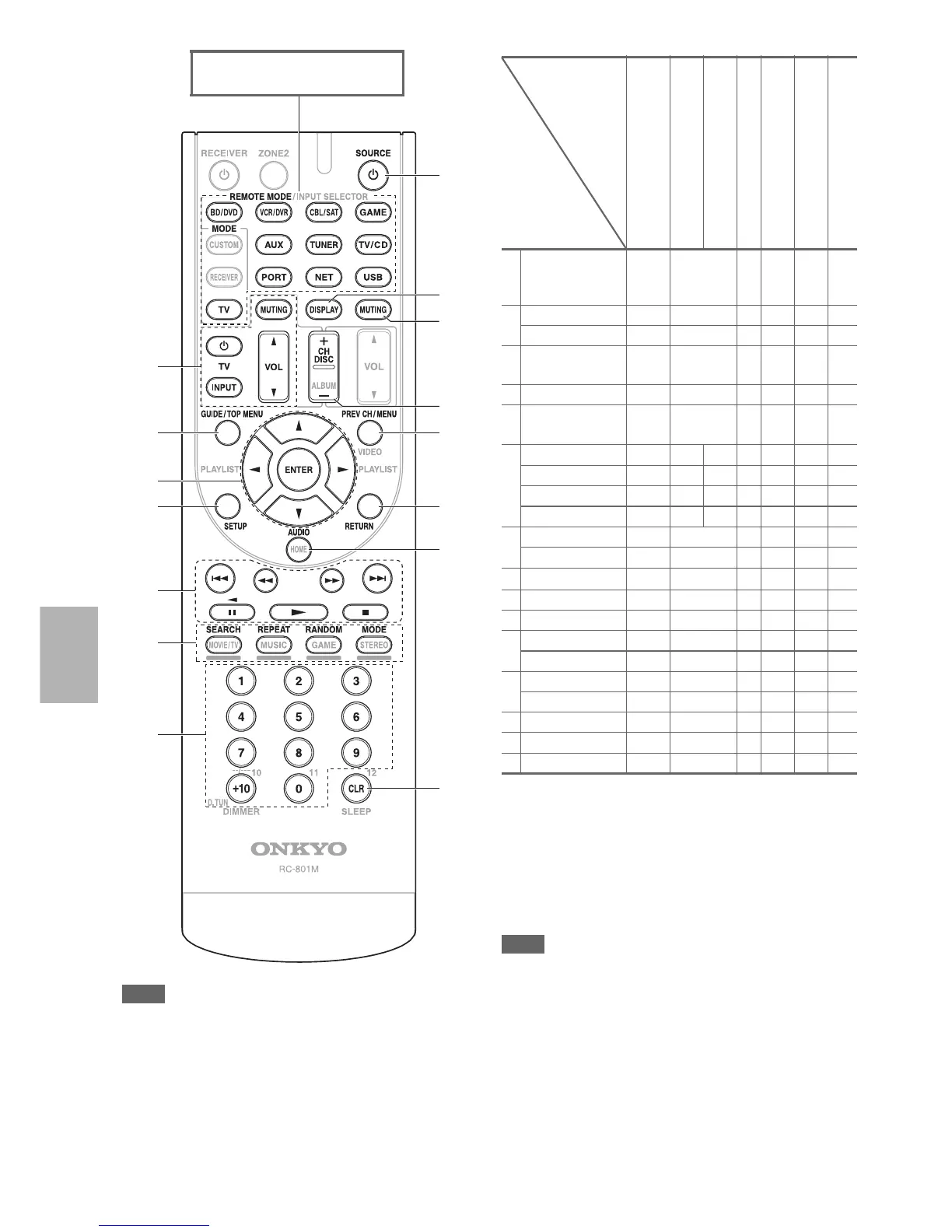64
En
Note
• With some components, certain buttons may not work as
expected, and some may not work at all.
✔: Available buttons
*1
The p function is not supported. The p
supported by the AV receiver is the CEC system control
function of the HDMI standard.
*2
These buttons function as colored buttons or A, B, C, D
buttons.
*3
3 (Pause) functions as reverse playback.
*4
When you press 8SOURCE, the related component is turned
on (or off).
Note
• See the “Controlling Your iPod/iPhone” about the operation of
iPod/iPhone (➔ page 60).
b
c
h
d
g
j
i
k
o
m
n
l
a
e
f
Press the appropriate REMOTE
MODE first.
TV
DVD player/DVD recorder
Blu-ray Disc player
HD DVD player
VCR/PVR
Satellite receiver
Cable receiver
CD player/CD recorder
MD recorder
Cassette tape deck
a 8, INPUT,
TV VOL q/w,
MUTING
✔
b
GUIDE ✔✔✔
TOP MENU ✔
c q/w/e/r
ENTER
✔✔ ✔✔✔
d
SETUP ✔✔ ✔✔✔
e 1, 3, 2, 5,
4, 7, 6
✔
*1
✔✔✔✔
✔
*3
f
SEARCH
✔
*1*2
✔
*1
✔
*2
✔
*2
✔
REPEAT
✔
*1*2
✔
✔
*2
✔
*2
✔
RANDOM
✔
*1*2
✔
*1
✔
*2
✔
*2
✔
MODE
✔
*1*2
✔
*1
✔
*2
✔
*2
✔
g
Number: 1 to 9, 0 ✔✔ ✔✔✔
Number: +10
✔
*1
✔
*1
✔✔ ✔
h 8SOURCE
*4
✔✔✔✔✔
i
DISPLAY ✔✔ ✔✔✔
j
MUTING ✔✔✔✔✔
k
CH +/– ✔✔ ✔✔
DISC +/– ✔✔
l
PREV CH ✔✔✔
MENU ✔
m
RETURN ✔✔ ✔✔
n
AUDIO
✔
*1
✔
*1
✔
o
CLR ✔✔ ✔✔✔
Components
Buttons
