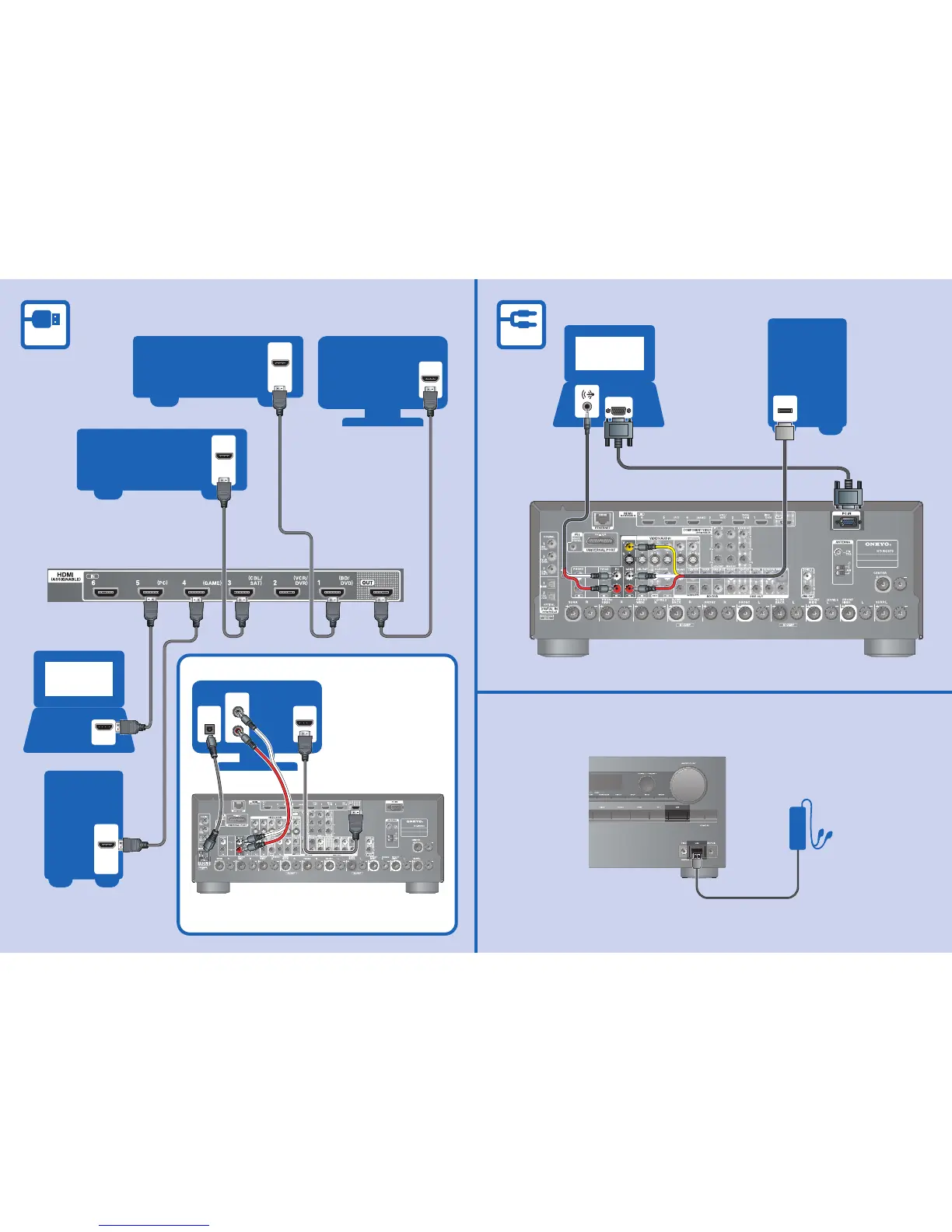HDMI
OTHERS
HDMI
IN
HDMI
OUT
HDMI
OUT
HDMI
OUT
HDMI
OUT
TV
GAME
CBL/SAT
BD/DVD
PC
AV OUT
D-SUB
PC
GAME
Connecting a Portable Player
HDMI
IN
DIGITAL
OPTICAL
OUT
AUDIO
OUT
L
R
TV
Portable Player
(sold separately)
(Cable/satellite)
Connecting a TV without Audio Return Channel
Connecting a TV with
Audio Return Channel
Please turn on HDMI Control
(RIHD) from the setup menu.
When there is no OPTICAL output in the TV, connect the analog output.
The function of HDMI THRU can be used by turning on HDMI Control
(RIHD) from the setup menu.
