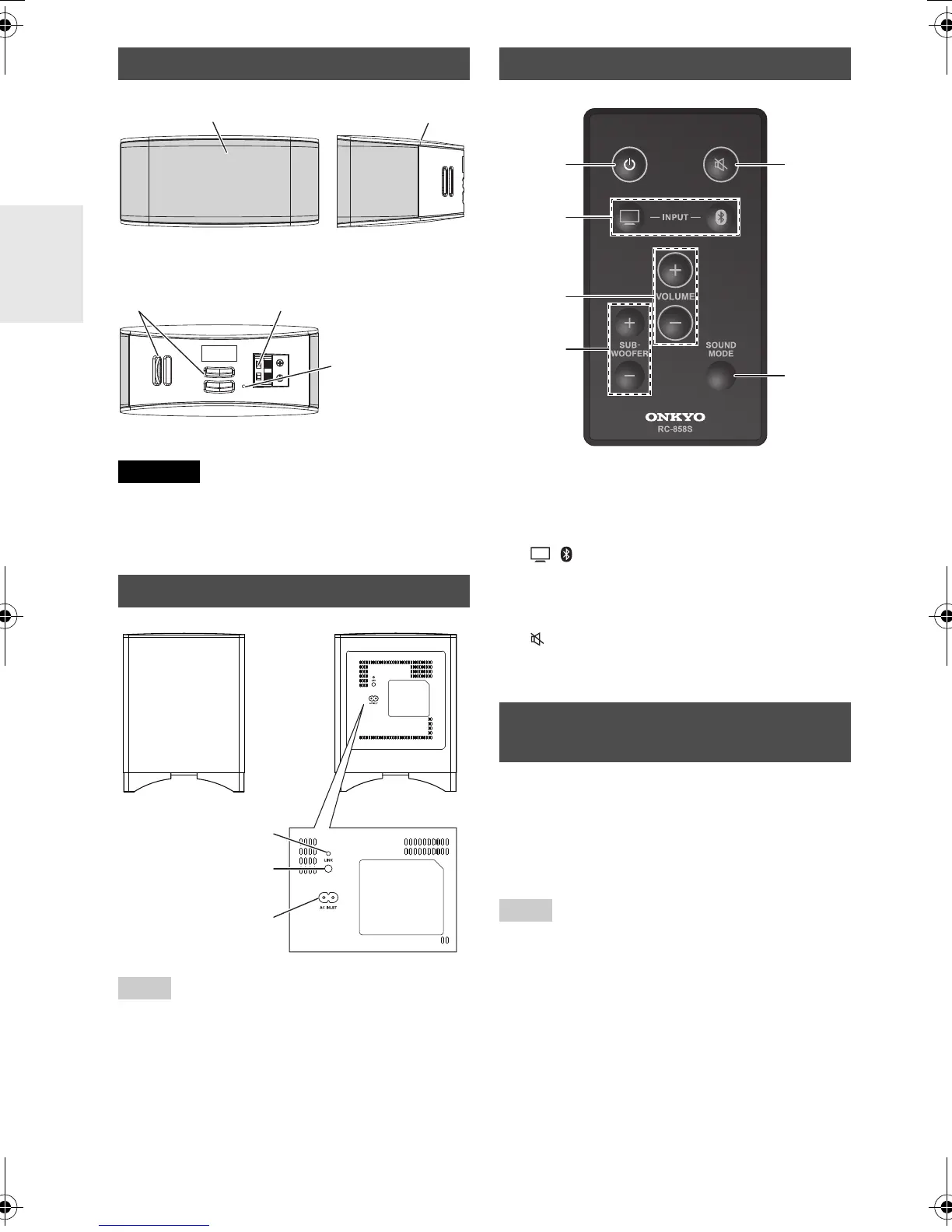10
En
• The front grilles are not designed to be removed so
do not attempt to remove them forcibly, as this will
damage them.
• The shape of the AC INLET differs depending on
the country.
For detailed information, see the pages in
parentheses.
1 Í(On/Standby) button (17)
2 / INPUT buttons (17)
3 VOLUME +/
-
buttons (17)
4 SUBWOOFER +/
-
buttons (18)
5 (Mute) button (18)
6 SOUND MODE button (19)
TV remote control commands of several TV
brands are registered in the controller. These
commands enable your TV remote controller to
operate the Volume +/– and Mute function of
the controller.
• Some types of TV remote controllers are not
compatible with this function. In this case, use the
supplied remote controller or perform the
programming of the controller. See “Using a TV
Remote Controller” for more details
(Æpage 21).
• If you operate the controller with your TV remote
controller, set the Auto Power On function to on.
The controller cannot be turned on by using Power
On button on your TV remote controller.
Front Speakers (SLM-302)
Subwoofer (SKW-B50)
Cabinet
Speaker terminals
(Front) (Side)
(Rear)
Hole for eye bolt
Slit for stand
Front grille
(Front) (Rear)
AC INLET
LINK button
LINK LED
Remote Controller
Using your TV remote
controller
LS3200_En.book 10 ページ 2015年5月13日 水曜日 午後5時51分
