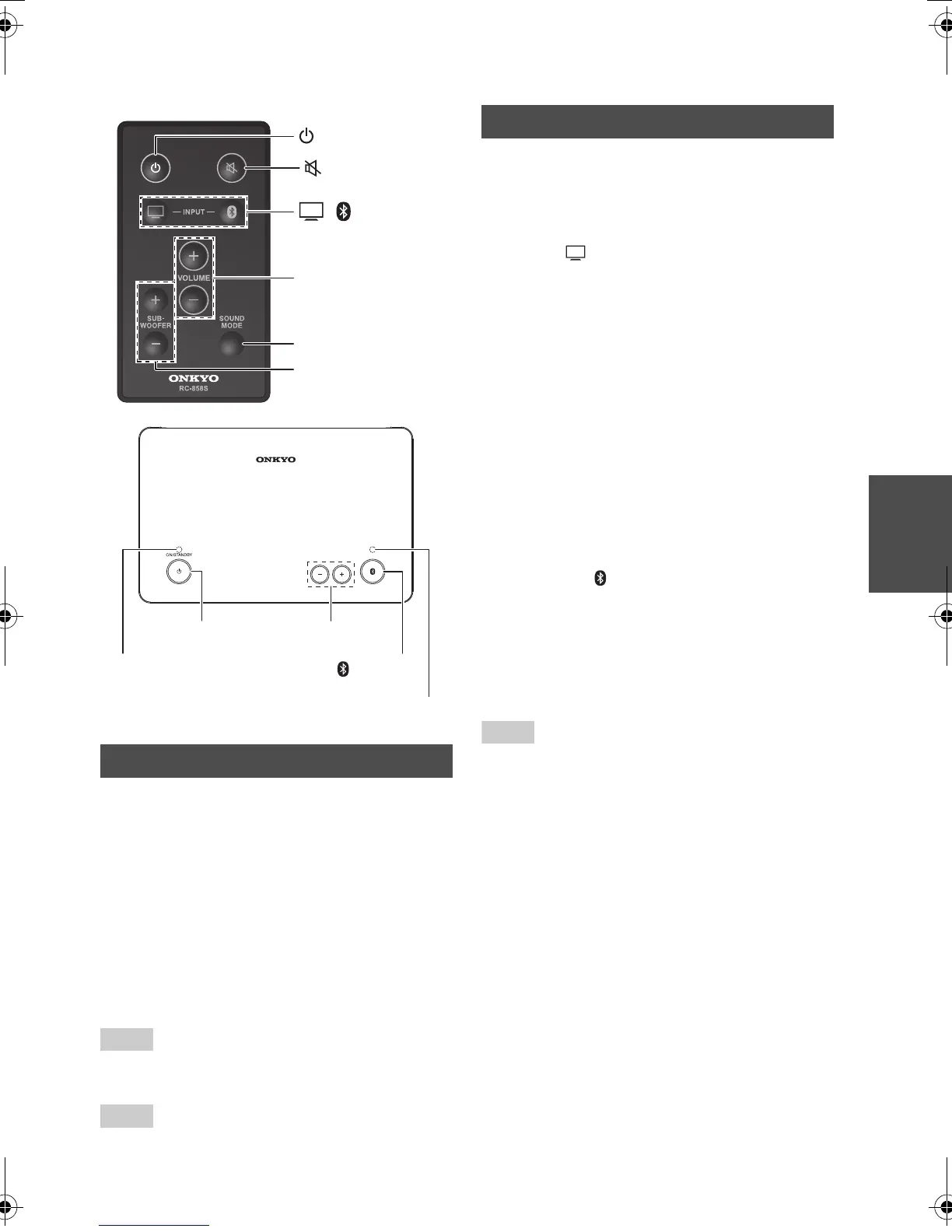17
En
Operations
Operations
• For details on power management settings, see
“Setting the Auto Power On” (Æpage 18).
• To prevent any loud surprises when you turn on the
controller, always turn down the volume before you
turn it off.
Operating with the remote controller
Operating on the controller
• Adjust the volume by 1 step in the 0 to 35 range.
•The ON/STANDBY LED flashes by receiving the
signal from the remote controller.
• When the Auto Power On function is set to on, the
controller is automatically turned on by receiving
the audio input from the TV and the TV selector is
selected.
Turning On the controller
1
Press ÍON/STANDBY on the top
panel.
or
Press Í on the remote controller.
The controller comes on, and the
ON/STANDBY LED lights white.
Press ÍON/STANDBY or Í again to set
the controller to standby mode.
VOLUME +/
-
SUBWOOFER +/
-
SOUND MODE
/ INPUT
ON/STANDBY LED
Volume
-
/+
/TV input
Bluetooth LED
Enjoying the sound
1
Turn on the connected TV.
2
Press INPUT to select the TV
selector.
• “Listening to an audio from Bluetooth
device” (Æpage 20)
3
To adjust the volume, use VOLUME +/
-
.
4
Select a sound mode and enjoy!
• “Using the Sound Modes” (Æpage 19)
1
Turn on the connected TV.
2
Press the /TV input button repeatedly
until the Bluetooth LED goes off to
select the TV selector.
3
To adjust the volume, use the
Volume
-
/+ buttons.
LS3200_En.book 17 ページ 2015年5月13日 水曜日 午後5時51分
