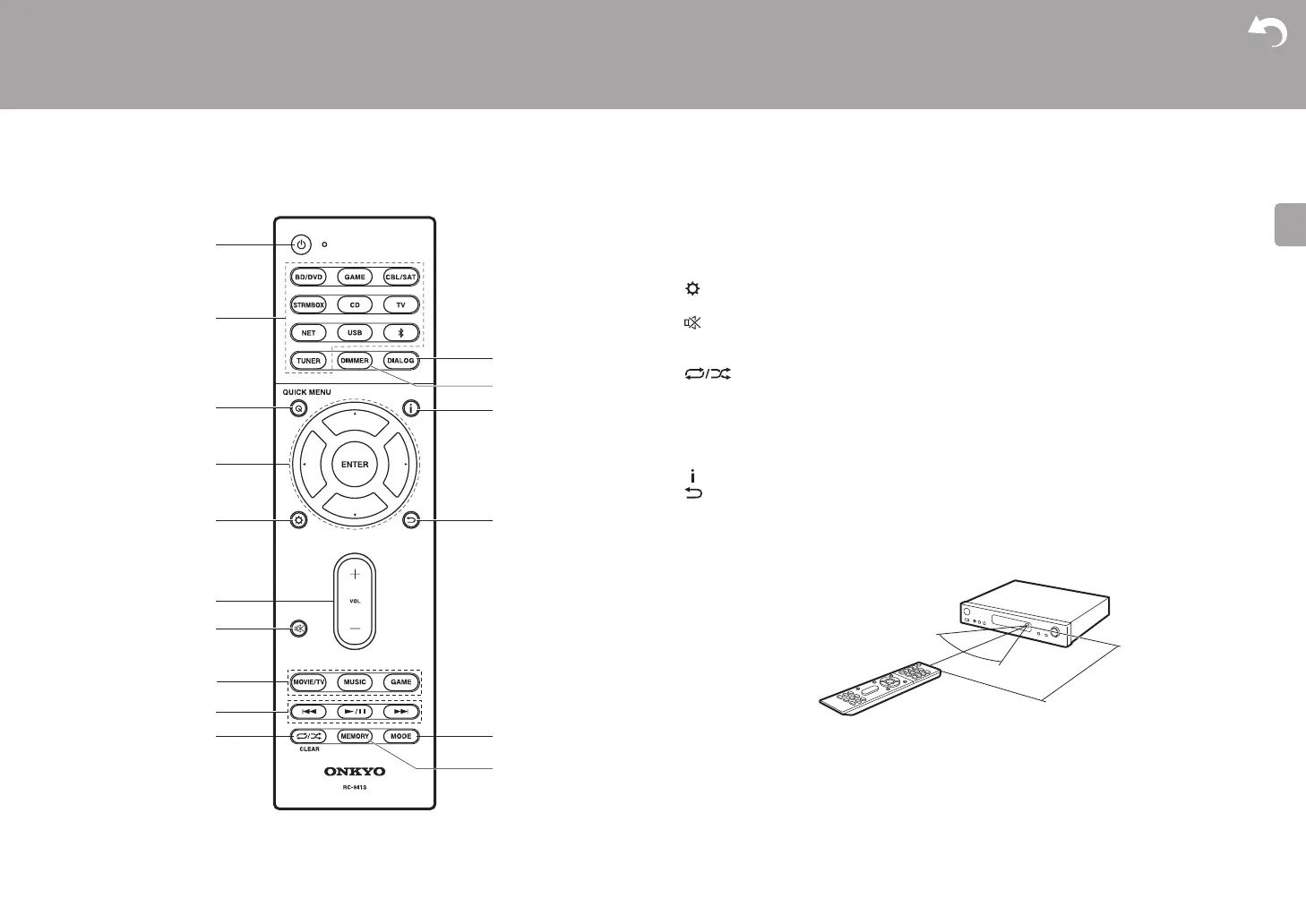> Before Start >Part Names > Install > Initial Setup > Playback
Supplementary information | Advanced Setup | Others
7
Remote Controller
1. Í button: Turns the unit on or into standby mode.
2. Input selector buttons: Switches the input to be played.
3. Q (QUICK MENU) button: You can perform common settings on the TV screen. (ÄP38)
4. Cursors, ENTER button: Select the item with the cursors and press ENTER to confirm.
5. button: Displays the Setup menu.
(
Ä
P42)
6. Volume buttons: Allows you to adjust the volume. This button also cancels the muting.
7. button: Temporarily mutes audio. Press again to cancel muting.
8. Listening mode buttons: Allows you to select the listening mode. (ÄP30)
9. Play buttons: You can start play of the Music Server or USB.
10.
button: You can start repeat or random play of the Music Server or USB.
CLEAR button: Deletes all characters you have entered when entering text on the TV
screen.
11.
DIALOG button: Switches the Dialog Enhancement setting.
(
Ä
P39)
12.
DIMMER button: You can adjust the brightness of the display in three steps. It cannot be
turned off completely.
13.
button: Switches the information on the display.
14.
button: Returns the display to the previous state during setting.
15.
MODE button: Switches tuning to an FM station between automatic tuning and manual
tuning.
16.
MEMORY button: Used to register FM radio stations.