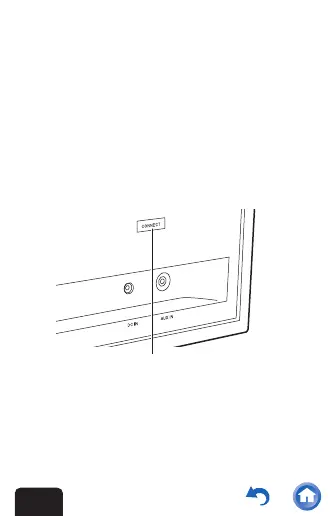7
When playing a BLUETOOTH source or some
network services, this skips to the next track
when pressed during play. It does not fast-
forward.
4. INPUT button
Switches input. When pressed while the unit is in
standby, it also turns the unit on.
5. Volume dial
Adjusts the volume.
6. CONNECT button
Connects the unit to a BLUETOOTH enabled
device.
¶
