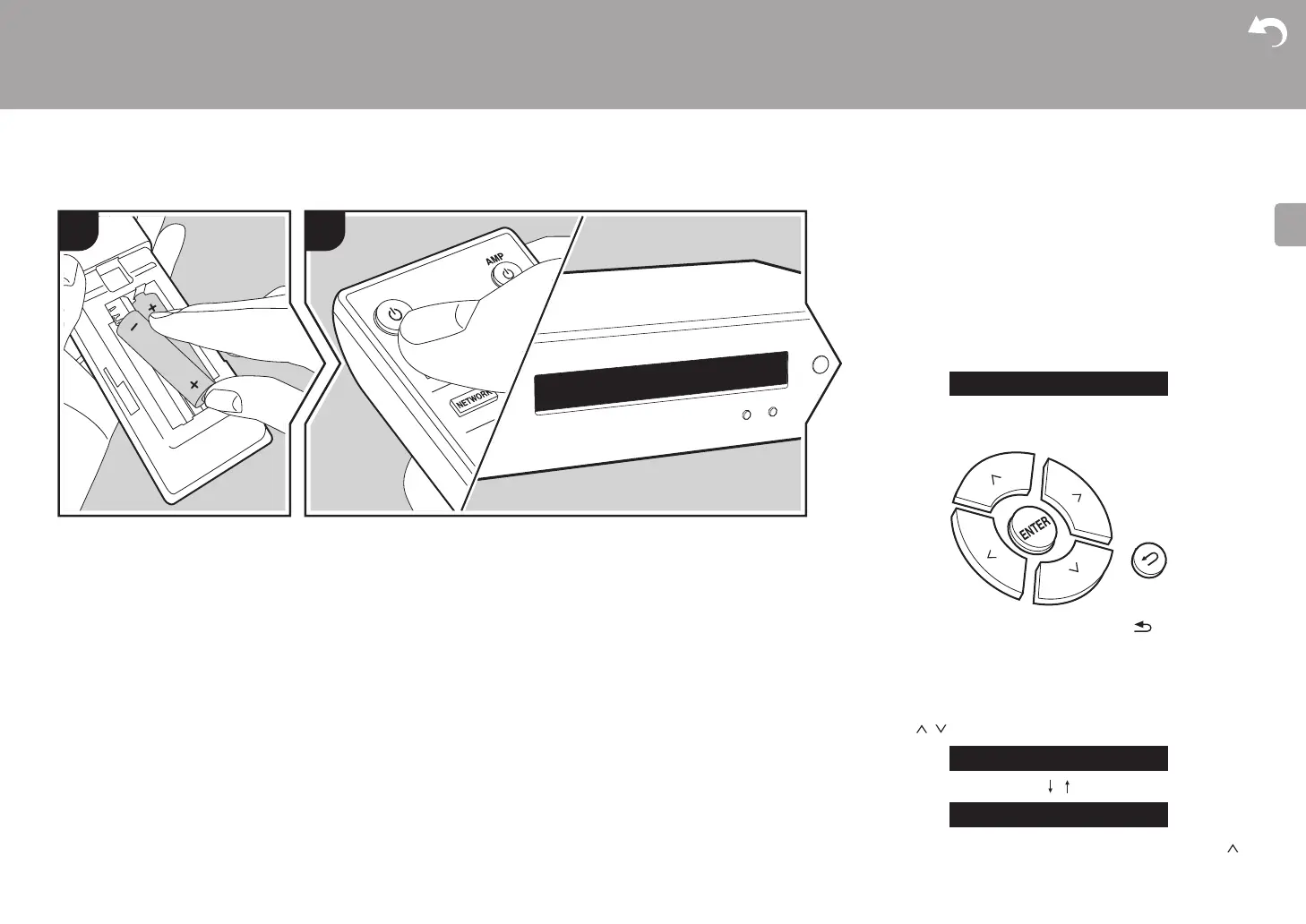10
> Before Start > Part Names > Install > Initial Setup >Playback
Supplementary information | Advanced Setup | Others
Power On & Initial Setup
Initial Setu p
1 2
Starting up: When you press Í, "Now Initializing..." is
displayed on the display. After this, when "Now Initializing..."
goes out, you can start operating the unit.
Wi-Fi connection settings
When you first turn the power on, the Network Setup screen
is displayed automatically, allowing you to easily make Wi-Fi
connection settings.
To set, select the item with the cursors on the remote
controller and press ENTER to confirm.
0 To return to the previous display, press .
0 Turn MENU/ENTER on the main unit to the left and right
to select the item, then press the dial to confirm.
1. Press ENTER when "Network Setup" is displayed.
2. To make Wi-Fi settings, select "Wi-Fi". If you have
connected with an ethernet cable, select "Wired(Exit)"
with / on the remote controller and press ENTER.
3. If you selected "Wi-Fi", select the setting method with /
