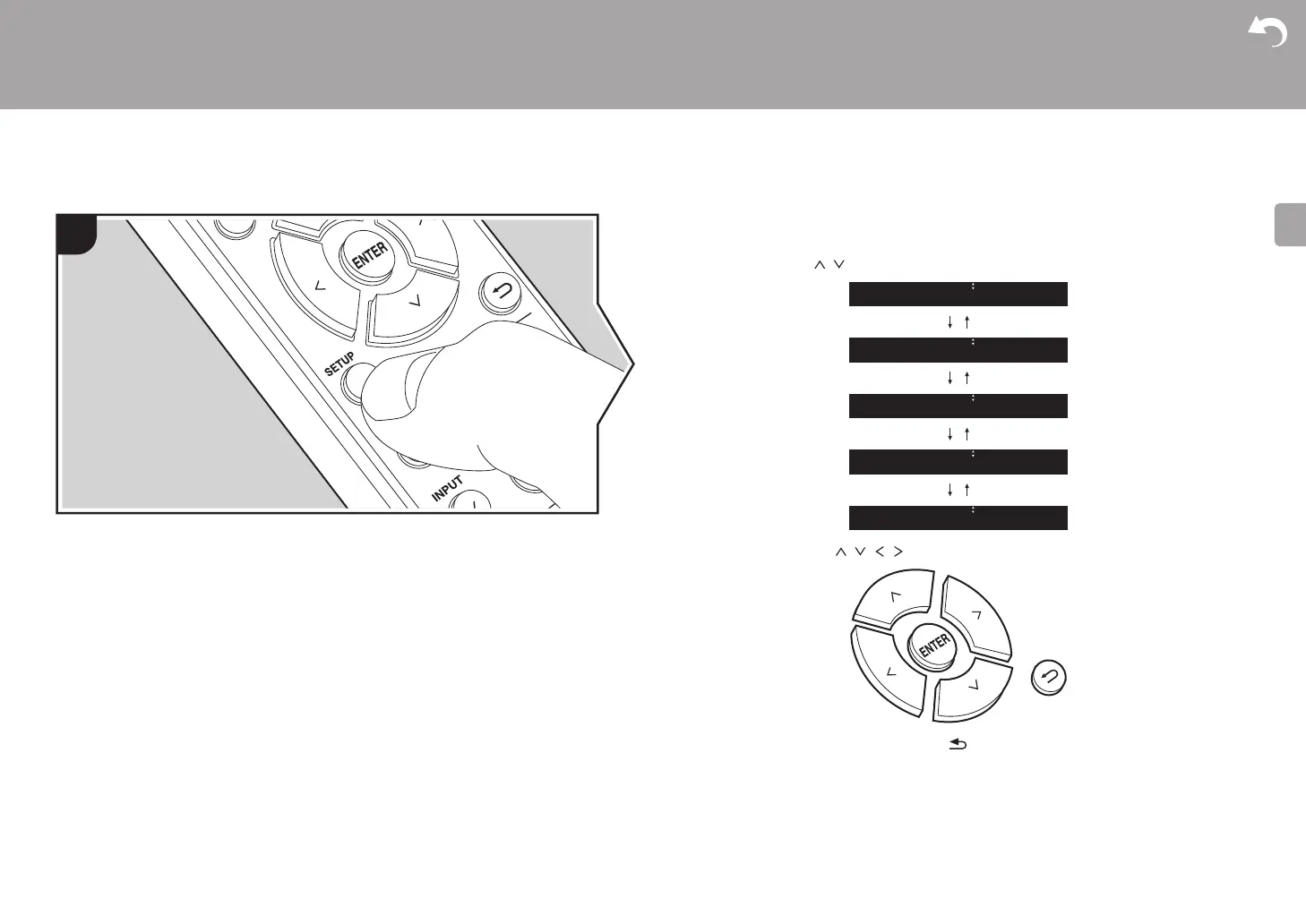> Before Start > Part Names > Install > Initial Setup > Playback
Supplementary information | Advanced Setup |Others
21
Advanced Settings
Advanced Setup
The unit allows you to configure advanced settings to provide you with an even better
experience.
1. Press SETUP on the remote controller.
2. Select the item with / on the remote controller and press ENTER to confirm.
3. Select the settings with / / / on the remote controller and press ENTER to confirm.
0 To return to the previous screen, press .
4. To exit the settings, press SETUP.
Network
∫ Connection
Select the type connection to the network.
Update
Factory Reset
System Info
Option
Network