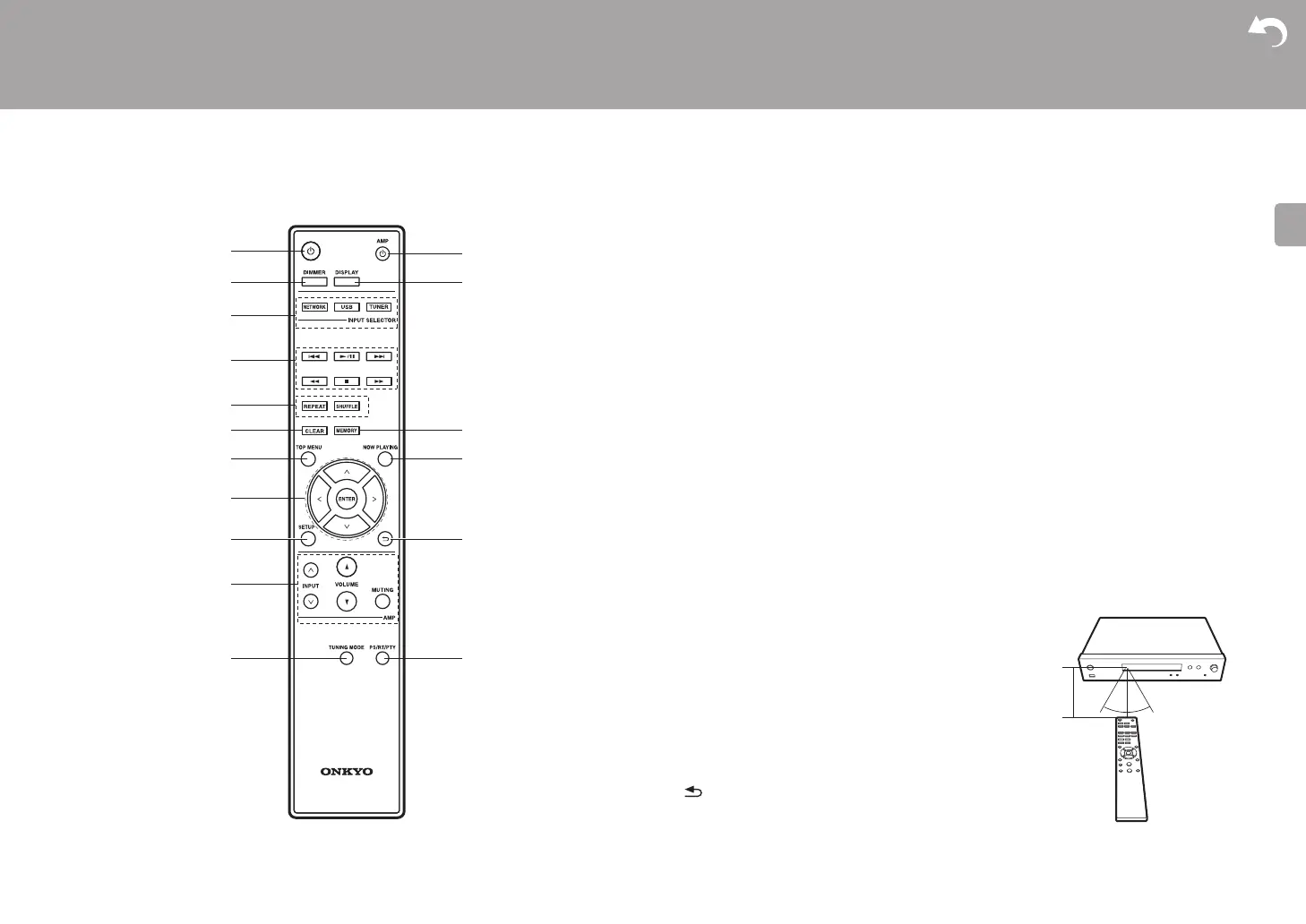> Before Start >Part Names > Install > Initial Setup > Playback
Supplementary information | Advanced Setup | Others
5
Remote Controller
1. Í button: Turns the unit on or into standby mode.
2. DIMMER button: Switch the display off or adjust the brightness of the display in two steps.
3. INPUT SELECTOR buttons: Switches the input to be played.
4. Play buttons:
:: Move to the track before the one being played. (USB, Music Server)
Used to select stations that have been registered or to give names to stations. (FM)
/;: Play or pause play.
9: Move to the next track. (USB, Music Server)
Used to select stations that have been registered or to give names to stations. (FM)
22/11 : Used to select radio stations. (FM)
∫: Stop playback.
0 Depending on the input, the operation may not start.
5. REPEAT button: Set repeat play.
SHUFFLE button: Set shuffle play.
6. CLEAR button: Used when entering text, etc
7. TOP MENU button: Move to the top menu of the selected input.
8. Cursors, ENTER button: Select the item with the cursors and press ENTER to confirm.
9. SETUP button: Displays the setup menu.
10.
Amplifier control buttons
Use to switch the input, adjust the volume, etc., of an Onkyo pre-main amplifier.
0 Operation may not be possible with some amplifiers.
11.
TUNING MODE button: Switches tuning to an FM station between automatic tuning and
manual tuning.
12.
Í AMP button: Switch an Onkyo pre-main amplifier between on and standby.
0 Operation may not be possible with some
amplifiers.
13.
DISPLAY button: Switches the information on
the display.
14.
MEMORY button: Used to register FM radio
stations.
15.
NOW PLAYING button: When you have
changed the display during play, for example,
this button returns the display to show
information about the file being played.
16.
button: Returns the display to the previous
state.
17.
PS/RT/PTY button: Can be used when
receiving the station transmitting text information.
