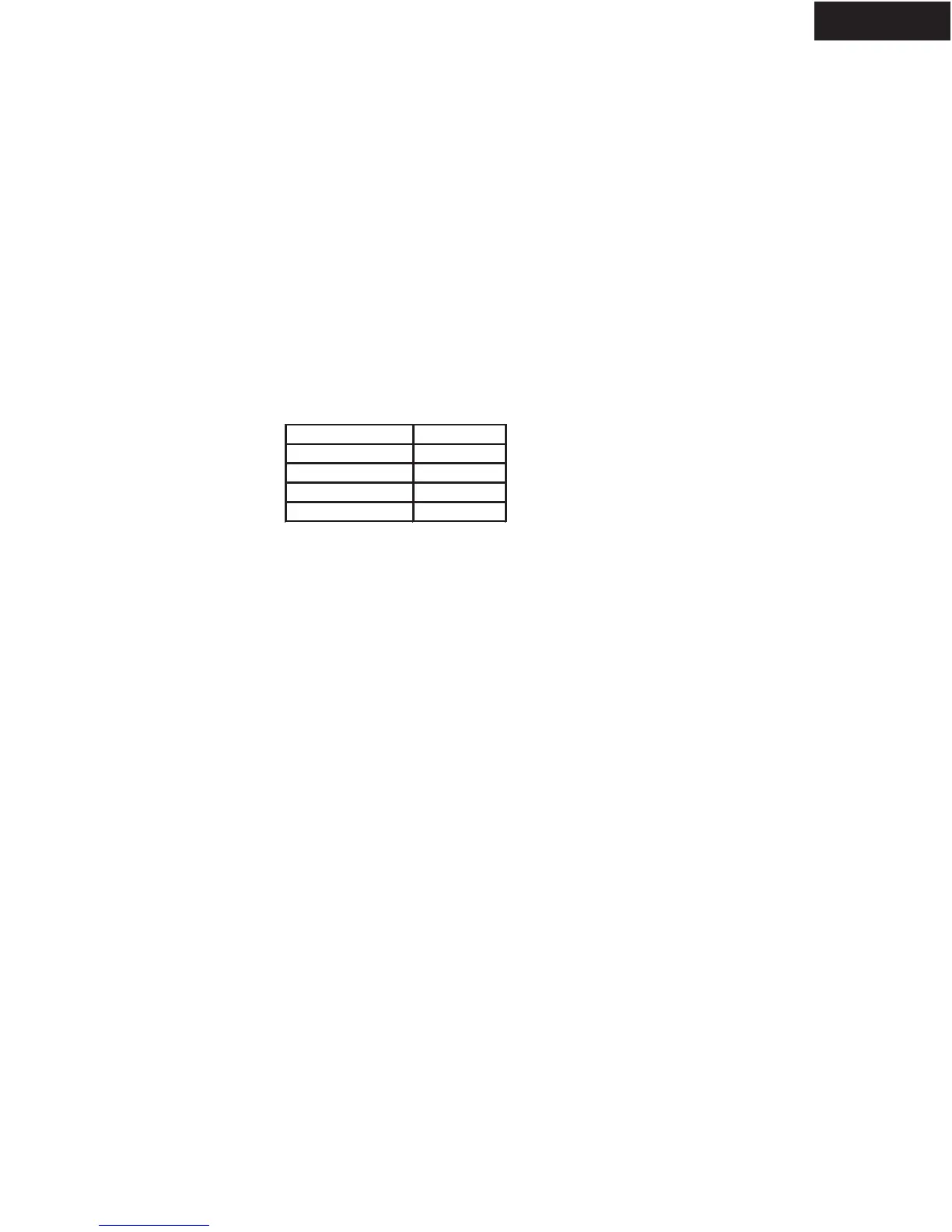R-801A
ADJUSTMENT PROCEDURES
Destination check
Press and hold down "MEMORY"key at standby,then press "INPUT"key .
Destination Indication
MJJ JJ
MPP PP
MDT,MGT,MGR DT,GT
NO GOOD AREA NG
Version indication of microprocessor
Press and hold down "ACOUSTIC PRESENCE"key at standby,then press "INPUT"key.
Initialize
1.Press and hold down "MEMORY"key at standby,then press "DISPLAY"key.
(The all segments on the FL. tube light on)
2.Press "STANDBY/ON"key.
Shipping position
Turn the volume to a minimam position.
1. Connect the frequency counter between the terminal
P305 and Chassis.
2. Press and hold down the MEMORY button, then press the
DISPLAY button.(All segments on FL tube light on)
3. Adjust the trimmer capacitor C707 so that the reading of
frequency counter becomes 524.288 kHz.
Adjustment of clock frequency
