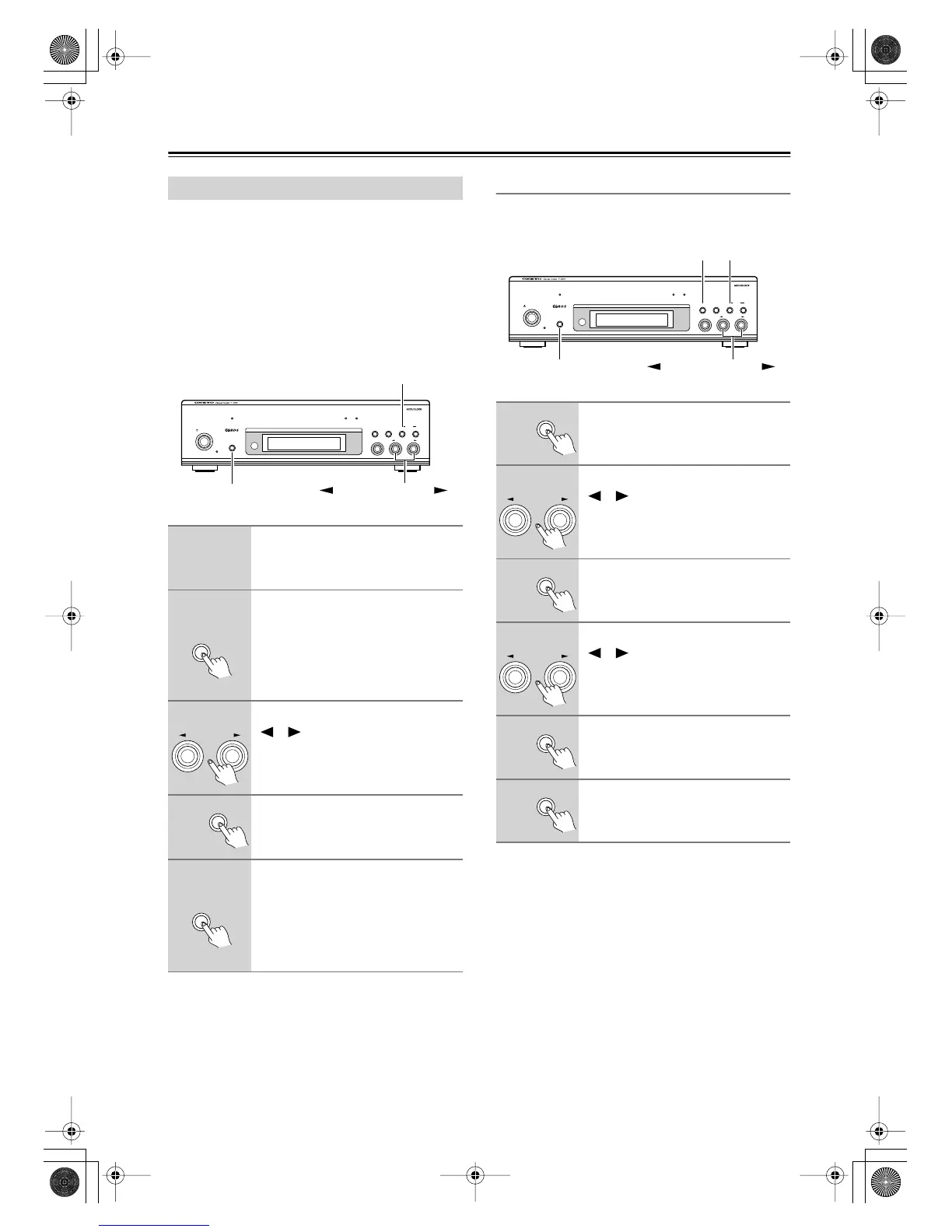18
Listening to the Radio
—Continued
Radio presets can be named for easy identification, and
names may contain up to 8 characters from the follow-
ing selection.
The underscore (_) character is actually a space.
Hints:
•To cancel the naming process without storing the
name, press the [MEMORY] button.
• After the eighth character has been entered, pressing
the [MEMORY] button will move the cursor back to
the first character.
Correcting Characters
If Name Edit mode is not selected, follow steps 1 and 2
in the left column.
Note:
Text editing features such as moving subsequent charac-
ters to the right when a new character is inserted, or
moving subsequent characters to the left when a charac-
ter is deleted are not supported.
Naming Presets
1
Select the preset that you want to
name.
See page 17 for selecting presets.
2
Press and hold down the [DIS-
PLAY] button for 3 seconds to
select Name Edit mode.
The cursor appears on the display.
3
Use the TUNING/PRESET
[ ]/[ ] buttons to select the
characters.
4
Press the [MEMORY] button to
set the character.
The cursor moves to the next character.
5
Repeat steps 3 and 4 to enter the
other characters. Press the [DIS-
PLAY] button when you’ve fin-
ished.
The radio frequency reappears on the
display.
_ A B C D E F G H I J K L M N O P Q R S T U V W
X Y Z
a b c d e f g h i j k l m n o p q r s t u v w x y z
" ' & ( ) [ ] * + , - . / = ? 0 1 2 3 4 5 6 7 8 9
STANDBY/ON
STANDBY
DISPLAY
ACCUCLOCK TUNING PRESET
KEY MODE TIMER
BAND TUNING
/
PRESET
FM MODE
CLEAR
MEMORY
DISPLAY TUNING/PRESET
MEMORY
DISPLAY
TUNING
/
PRESET
MEMORY
DISPLAY
1
Press the [KEY MODE] button to
change the cursor from a thin
line to a thick line.
2
Use the TUNING/PRESET
[ ]/[ ] buttons to select the
character to edit.
3
Press the [KEY MODE] button
again to change the cursor back
to a thin line.
4
Use the TUNING/PRESET
[ ]/[ ] buttons to change the
character.
5
Press the [MEMORY] button to
move the cursor to the next char-
acter.
6
Press the [DISPLAY] button to
store the name and exit Name
Edit mode.
STANDBY/ON
STANDBY
DISPLAY
ACCUCLOCK TUNING PRESET
KEY MODE TIMER
BAND TUNING
/
PRESET
FM MODE
CLEAR
MEMORY
DISPLAY TUNING/PRESET
MEMORYKEY MODE
KEY MODE
TUNING
/
PRESET
KEY MODE
TUNING
/
PRESET
MEMORY
DISPLAY
*En_T433_02.fm Page 18 Tuesday, February 15, 2005 3:09 PM
