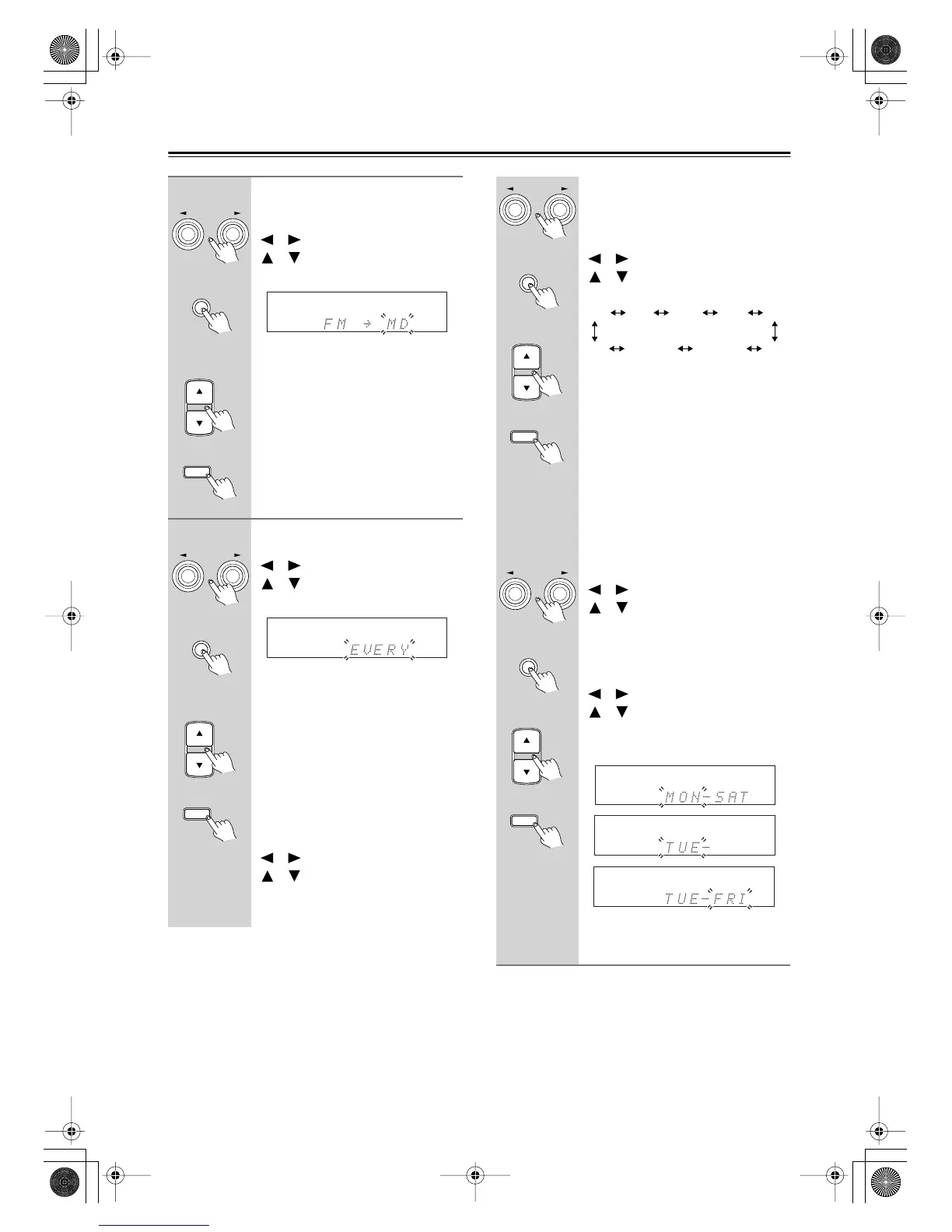24
Using the Timers
—Continued
4
<Select the Recording Component—
REC mode only>
Use the TUNING/PRESET
[ ]/[ ] buttons (TIMER
[ ]/[ ]) to select the recording
component.
You can select TAPE or MD.
Press the [MEMORY] button
(ENTER).
5
<Set the Day>
Use the TUNING/PRESET
[ ]/[ ] buttons (TIMER
[ ]/[ ]) to select ONCE or
EVERY.
ONCE:
The timer will work just once.
EVERY:
The timer will work every
week on the specified day and time.
Press the [MEMORY] button
(ENTER).
If you selected ONCE, you can select
the day.
Use the TUNING/PRESET
[ ]/[ ] buttons (TIMER
[ ]/[ ]) to select the day.
You can select: SUN, MON, TUE,
WED, THU, FRI, or SAT.
TUNING
/
PRESET
ENTER
MEMORY
<Remote controller>
➜
➜
TUNING
/
PRESET
ENTER
MEMORY
<Remote controller>
➜
➜
If you selected EVERY, you can select
one day, everyday, or a range of days
(DAYS SET).
Use the TUNING/PRESET
[ ]/[ ] buttons (TIMER
[ ]/[ ]) to select an option.
You can select:
Press the [MEMORY] button
(ENTER).
If you selected DAYS SET, you can
select the first day and last day in the
range.
Use the TUNING/PRESET
[ ]/[ ] buttons (TIMER
[ ]/[ ]) to select the first day,
and then press the [MEMORY]
button (ENTER).
Use the TUNING/PRESET
[ ]/[ ] buttons (TIMER
[ ]/[ ]) to select the last day,
and then press the [MEMORY]
button (ENTER).
In this example, the timer is set to work
from Tuesday to Friday every week.
TUNING
/
PRESET
ENTER
MEMORY
<Remote controller>
➜
➜
TUNING
/
PRESET
ENTER
MEMORY
<Remote controller>
➜
➜
MON TUE FRI
DAYS SET*
WED THU
SATEVERYDAYSUN
* You can specify a range of days
*En_T433_02.fm Page 24 Tuesday, February 15, 2005 3:09 PM
