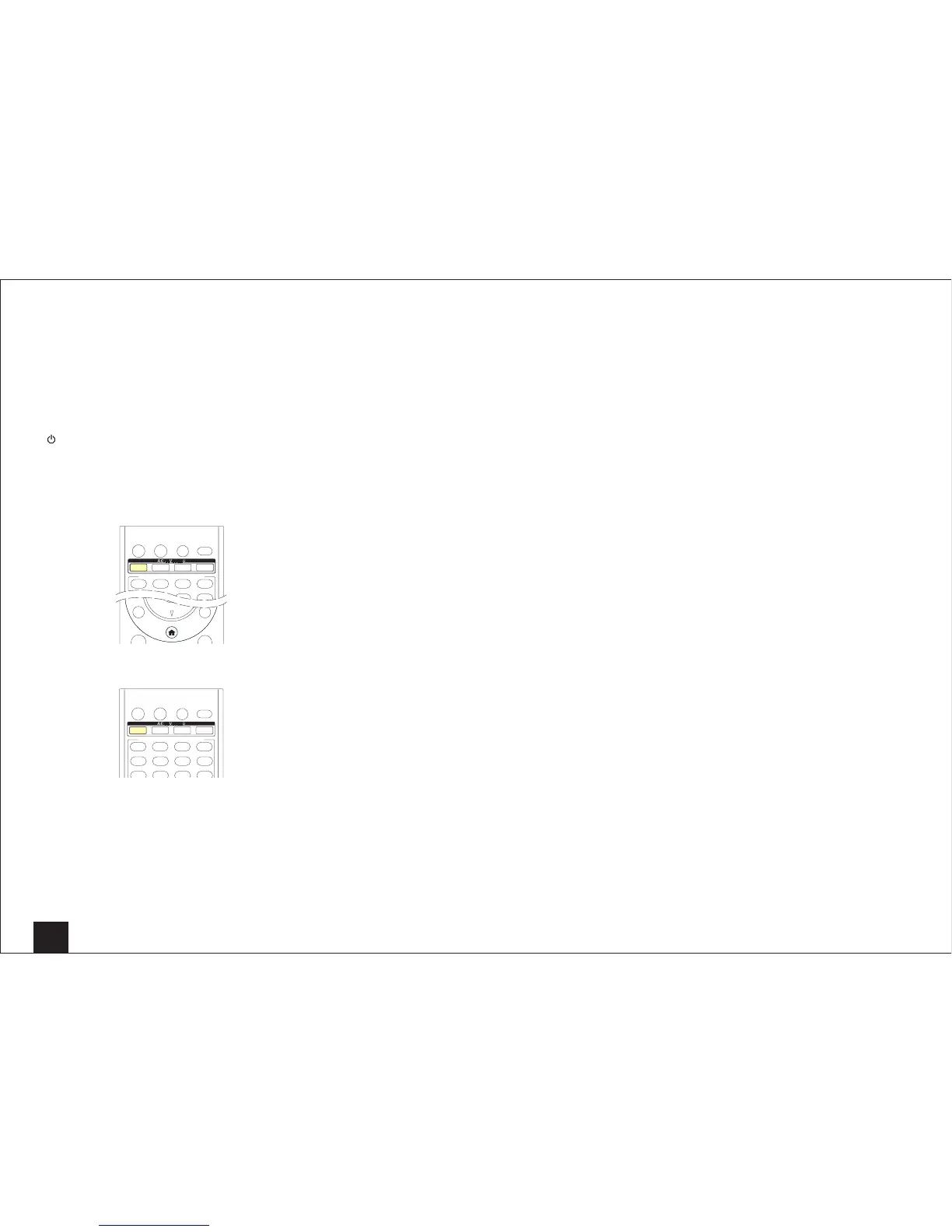Operating Other Components with the Remote Controller
54
3.
Press the ACTIVITIES button (MY MOVIE, MY TV or MY
MUSIC) you pressed in step 1 again.
Assignment is complete when the ACTIVITIES button
flashes twice.
After assignment of the ACTIVITIES button is
completed, malfunction may occur if you overwrite
a button included in its operation sequence with any
other operation.
4.
To execute the learned operation, press and hold
RECEIVER and press the desired ACTIVITIES button.
To clear the learned operation:
1.
While holding down HOME, press ALL OFF about
HOME
ALL OFF
2.
Press ALL OFF again to clear.
The ALL OFF button flashes twice.
ALL OFF
The operation programmed to the ACTIVITIES
button returns to the preset operation after the
learned operation is cleared.
