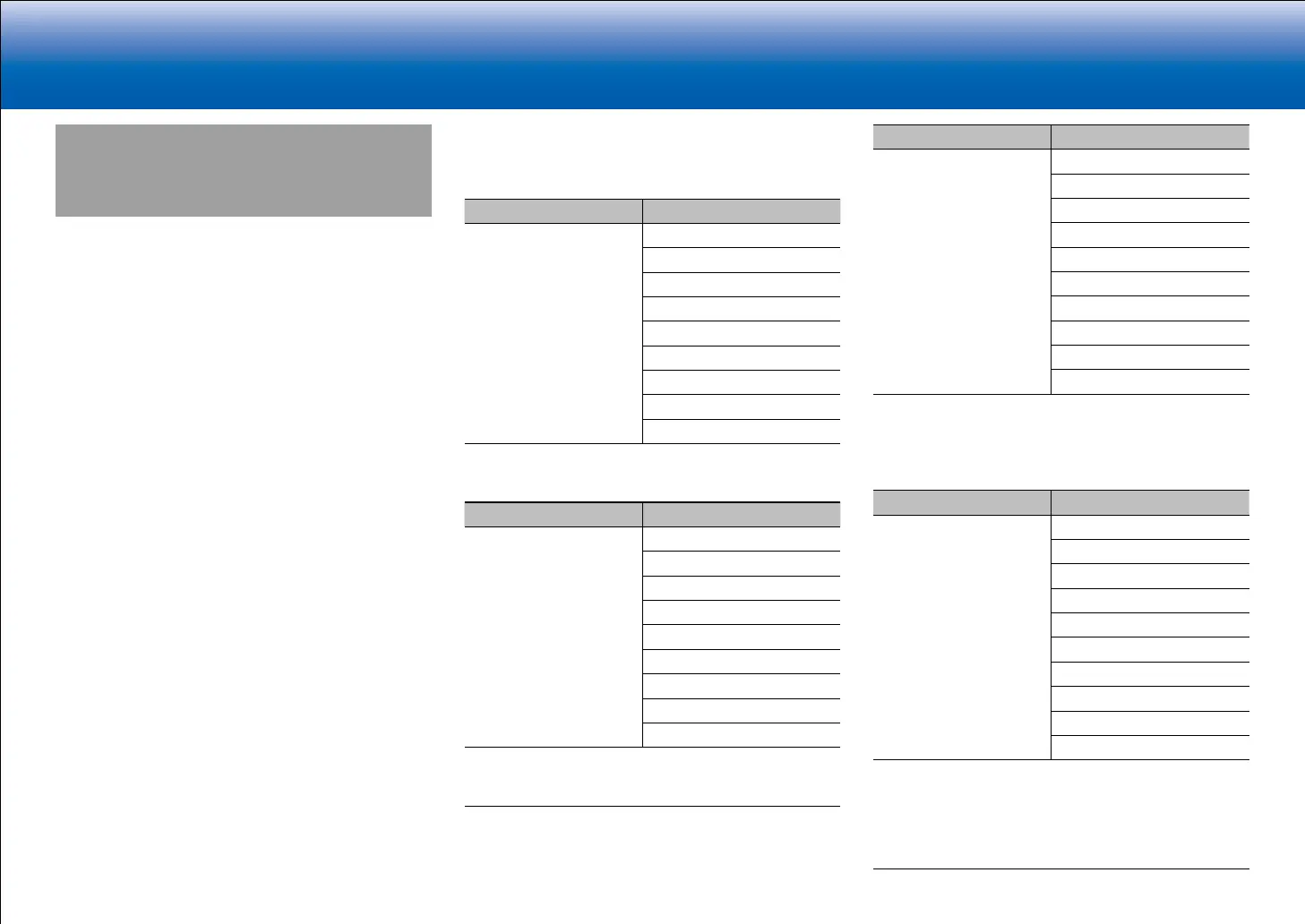36
> Network Functions > Specifications > Advanced Setup > Listening Modes
Troubleshooting Supplementary Information, etc.|
> Basic Manual
Selectable Listening Modes
You can select a variety of listening modes to suit the audio
format of the signal being input. Refer to the following for
the listening mode choices.
•
Listening modes available when headphones are
connected are: Mono, Direct, and Stereo.
■ MOVIE/TV button
This is a list of listening modes you can select according to
the audio format of the input signal.
Input Format Listening Mode
Analog Direct
Mono
Dolby Surround
DTS Neural:X
THX Cinema
1
TV Logic
2
AllCh Stereo
3
Full Mono
3
T-D
1
Surround speakers need to be installed.
2
Surround speakers or height speakers need to be installed.
3
A center speaker, surround speakers, or height speakers need to be
installed.
Input Format Listening Mode
PCM
Music files (except DSD/
Dolby TrueHD)
Direct
Mono
Dolby Surround
DTS Neural:X
THX Cinema
1
TV Logic
2
AllCh Stereo
3
Full Mono
3
T-D
1
Surround speakers need to be installed.
2
Surround speakers or height speakers need to be installed.
3
A center speaker, surround speakers, or height speakers need to be
installed.
Input Format Listening Mode
Multich PCM Direct
Multich
1
Dolby Surround
DTS Neural:X
THX Cinema
2
THX S Cinema
3
TV Logic
4
AllCh Stereo
5
Full Mono
5
T-D
1
A center speaker or surround speakers need to be installed.
2
Surround speakers need to be installed.
3
Surround back speakers need to be installed. Can be selected when the
input format is 5.1 ch.
4
Surround speakers or height speakers need to be installed.
5
A center speaker, surround speakers, or height speakers need to be
installed.
Input Format Listening Mode
DSD Direct
DSD
1
2
Dolby Surround
DTS Neural:X
THX Cinema
3
THX S Cinema
4
TV Logic
5
AllCh Stereo
6
Full Mono
6
T-D
1
Cannot be selected when the input format is monaural or 2 ch.
2
A center speaker or surround speakers need to be installed.
3
Surround speakers need to be installed.
4
Surround back speakers need to be installed. Can be selected when the
input format is 5.1 ch.
5
Surround speakers or height speakers need to be installed.
6
A center speaker, surround speakers, or height speakers need to be
installed.
