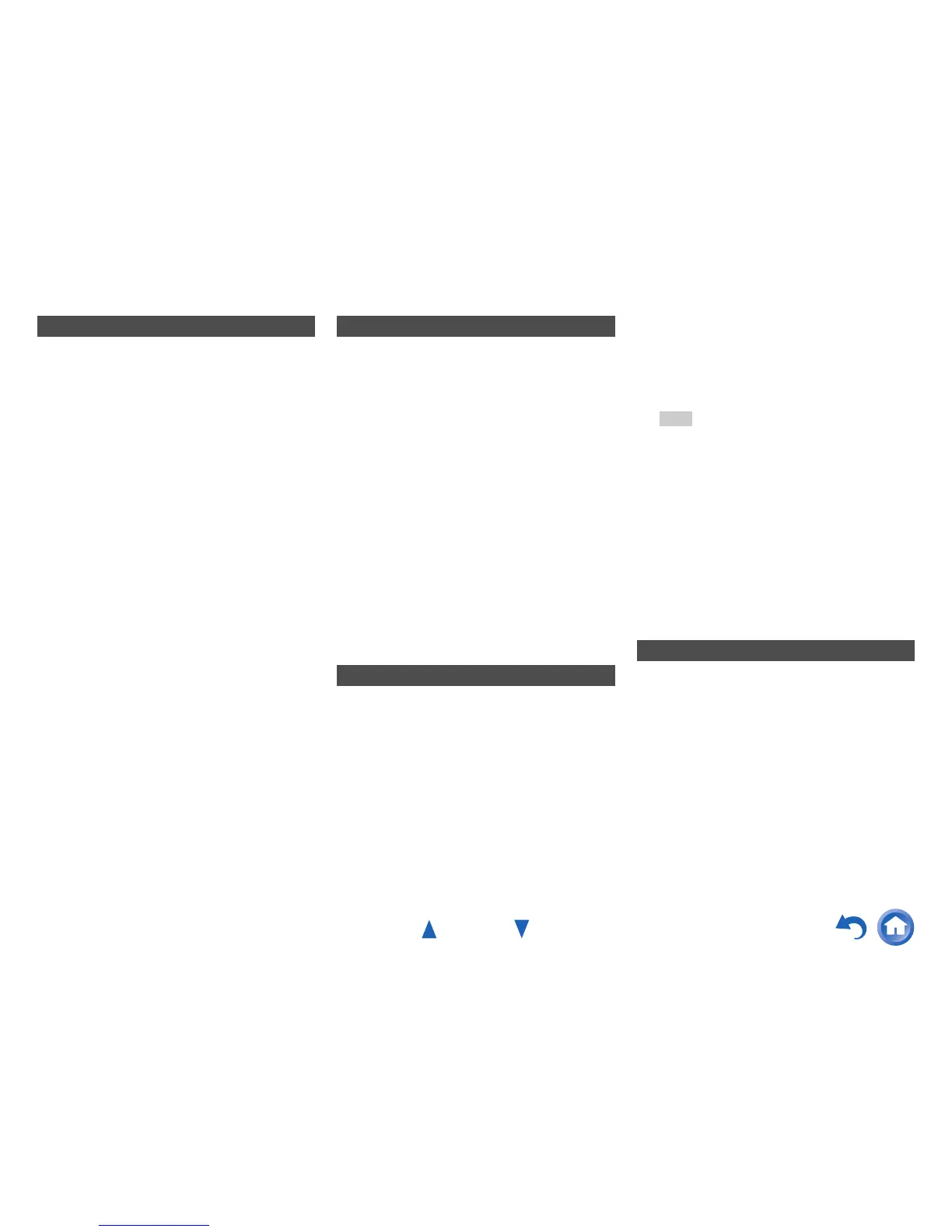Turning On & Basic Operations
En-25
This step checks the connection of source components. With this step, you can enter remote control codes for the
components you want to operate.
This step checks your network connection.
This step ends the initial setup process.
Source Connection
1
Use q/w to select one of the following options, and
then press ENTER.
` Yes, Continue:
Performs the checkings.
` No, Skip:
Skips this step and continues to “Remote Mode
Setup”.
2
Select the input selector for which you want to
check the connection and press ENTER.
The picture of the corresponding source should appear
on screen with a verification prompt.
3
When prompted, use q/w to select one of the
following options and then press ENTER.
` Yes:
Confirms that the source is properly displayed.
` No:
Displays an error report. Follow the
troubleshooting instructions and recheck the
source.
4
Use q/w to select one of the following options, and
then press ENTER.
` Yes:
Returns to step 2.
` No, Done Checking:
The setup wizard continues to “Remote Mode
Setup”.
Remote Mode Setup
1
Use q/w to select one of the following options, and
then press ENTER.
` Yes:
Performs the remote control code input. Refer to
step 5 of “Looking up for Remote Control
Codes” (➔ page 84).
` No, Skip:
Skips this step and continues to “Network
Connection”.
2
When you’re finished, select one of the following
options and press ENTER.
` Yes, Done:
The setup wizard continues to “Network
Connection”.
` No, not yet:
You can enter other remote control codes.
Network Connection
1
Use q/w to select one of the following options, and
then press ENTER.
` Yes:
Performs the checkings.
` No, Skip:
Skips this step and terminates the initial setup.
2
Follow the instructions on screen to perform the
network checking.
The checking is complete when the message
“Successfully connected.” appears at the middle of
the screen. Press ENTER to terminate the initial
setup.
Tip
• If you have selected “Wireless (Option)”, you need to
configure the optional wireless adapter. For further details,
see the instruction manual provided with the wireless
adapter (UWF-1).
3
If an error message appears, select one of the
following options and press ENTER.
` Retry:
Performs the checking again.
` No, Do it Later:
Skips this step and terminates the initial setup.
The setup wizard goes to “Terminating the
Initial Setup”.
Terminating the Initial Setup
1
Press ENTER.
To restart the initial setup, select “Initial Setup” in
the “Hardware Setup” menu (➔ page 77).
