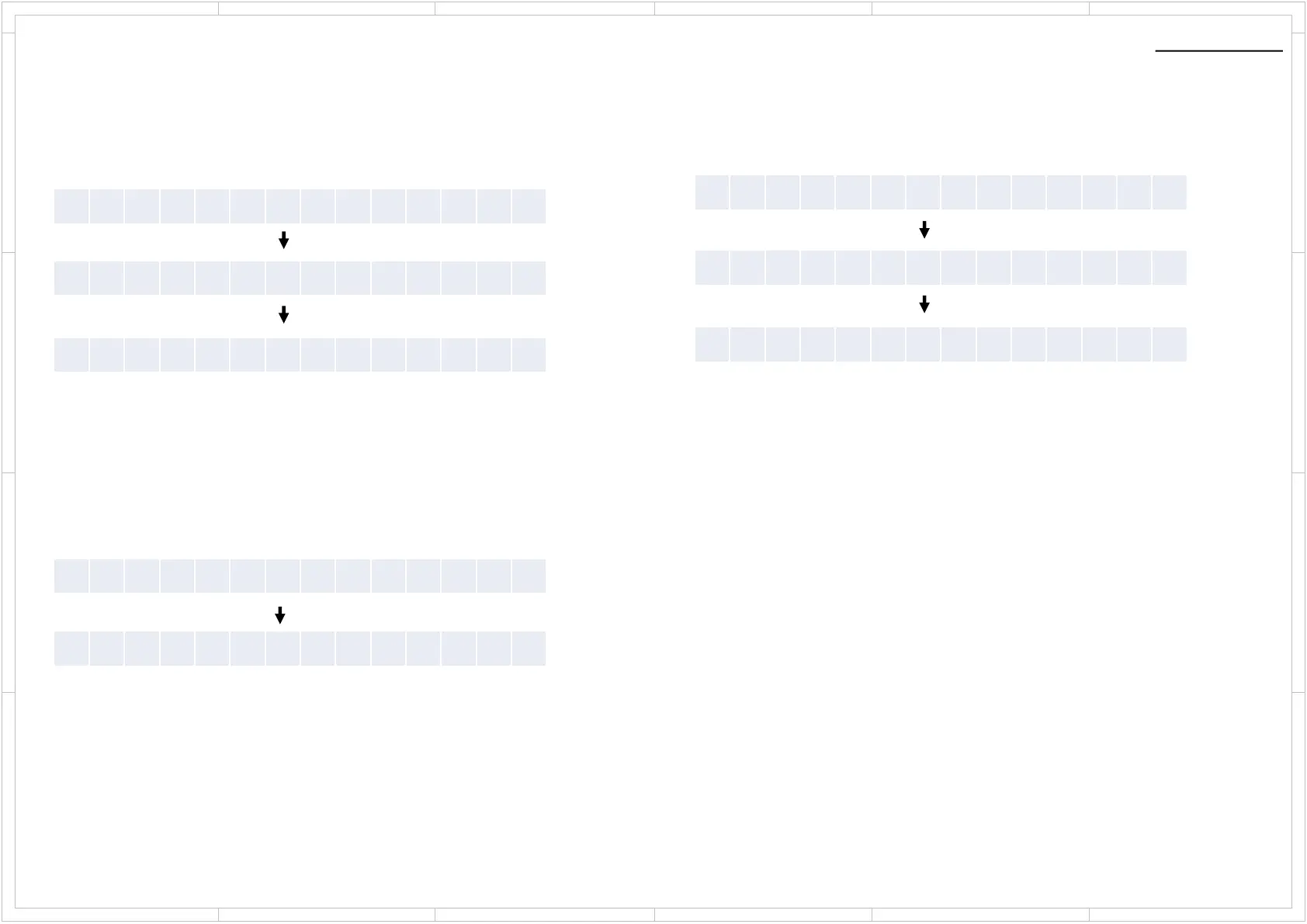5 4 3
2
1
6
D
C
A
B
D
C
A
B
5 4 3
2
1
6
Appendix
TX-RZ630/RZ730/RZ830
Step1: STORE (To save user preferences.)
[SETUP] + [ENTER] x2
Step2: RESET
1. Set volume value to 40
2. [TV] + [ON/STANDBY]
3. [ON/STANDBY]
※) ”All Clear” appears on the display and the unit returns to
standby. Do not unplug the power cord until “All Clear”
disappears from the display.
Step3: RECALL (To load user preferences.)
[SETUP] + [RETURN] x2
Reset & Store Recall user parameter value data
S
e
t u
p
S
t o
r e
?
S
e
t u
p
S
t o
r i n
g
C
o
m
p
l e
t e
A
l l C
l e
a
r
S
e
t u
p
R
e
c
a
l l ?
S
e
t u
p
R
e
c
a
l l i n
g
C
o
m
p
l e
t e
