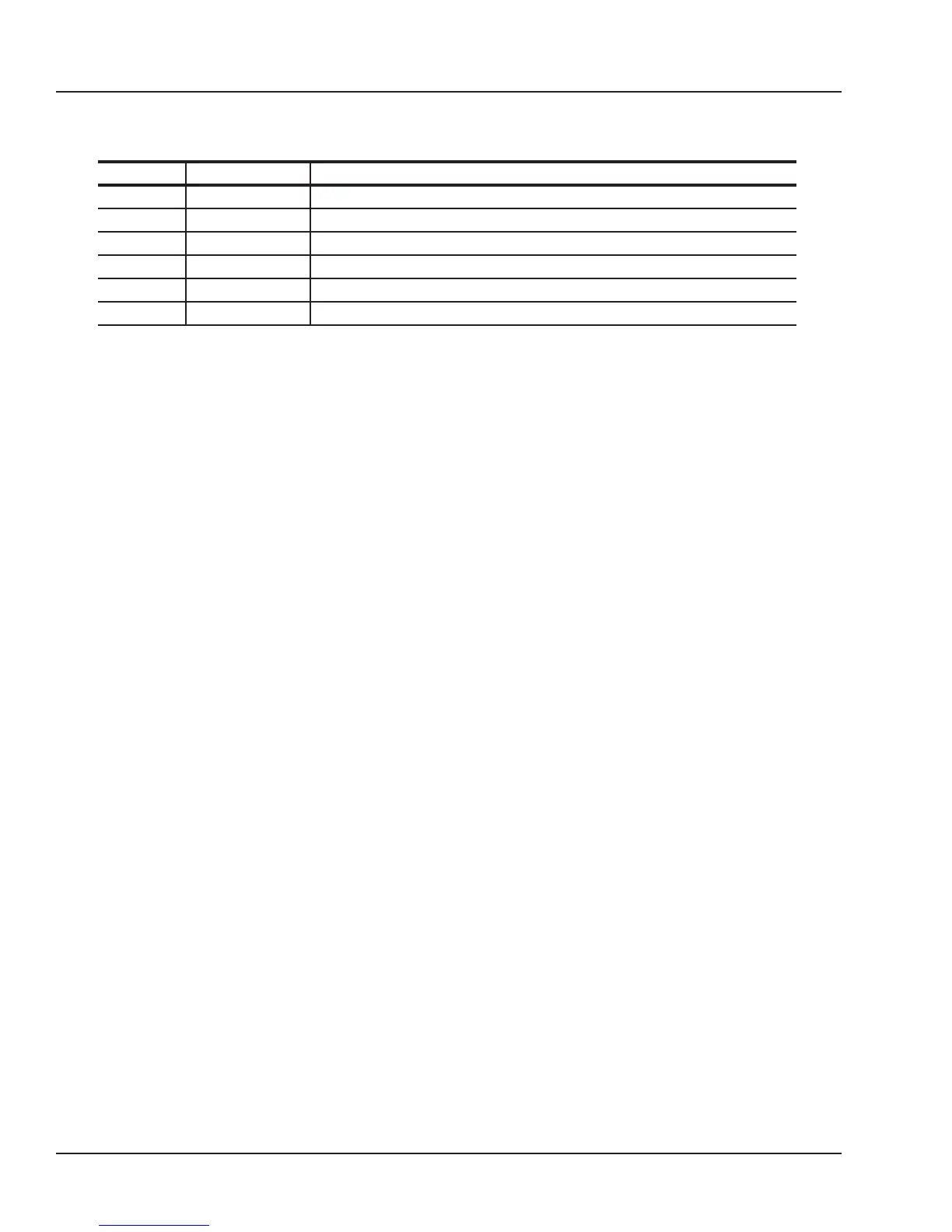OP5600/OP5650 User Manual OPAL-RT Technologies 12
OP5600 Series/OP5650 Simulator
Hardware Configuration
C. Target computer monitoring interface. Two push buttons include POWER in top position to start the
Target computer and RESET in the bottom position to reset the Target computer. There are 6 LED
indicators:
LED NAME Description
Green Power On indicates that the unit is powered up.
Green HDD On indicates that the hard disk drive is operating.
Green NIC1 On indicates that network port 1 is in use.
Green NIC2 On indicates that network port 2 is in use.
Red Power Fail On indicates a power fault.
Red Overheat/Fan Fail On indicates either that unit has overheated or a fan fault.
D. Fiber optic synchronization board (top slot) and optional PCIe connector slot (by default, the lower
space will be covered by a blank plate if there are no optional PCIe boards).
E. Standard computer connectors (left to right): mouse and keyboard, USB ports, monitor, network
ports. Although use of these connectors is optional but not required to use the OP5650, one
network port is required for network connection.