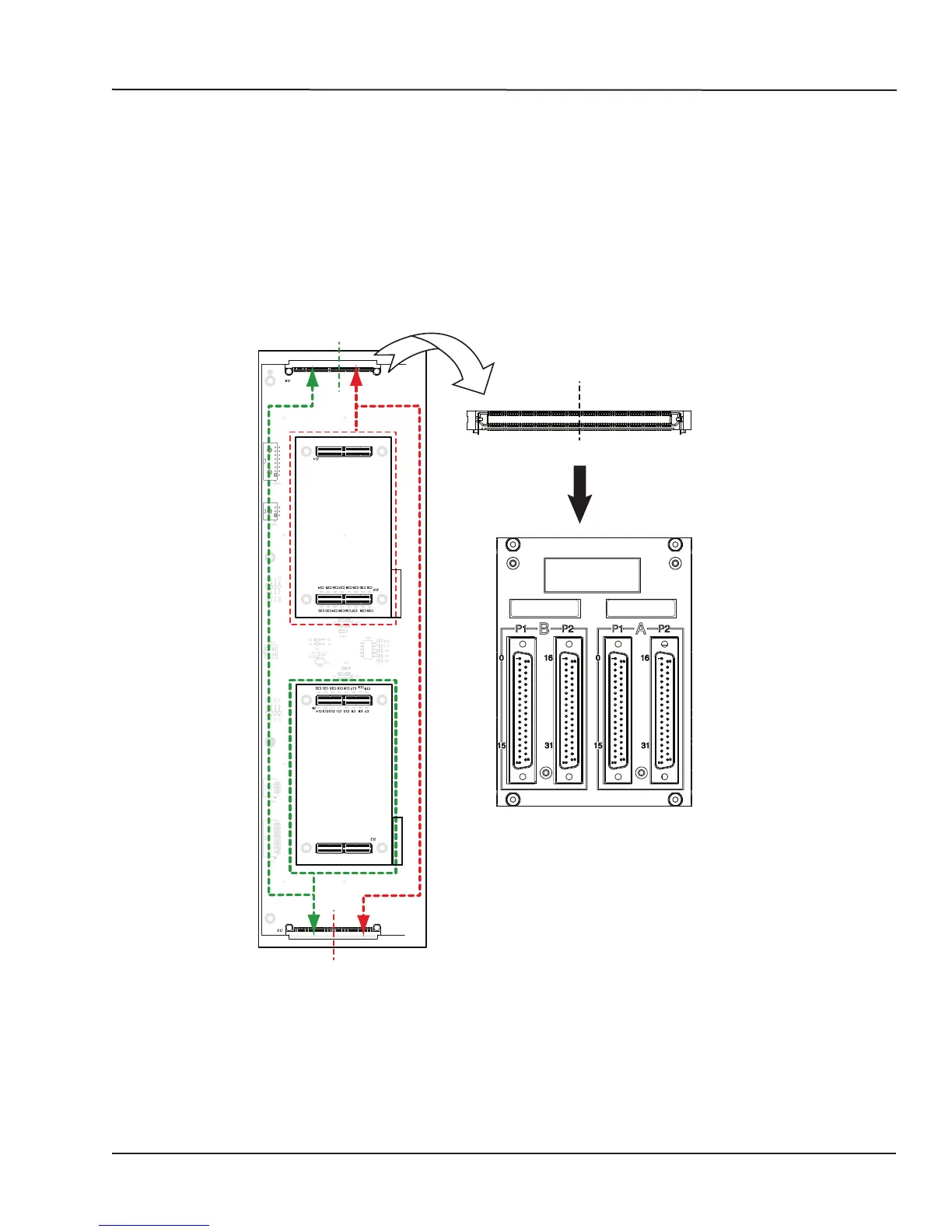15 OPAL-RT Technologies OP5600/OP5650 User Manual
OP5600 Series/OP5650 Simulator
DB37F Connections
DB37F CONNECTIONS
Each pair of mezzanines (A & B) is linked to four female DB37 connectors (I/Os) on the back of the
chassis:
The first two connectors (left to right) represent channels from Group B, which are linked to the
conditioned channels from the back mezzanine. The last two connectors (left to right) represent
channels from Group A, which are linked to the conditioned channels from the front mezzanine.
DB37 connector panel
GROUP 1A
GROUP 1B
GROUP 1A
GROUP 1B
OP5600 Front (RJ45)
OP5600 Rear (DB37)
GROUP 1B
GROUP 1A
ANALOG MEZZANINES
(top view)
Connector rear view
NOT USED
NOT USED
channels 0-15
channels 0-15
GROUP1B
GROUP1A
Group 4
Figure 6: DB37 connection to mezzanines
If the front mezzanine is an analog module (DAC or ADC), the 16 channels are on connector A and
connector B does not carry any signals.
If the back mezzanine is an analog module (DAC or ADC), the 16 channels are on connector C.
Connector D does not carry any signals.