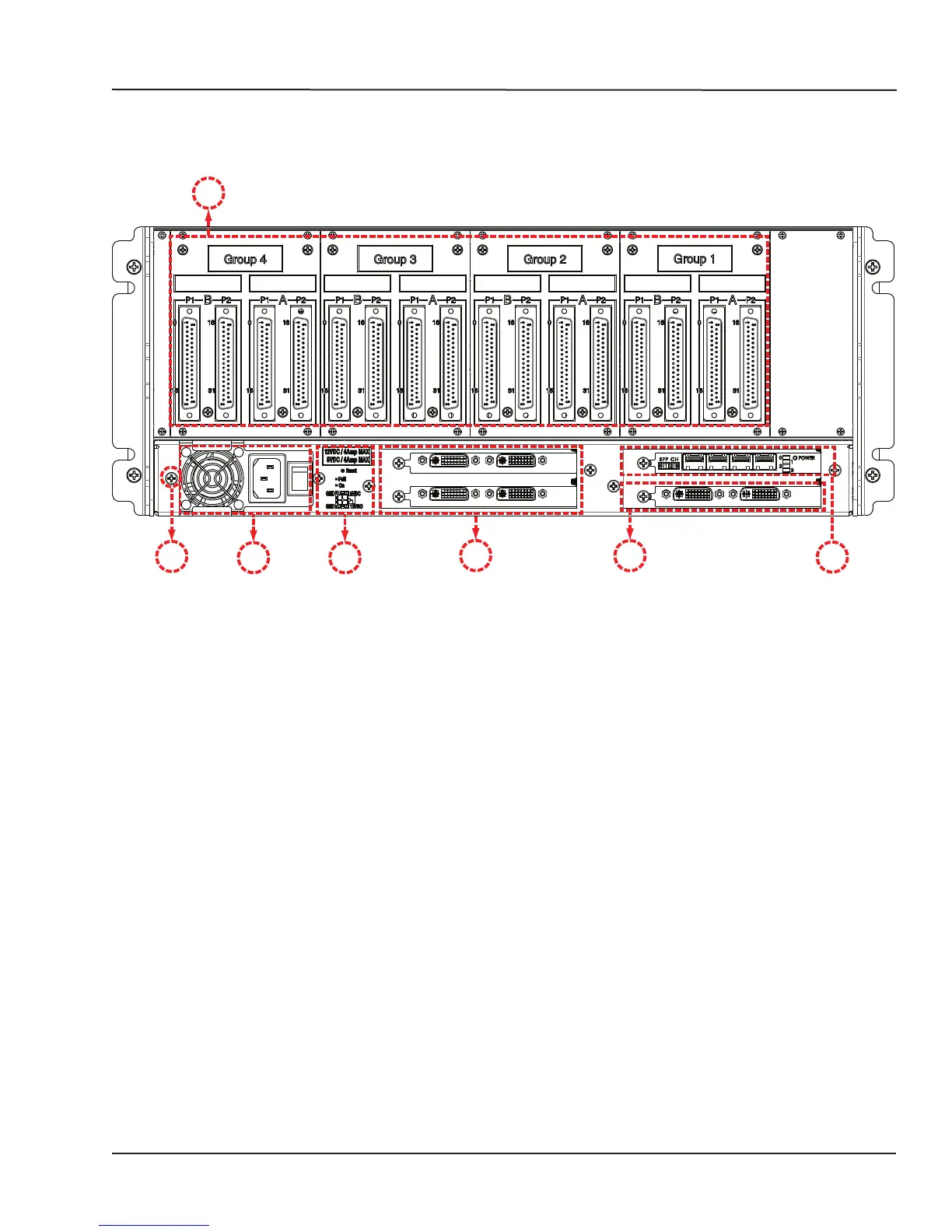13 OPAL-RT Technologies OP5600/OP5650 User Manual
OP5600 Series/OP5650 Simulator
Hardware Configuration
back connectors
The back connectors may vary, depending on the configuration option selected.
F
B
A
E
E
D
C
Figure 4: OP5650 rear connector panels (ML605 conguration)
A. DB37F I/O connectors (see “Table 1: Pin Assignments” for more details). The images (see “DB37F
Connections”) illustrates the links between the mezzanines and the DB37 I/O connectors
B. Ground screw. The OP5650 may be subjected to EMI when installed in proximity to other devices.
Make sure to connect the OP5650 ground to the rack to prevent any EMI related damage to the
simulator (see Figure 7)
C. Power connector and power On/Off switch
D. Power reset and 5/12V power source connector for test purposes:
- Pushbutton reset after 4A overcurrent shutdown
- Red LED indicates fault, green LED indicates nominal function
- Microfit connector for 5V or 12V power allows users to test whether I/Os are functioning. Each
voltage has its own ground reference. Caution: these power sources are not isolated.
E. Optional slots for 2 PCI or 3 PCIe connectors (PCIe only in lower right slot).
F. 4 SFP ports (for MUSE or device interconnection) and status LEDs for each channel (LED 0 =
channel 0, etc.):
- Blinking green: an SFP module is plugged into the port and the bitstream is using Aurora for this
channel
- Continuous green: an SFP module is plugged into the port and the bitstream is not using Aurora
for this channel
- Blinking red: rx_loss is 1
- Continuous red: tx_fault is 1 (these are SFP status signals)
- OFF: no module plugged into the port and no Aurora present in the bitstream for this channel